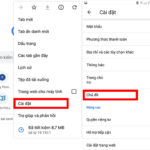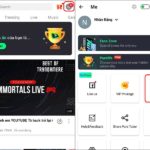Pure Tuber is a video playback application based on the YouTube platform, and dark mode is an important feature to optimize the video viewing experience. In this article, we will learn how to activate dark mode on Pure Tuber to reduce eye strain and enjoy video content without worrying about eye fatigue when using the app late at night.
What is dark mode on Pure Tuber?
Dark mode on Pure Tuber is a feature that allows you to change the interface of the app to reduce brightness, helping to protect your eyes when watching videos at night or in low light conditions.
/fptshop.com.vn/uploads/images/tin-tuc/162404/Originals/kich-hoat-che-do-toi-tren-pure-tuber-bang-dien-thoai-android-5.jpg)
How to activate dark mode on Pure Tuber
To activate dark mode on Pure Tuber on an Android phone, you can follow these steps:
Step 1: Access your Pure Tuber app. On the main interface, click on your Account icon → Select Settings.
/fptshop.com.vn/uploads/images/tin-tuc/162404/Originals/kich-hoat-che-do-toi-tren-pure-tuber-bang-dien-thoai-android-2.jpg)
Step 2: Click on the General section → Choose Theme.
/fptshop.com.vn/uploads/images/tin-tuc/162404/Originals/kich-hoat-che-do-toi-tren-pure-tuber-bang-dien-thoai-android-3.jpg)
Step 3: Check the Dark theme → Click on the Back arrow to apply the changes.
/fptshop.com.vn/uploads/images/tin-tuc/162404/Originals/kich-hoat-che-do-toi-tren-pure-tuber-bang-dien-thoai-android-4.jpg)
The above article has guided you on how to activate dark mode on Pure Tuber on an Android phone in a simple and quick way. If you find it helpful, you can share it with your friends and loved ones. Wish you success!