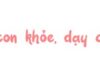What is Zalo application?
Zalo application is a social networking application loved by many people in Vietnam and many countries around the world. This is an intelligent app that allows people to easily exchange work, study, and chat without spending a lot of money. At the same time, Zalo app helps to send information or attachments much faster, and it has higher security than Facebook, so many people are familiar with this app. If you want to recover deleted Zalo messages, try the following tips!
Recover deleted Zalo messages on a phone
Step 1: Open the Zalo app on your phone.
Step 2: Tap on the More button (three dots) in the bottom right corner of the app.
Step 3: Select Settings (gear icon) in the top right corner of the app.
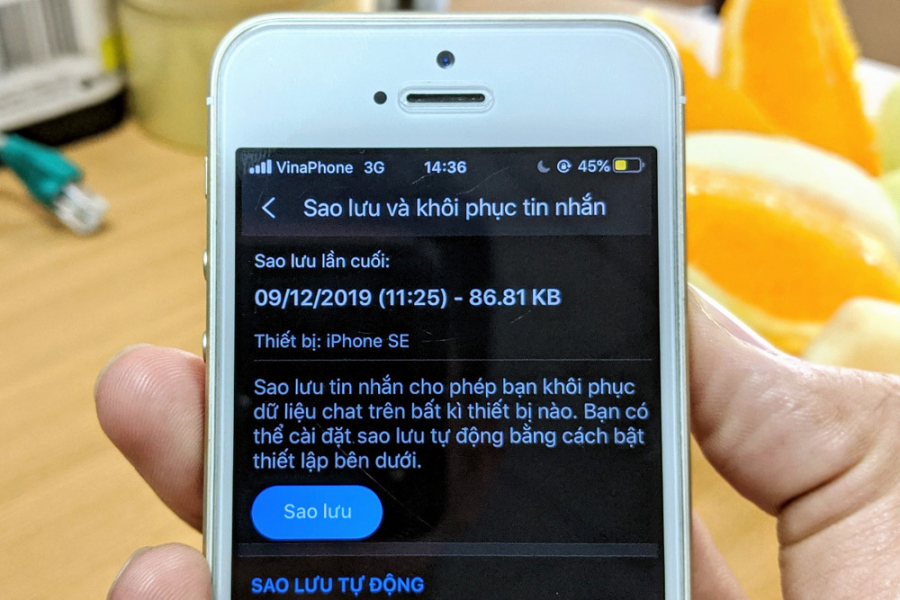
How to recover deleted Zalo messages
Step 4: Select the Messages option.
Step 5: Under the Advanced section, select Backup and Restore.
Step 6: Select Backup. However, at this step, you can also choose Auto backup or backup at a specific interval for Zalo to automatically store all your messages and recover them quickly.
Step 7: Select Restore messages.
Step 8: Continue to select Restore messages and wait for the phone to finish processing.

Recover deleted Zalo messages easily
Recover deleted messages on a computer
Step 1: Access the following path: C:\Users\username\AppData\Local\ZaloPC
Where username is the username of the computer user you set up, for example, in the below image, the name is Admin.

Recover deleted Zalo messages
Step 2: In the Zalo PC folder, a folder with a name consisting of digits will appear. For example, in the image above, the name is 1558577427250192434. This folder contains all the data of your Zalo account on the computer, including photos, avatars, chat participant information, sent files, message content,…
To save the necessary information, simply copy this entire folder to drive D, E,..not drive C. When you need to restore it, just copy the folder back to the ZaloPC folder, and it will be successful.
- Open the Zalo app.
- Tap the More button in the bottom right corner.
- Go to Settings by tapping the gear icon in the top right corner.
- Select Messages.
- Under Advanced, choose Backup and Restore.
- Select Backup or set up Auto backup/interval backup.
- Choose Restore messages.
- Confirm message restoration and wait for the process to complete.
Yes, you can recover deleted Zalo messages on your computer by following these steps:
- Access the folder path: C:\Users\username\AppData\Local\ZaloPC, where “username” is your computer user name.
- Locate the folder with a name consisting of digits (e.g., 1558577427250192434). This folder contains all your Zalo account data, including messages.
- To back up this data, copy the entire folder to a different drive, such as D or E. When you need to restore, simply copy the folder back to the ZaloPC folder.
Revealing Little-Known Steps to Recover Your VssID Password Quickly With Zalo
 Recover Your VssID Password Quickly With Zalo’>
Recover Your VssID Password Quickly With Zalo’>For many workers, the VssID app is now a familiar part of their daily lives; it tracks their contribution to mandatory social insurance. Unfortunately, it’s also very easy to forget the password to the app due to its infrequent use.
How to Quickly Register for Temporary Residence on Zalo App
Do you want to apply for temporary residence at home through the Zalo app but don’t know how? Worry no more, FPT Shop has you covered with a step-by-step guide on how to do it with 100% success rate. Read on to learn more!