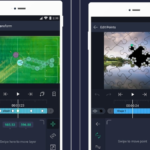To download the Foodie app on your phone, everyone probably knows how. However, to download this app on your computer, you need to use additional emulation software. Please follow today’s article from FPT Shop for details.
What is Foodie?
Foodie is a free dedicated food photography app, launched by LINE Corporation on February 16, 2016. The app provides a range of filters and useful features to make your food more delicious.
/fptshop.com.vn/uploads/images/tin-tuc/175816/Originals/Foodie-5.jpg)
Similar to the famous photo capture app B612, Foodie focuses on a specific type of photo. As of now, the app has attracted over 100 million downloads worldwide.
How to download the app for PC?
Currently, the Foodie app officially supports only the Android and iOS operating systems. Therefore, to be able to download the app on your computer, you need to use an emulation app. The detailed steps are as follows.
Step 1: Open the Bluestacks emulator
To download the app for your computer, you need to visit the official website of the Bluestacks emulator and download it. After downloading, open Bluestacks and choose the Play Store app.
/fptshop.com.vn/uploads/images/tin-tuc/175816/Originals/Foodie-1.jpg)
Step 2: Search for the Foodie app
In the search bar, type “Foodie” and choose “Foodie – Camera for life” from the search results.
/fptshop.com.vn/uploads/images/tin-tuc/175816/Originals/Foodie-2.jpg)
Step 3: Install the Foodie app
On the right side of the screen, click the “Install” button to download the app.
/fptshop.com.vn/uploads/images/tin-tuc/175816/Originals/Foodie-3.jpg)
Step 4: Open and use the downloaded app
Click to open the downloaded Foodie app and start editing your delicious dishes.
/fptshop.com.vn/uploads/images/tin-tuc/175816/Originals/Foodie-4.jpg)
The outstanding features of the Foodie app
Foodie is a dedicated food photography app with many amazing features, including:
Various filters to enhance your photos
The special feature that creates the brand of this app is its variety of filters. Not only does the app offer filters for food, but it also has 30 filters specifically designed for different types of foods, such as Yum, Positano, Tropical, Picnic, Sweet, Fresh, BBQ, Romantic, Crispy, and Chewy… From BBQ to ice cream to drinks, all are available in the app for you to choose the suitable filter.
/fptshop.com.vn/uploads/images/tin-tuc/175816/Originals/Foodie-tai-xuong.jpg)
On-app editing features
Foodie provides convenient on-app editing features. Users can adjust brightness, color, image size, and other elements directly after taking a photo.
Automatic blurring for professional-looking photos
Especially, the app has the ability to automatically recognize and focus on the main food and blur the surroundings. This feature helps highlight the important elements in the photo. You no longer have to worry about taking photos of food without knowing where to focus. Thanks to the “auto blurring” feature, your photos will look professional as if they were taken with a real camera.
Adjust brightness in low light conditions
During the photo shoot, users can adjust the brightness of the photo according to their preferences. This improves the quality of the image, ensuring that the details are captured clearly and sharply, even in low light conditions.
Share on various social media platforms
Foodie not only helps users easily capture and edit photos but also allows you to share your artistic creations on multiple social media platforms. From Instagram, LINE, Facebook, KakaoTalk, WeChat, VSCO, Weibo, and other platforms, you can quickly and conveniently share your photos with friends, family, and the online community.
/fptshop.com.vn/uploads/images/tin-tuc/175816/Originals/Foodie-tai-xuong-29.jpg)
Export high-quality edited photos
Foodie is a rare app that guarantees the quality of edited photos. Whether you apply filters or zoom in on photos, the quality of the exported photos remains the same as the original.
Multiple language support
In addition, the app also supports multiple languages including Chinese, English, Indonesian, Japanese, Korean, Spanish, Russian, and Thai. Users can freely use the app without worrying about language barriers.
Tips for editing beautiful photos in Foodie
Although Foodie provides a variety of filters for different types of food, you can still customize the colors. Here are some popular photo editing formulas:
How to apply photo editing formulas
There are two methods to apply photo editing formulas in the Foodie app:
Method 1: Adjust individual parameters
This is the traditional photo editing method, which you should use when there is no QR code for the formula.
- Step 1: Access Foodie > Then select Edit > Choose the photo you want to edit
- Step 2: Click on “Edit” > Continue to select Adjust
- Step 3: Choose the parameters you want to edit and follow the given formula
Method 2: Edit with QR code scanning
Users often prefer this method over the traditional method. With this method, all you need is a smartphone to scan the QR code:
- Step 1: Open a QR code scanning tool on your phone
- Step 2: Scan the QR code displayed in the bottom right corner of the screen
- Step 3: Click on “Add to formula now”
/fptshop.com.vn/uploads/images/tin-tuc/175816/Originals/Foodie-5.jpg)
Some popular photo editing formulas
Here are some Foodie photo editing formulas that FPT Shop has collected. Take a look:
/fptshop.com.vn/uploads/images/tin-tuc/175816/Originals/Foodie-10.jpg)
/fptshop.com.vn/uploads/images/tin-tuc/175816/Originals/Foodie-11.jpg)
/fptshop.com.vn/uploads/images/tin-tuc/175816/Originals/Foodie-12.jpg)
/fptshop.com.vn/uploads/images/tin-tuc/175816/Originals/Foodie-13.jpg)
/fptshop.com.vn/uploads/images/tin-tuc/175816/Originals/Foodie-14.jpg)
/fptshop.com.vn/uploads/images/tin-tuc/175816/Originals/Foodie-16.jpg)
/fptshop.com.vn/uploads/images/tin-tuc/175816/Originals/Foodie-15.jpg)
/fptshop.com.vn/uploads/images/tin-tuc/175816/Originals/Foodie-17.jpg)
In general, each photo will be suitable for a different color tone, so you should carefully consider which color tone suits your photo.
Conclusion
The above article has provided you with a quick and simple way to download the Foodie app. Hopefully, the information provided by FPT Shop can help you successfully download the food photography app. If you have any questions, please leave them in the comments section below for further assistance. Thank you for reading!
- How to download TeraBox: The ultimate cloud storage app for iOS, Android, and PC
- How to download apps on your computer that are both copyrighted and free