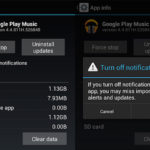With Google’s current open policy, users can easily change the region of the Play Store for Android phones from brands such as Samsung, Xiaomi, Oppo, etc. The detailed instructions will be in the article below.
Benefits of Changing the Country Region on Play Store
Google Play, also known as the Play Store, is an online app store released by Google specifically for mobile devices running Android operating system like Samsung phones, Xiaomi, Oppo, etc.
This app has a main function that helps you search for and install essential apps for your mobile device in a simple and easy way, as well as limit the installation of harmful apps, viruses, which can leak your information, make your device heat up, freeze, or lag.
Using Google Play is also extremely simple. You just need to launch this app, then search for the apps you want to download and press the install button on your device and the download will start. Just wait a few minutes and the app will be downloaded to your device.
However, in some cases, when you move to another country, you will need Google’s access rights as well as the appropriate version of Google Play in order to have information when making payments on this app.
Play Store will have different apps for different regions and countries, sometimes allowing or blocking access to certain specific apps. That’s why changing the region of Play Store has the following benefits:
- Allows you to experience the latest apps that are not available or not used in Vietnam.
- Allows you to freely install and explore apps from all countries around the world.
/fptshop.com.vn/uploads/images/tin-tuc/139065/Originals/cach-chuyen-doi-vung-ch-play-1.jpg)
Some Notes When Changing the Region on Play Store
Changing the region on Play Store can only be applied to a single account within 365 days from the date of the change. If you want to switch back to the old country, you need to use a new account.
Usually, changing the region of the Play Store will be approved within about 48 hours.
In some rare cases, the change of Google Play’s region may not be successful. This switch can also depend on the geographical location as well as the apps you have installed on your device.
In some countries, certain regions, changing the region of Play Store also requires you to have a Visa or Master Card so that the change can be successful.
During the process of changing the region on Google Play, you will not be able to change the old payment method anymore. At this point, you need to use a new payment method in the new country you are residing in order to make payments.
After completing the change, you will not be able to use the remaining balance of Google Play, including unused gift cards, credits earned from Google Opinion Awards, etc.
/fptshop.com.vn/uploads/images/tin-tuc/139065/Originals/cach-chuyen-doi-vung-ch-play-2.jpg)
How to Change the Region of Play Store
How to Change the Region of Play Store on Android Phones
Step 1: Open and access the Play Store app on your phone.
Step 2: Continue to press the Profile icon in the top right corner, then select Settings.
/fptshop.com.vn/uploads/images/tin-tuc/139065/Originals/cach-chuyen-doi-vung-ch-play-3.jpg)
Step 3: Select the General section, then select Account and device preferences.
Step 4: Continue to choose the Country and profiles section, then select the country you want to add to your account.
/fptshop.com.vn/uploads/images/tin-tuc/139065/Originals/cach-chuyen-doi-vung-ch-play-4.jpg)
How to Change the Region of Play Store on a Computer
Step 1: Access the pay.google.com website and click the Settings button.
/fptshop.com.vn/uploads/images/tin-tuc/139065/Originals/cach-chuyen-doi-vung-ch-play-5.jpg)
Step 2: In the Payment profile section, you will see the Country/Region section, click on the Edit.
/fptshop.com.vn/uploads/images/tin-tuc/139065/Originals/cach-chuyen-doi-vung-ch-play-6.jpg)
Step 3: You continue to select Create a new profile.
/fptshop.com.vn/uploads/images/tin-tuc/139065/Originals/cach-chuyen-doi-vung-ch-play-7.jpg)
Step 4: When the screen displays the Create a new payment profile section, you click Continue.
/fptshop.com.vn/uploads/images/tin-tuc/139065/Originals/cach-chuyen-doi-vung-ch-play-8.jpg)
Step 5: You select Select country/region, then select Continue.
/fptshop.com.vn/uploads/images/tin-tuc/139065/Originals/cach-chuyen-doi-vung-ch-play-9.jpg)
Step 6: You fill in all the required information and Submit.
/fptshop.com.vn/uploads/images/tin-tuc/139065/Originals/cach-chuyen-doi-vung-ch-play-10.jpg)
Step 7: You have created the payment profile and can check it again by clicking on the View profile.
/fptshop.com.vn/uploads/images/tin-tuc/139065/Originals/cach-chuyen-doi-vung-ch-play-11.jpg)
Miscellaneous
Changing the Play Store region, switching regions, countries is not really difficult and almost anyone can do it. However, not everyone has heard of and knows how to perform this change. Hope that the information provided by FPT Shop can support you in the simplest way to change regions on Google Play. If you find this article helpful, please feel free to leave a like to give us more motivation to bring you more useful articles. And don’t forget to follow FPT Shop to receive the latest articles.
If you need to find and buy a Samsung, Oppo, Xiaomi phone,… Please visit FPT Shop to refer to and buy yourself a quality phone at a great price.
- What is Play Store? How to download Play Store for Samsung
- This is how to download and install Play Store on your computer that you may not know
Top 5 Air Conditioner Remote Control Apps for Smartphones in 2021
With the emergence of modern technology, air conditioning can now be strengthened through your smartphone. No remote control required! In this article, we have sourced out and presented the most efficient and top-rated apps for controlling your air conditioner, applicable for both Android and iOS phones.