Effective communication and information exchange between groups on Zalo is crucial. Highlighting messages from group admins is an essential step to facilitate better message reception and exchange.
How to Highlight Messages from Group Admins on Zalo
Step 1: Open the Zalo app and select the group for which you want to enable message highlights. Tap the three-line icon in the top right corner.
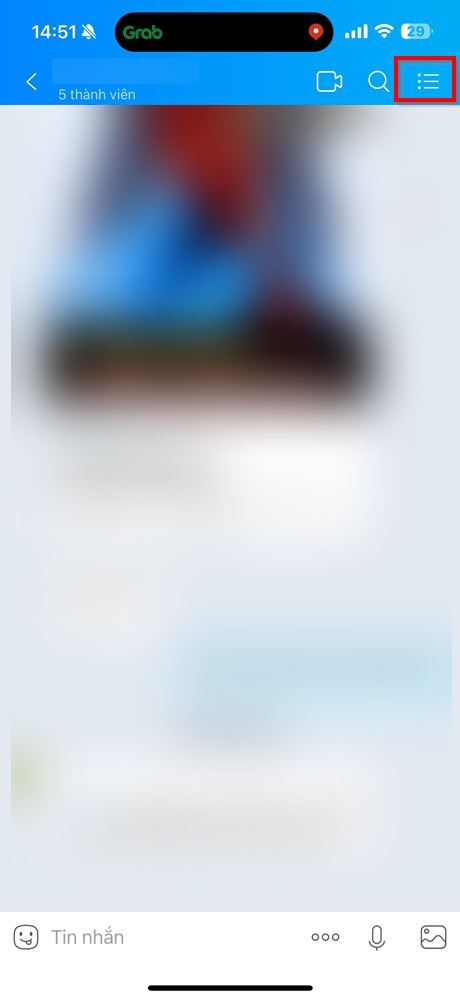
Step 2: Go to Group Settings and under Message Settings, turn on Highlight Messages from Group Admins. That’s it! You’ve successfully enabled message highlights.
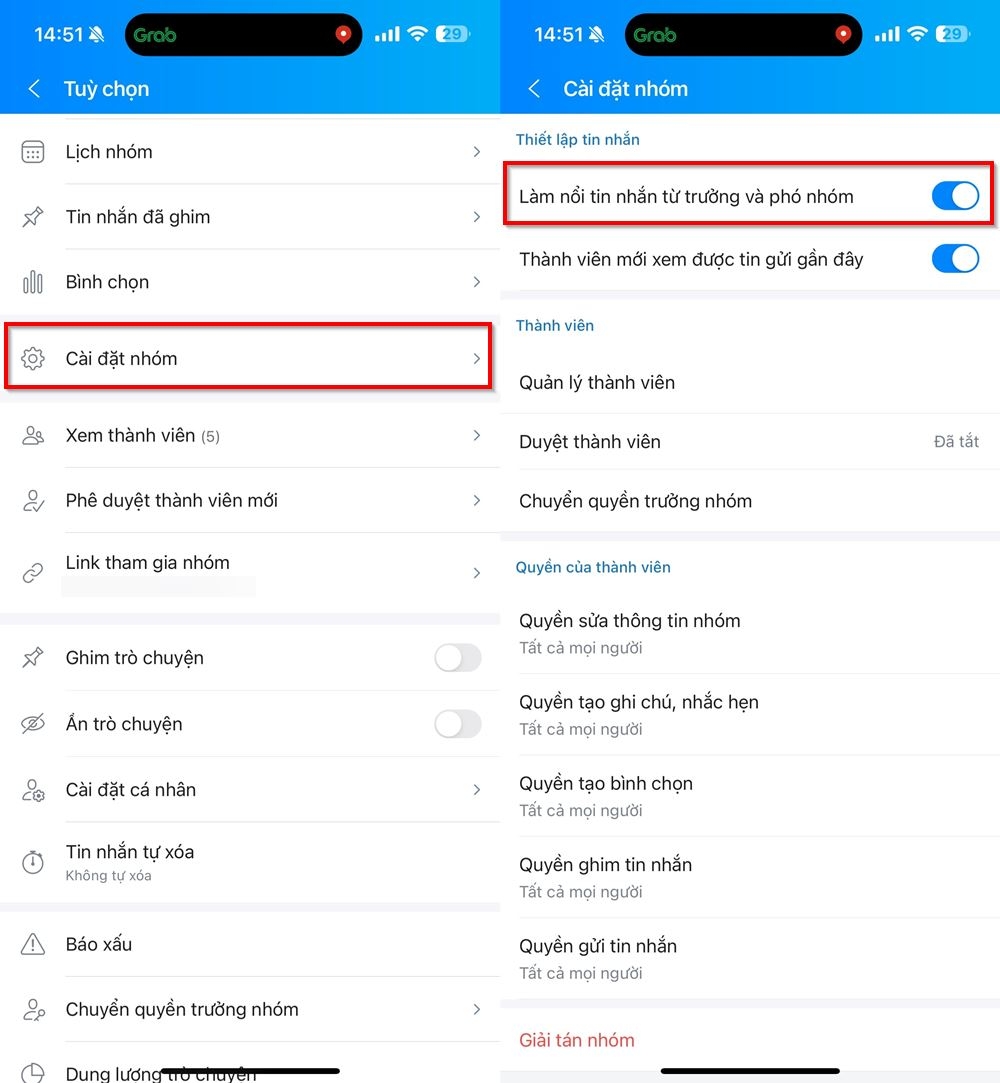
By highlighting messages from group admins, you can easily identify messages from administrators and stay up-to-date with important information. We wish you success in implementing this feature and hope you continue to enjoy using Zalo.
FPT Shop has launched its own mobile network, SIM FPT, offering attractive data packages at affordable rates. Check out the details below:
“One-Click Zalo Call Recording”
To record Zalo calls on your phone or computer, there are several methods you can employ. Each method has its own unique set of steps and requirements, so it’s important to find the one that best suits your needs and device specifications. In this article, we will explore the various ways to record Zalo calls, ensuring you can efficiently capture and retain important conversations.
The Ultimate Guide: Uncover Your Electricity Bill Online for Northern, Central, and Southern Regions
Introducing the ultimate guide to electricity bill inquiry for the savvy household. Uncover the secrets to understanding your power consumption and take control of your energy costs with our simple, accurate, and region-specific tips. Discover the five essential methods to effortlessly stay on top of your electricity bills, tailored for Northern, Central, and Southern Vietnam. It’s time to empower yourself with knowledge and shine a light on your energy usage!
Tracing the Journey of a COVID-19 Patient: A Step-by-Step Guide on Zalo
Zalo is more than just a messaging and calling app; it’s a powerful tool that can help you track the journey of COVID-19 patients. With Zalo, you can stay informed and follow the latest updates on the pandemic. In this article, we’ll show you how to easily look up and stay up-to-date with all the latest information.



































