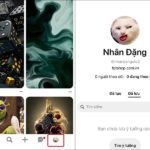Tips to turn off Zalo activity on the website and mobile platform is a topic that many people are searching for. This is a way to ensure comfort without being noticed by others. You can easily turn on/off Zalo activity in the privacy settings, and the details will be shared in this article!
How to turn off Zalo activity on PC and Zalo Web
Currently, the Zalo version on PC and Web platforms still does not support the feature to turn off activity status. Therefore, you need to use your phone to perform this task. When you turn off activity on your phone, the activity status on the Zalo PC and Web version will also be turned off.
The privacy settings on Zalo PC and Zalo Web currently only have a few customizable features, such as changing passwords, setting screen locks, or enabling 2-factor security.
How to turn off Zalo activity on your phone
To turn off Zalo activity on your phone, please follow the detailed instructions below.
1. Quick guide to turn off Zalo activity
You open the Zalo application on your mobile phone, then click on Profile at the bottom right corner of the screen, click on Privacy, choose Online status, and slide the button On/Off as desired.
/fptshop.com.vn/uploads/images/tin-tuc/178082/Originals/cach-tat-hoat-dong-zalo%20(1).jpg)
2. Detailed instructions to turn off Zalo activity
If you are still unsure how to turn off Zalo activity, please follow these steps:
- Step 1: Open the Zalo application on your phone, click on Profile at the bottom right corner of the screen.
/fptshop.com.vn/uploads/images/tin-tuc/178082/Originals/cach-tat-hoat-dong-zalo%20(2).jpg)
- Step 2: With the latest Zalo version, you only need to click on Privacy in the personal section, and no need to go into settings.
/fptshop.com.vn/uploads/images/tin-tuc/178082/Originals/cach-tat-hoat-dong-zalo%20(3).jpg)
- Step 3: In the privacy section, click on Online status.
/fptshop.com.vn/uploads/images/tin-tuc/178082/Originals/cach-tat-hoat-dong-zalo%20(4).jpg)
- Step 4: When the window pops up, you can slide the button to turn off Zalo activity. If you want to turn on the activity status, just slide the button back.
/fptshop.com.vn/uploads/images/tin-tuc/178082/Originals/cach-tat-hoat-dong-zalo%20(5).jpg)
Note: Only when you turn on the activity status, Zalo will display whether you are online or offline.
Benefits of turning off Zalo activity
Turning off Zalo activity brings many benefits to users, such as:
- Privacy protection: When you turn off Zalo activity, others will not know whether you are online or not, giving you more privacy when using the application. In addition, you can avoid being disturbed by unwanted messages and calls.
- Battery saving: Turning off Zalo activity helps minimize the battery consumption of your phone, especially when using Zalo frequently.
- Increased productivity: Turning off the activity status on Zalo and unwanted notifications from individuals/groups can help you avoid being distracted by messages and calls.
- Avoid misunderstandings: When you are busy and unable to respond to messages/calls immediately, turning off Zalo activity can prevent others from misunderstanding that you are ignoring them.
/fptshop.com.vn/uploads/images/tin-tuc/178082/Originals/cach-tat-hoat-dong-zalo%20(6).jpg)
Notes when turning off activity on Zalo
Turning off Zalo activity is a trick that many people apply, but you should also note the following:
- When you turn off Zalo activity, you will not know whether your friends are online or offline. This can be inconvenient when you want to communicate but do not know if they are active.
- You can choose to turn off Zalo notifications for each person or chat group if you do not want to receive notifications from them.
- You can turn on the Zalo activity status anytime you want, the feature to turn off activity status will not automatically turn it back on.
- Sometimes, you may miss important Zalo message or call notifications on your phone.
In conclusion
Through this article, you have learned how to turn off Zalo activity easily and quickly. If you want to buy a smartphone to experience many conveniences on social media, please refer to the quality products at a good price at FPT Shop:
2. Battery Saving: Minimizes battery consumption, especially if you use Zalo frequently.
3. Increased Productivity: Helps you avoid distractions by disabling activity status and unwanted notifications.
4. Avoid Misunderstandings: When busy, turning off activity status prevents others from thinking you’re ignoring them.
2. You can selectively turn off notifications for specific individuals or chat groups if desired.
3. The feature to turn off activity status is manual, so you’ll need to remember to turn it back on if you want to display your status again.
4. There’s a chance you might miss important messages or calls if you keep your activity status turned off.
Uncovering the Secret of Registering a License Plate via Zalo App
Are you trying to save time while registering your license plate for your vehicle? Now you don’t have to leave the comfort of your home to do so! Many government agencies are making it easier by allowing citizens to register their license plates online. Plus, the Zalo app guarantees a 100% success rate for this process, so if you’re pressed for time, why not give it a try?
Activating Privacy Mode on Pinterest Search Engine is Fast and Easy
Pinterest’s search engine now allows users to take control of their privacy, with customized settings that determine which personal information they want to share or keep private. Protecting users’ searches, this feature ensures that everyone gets an individualized search experience, without being affected by the activity of other users.