Using your phone, there may be times when you need to log into multiple accounts on the same app, but switching between accounts can be a hassle. Don’t worry; below is a detailed guide on how to clone apps so that you can log into two Facebook or Zalo accounts simultaneously using App Cloner.
App Cloner Features
App Cloner is an application that helps users copy and clone apps on mobile phones. The main features of App Cloner include:
- App Cloning: Copy an app to use multiple accounts on the same device.
- Customize App Icon and Name: Change the name and icon of the copied app to easily distinguish it from the original.
- Modify App Settings: Integrate various setting options to personalize the cloned app.
- Security and Accounts: Allow login with different accounts on the same app without logging out.
- Support for Multiple Apps: Support cloning apps such as Facebook, Zalo, Instagram, Messenger, and many others.

Note: Some features are only available in the Premium version of App Cloner.
How to Download and Install App Cloner
Note: This guide is performed on a Samsung phone running the Android operating system. You can follow similar steps on other Android phones. The free package only supports copying Facebook and Zalo apps. To clone Instagram, Messenger, or change the app icon, you need to subscribe to the paid Premium package.
Quick Guide
Download App Cloner HERE > Choose Download App Cloner > Click Install > Enable downloads from unknown sources by sliding the button to the right (if already enabled, skip this step) > Click Install > Open the app.
Detailed Guide
Step 1: Download App Cloner from the quick guide link. Then, choose Download App Cloner.
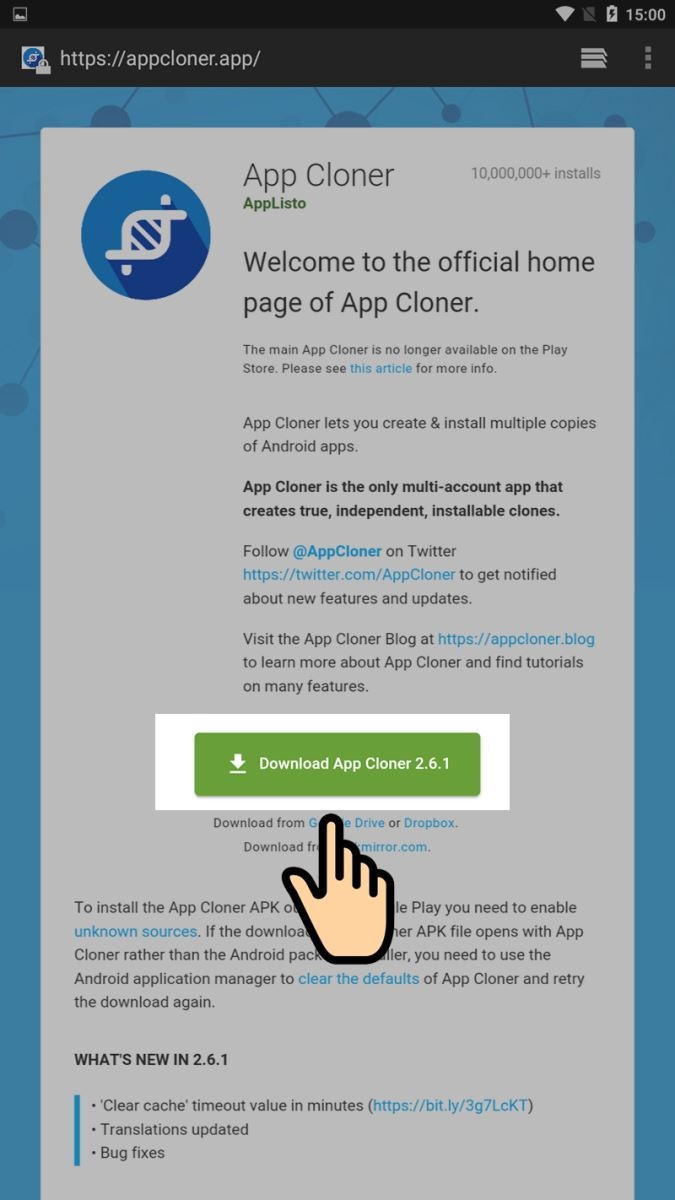
Step 2: Open the downloaded APK file of App Cloner. Your phone will ask you to enable the installation of apps from unknown sources. Click Settings > Enable installing apps from unknown sources. Go back to the download page and click Download again; you can skip this step if you have already enabled this setting.
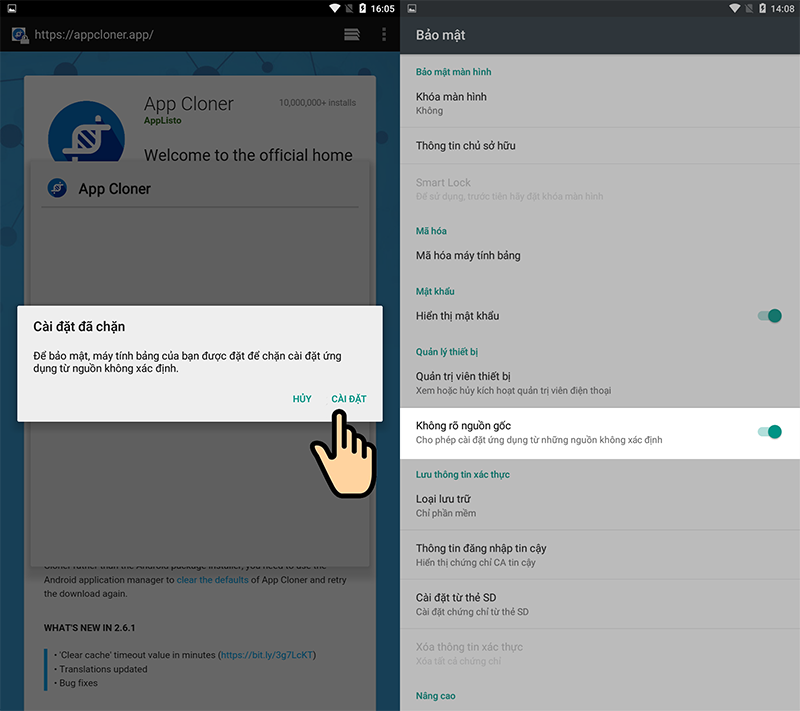
Step 3: Once downloaded, open the App Cloner app. The app will request certain permissions; click Install and wait a few seconds for the installation to complete. After the installation, you can open and use the App Cloner app.
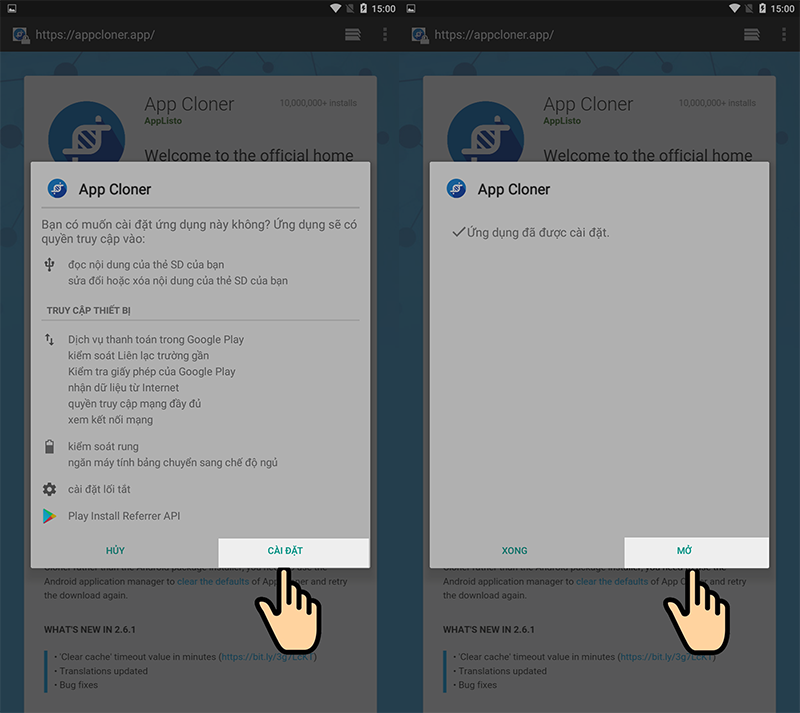
With App Cloner, you can easily manage multiple accounts on the same app conveniently and flexibly.
Logging into Multiple Accounts with App Cloner
Quick Guide
Choose the app you want to clone > Click the green circle at the top to start cloning > Choose Install App > Click Install.
Detailed Guide
Step 1: Choose the app you want to clone. For example, in this article, we will choose the Zalo app.
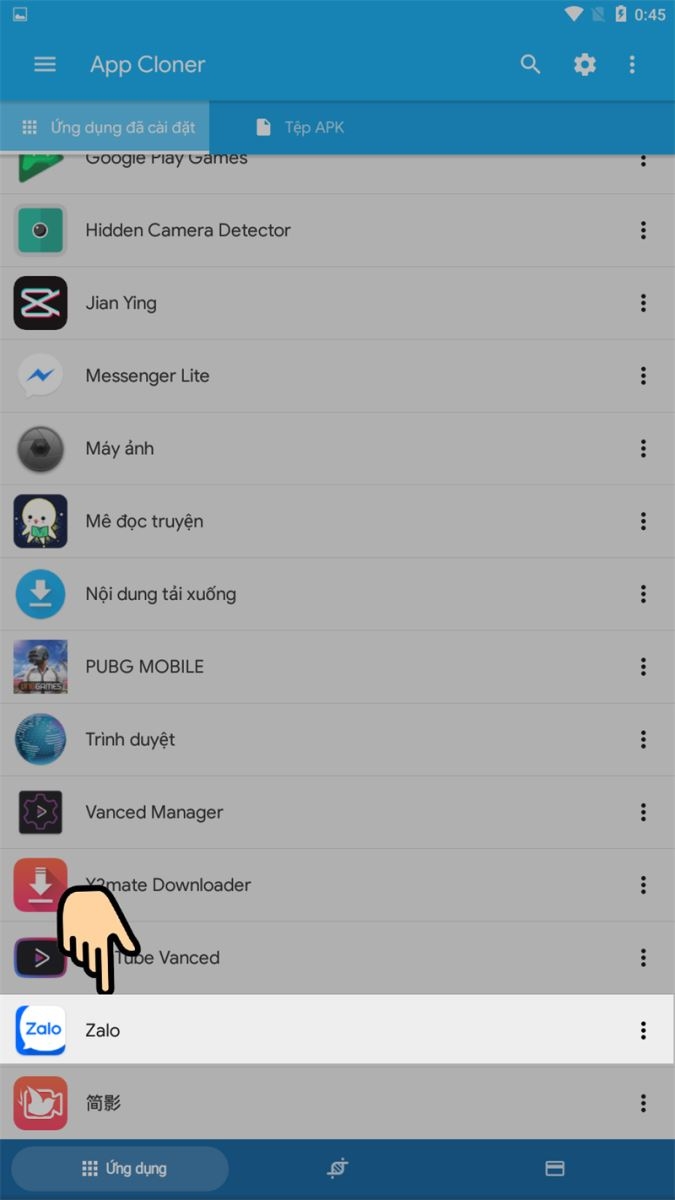
Step 2: Customize the app information, such as changing the app name, modifying the logo color, rotating or flipping the logo, or adding a badge, according to your personal preferences.
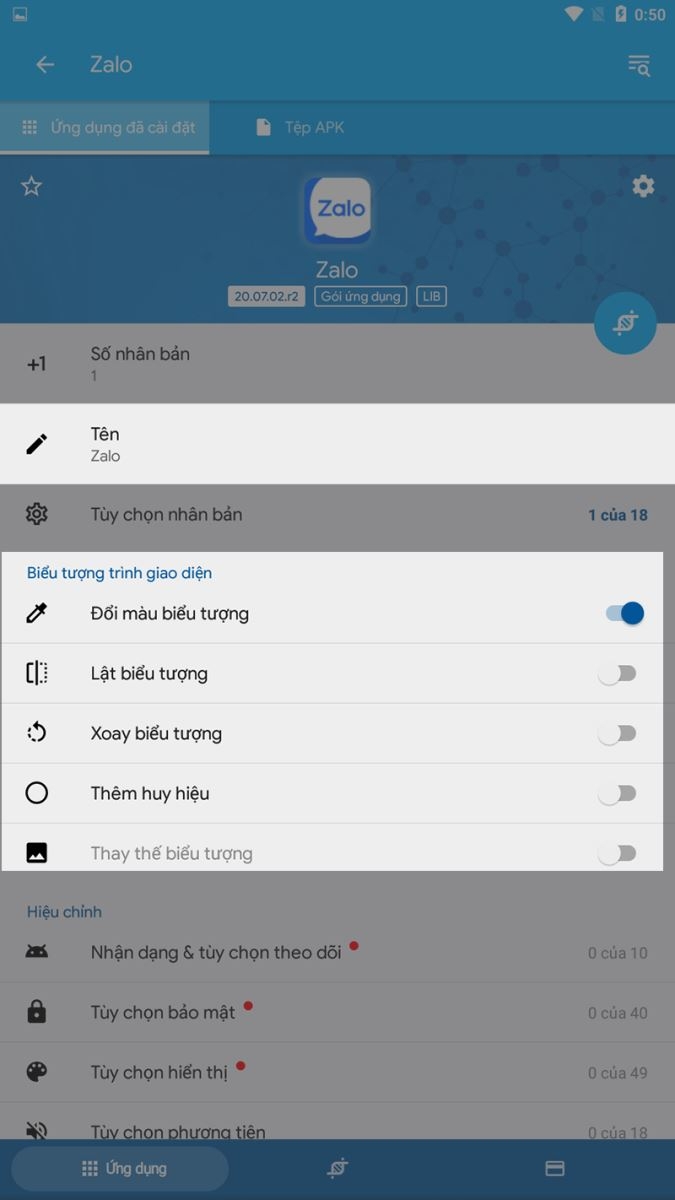
Step 3: Click the green circle at the top to start the app cloning process.
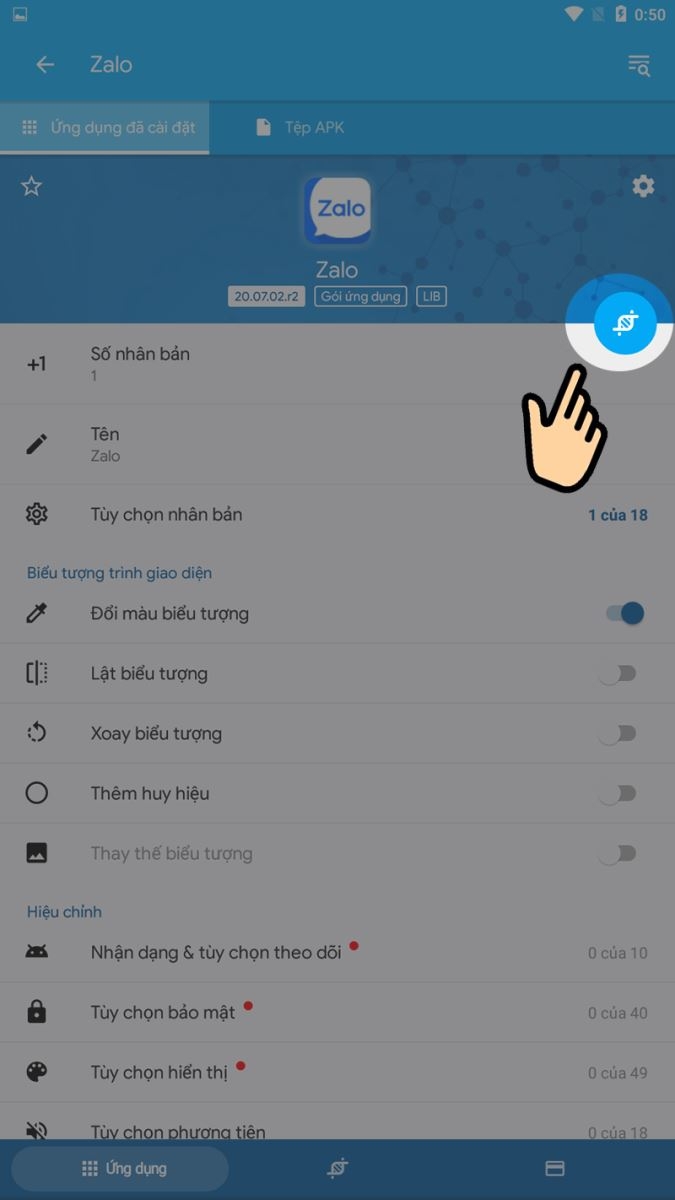
Step 4: After the cloning process is complete, choose Install App.
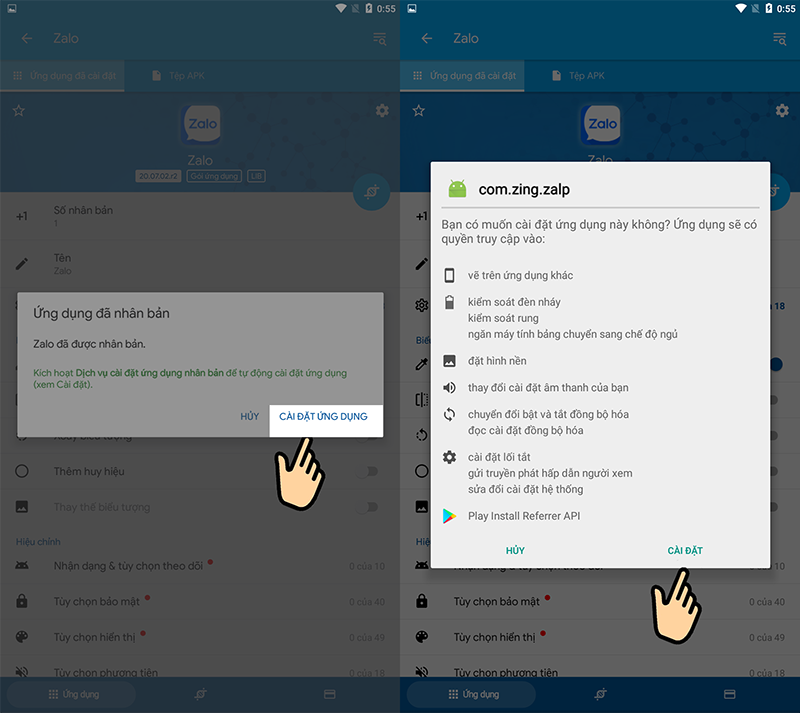
Step 5: Go back to your phone’s home screen, where you will see a new app icon, similar to the original. Tap on the new icon to log in to your other account.
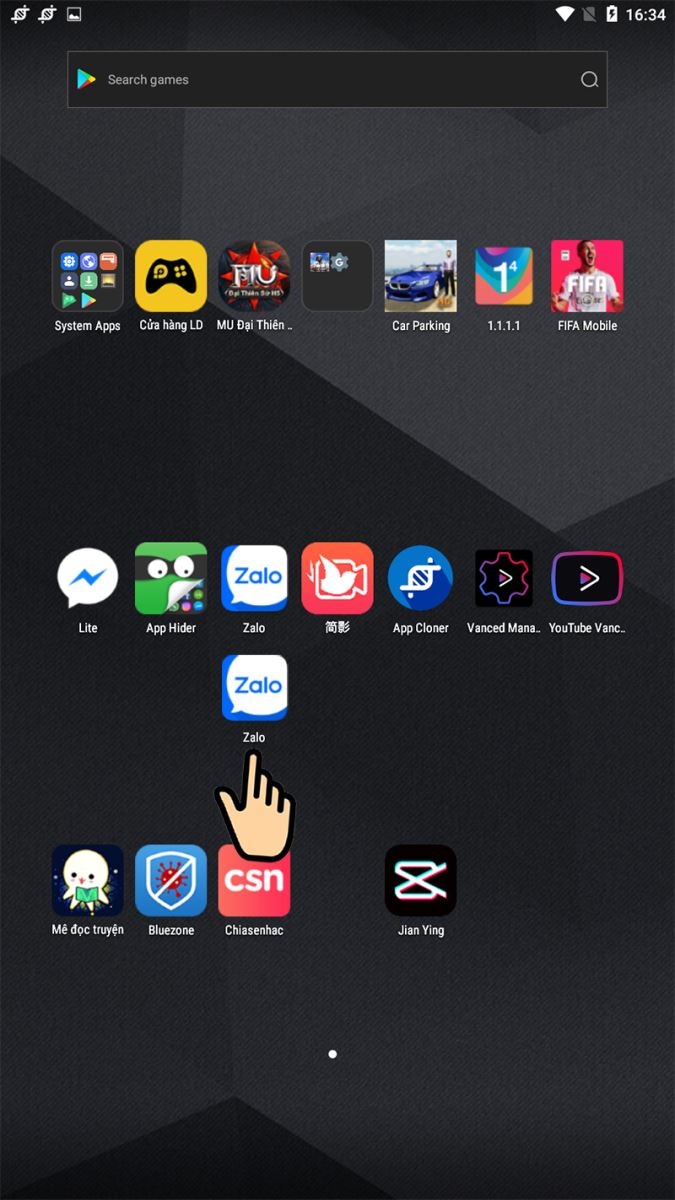
Conclusion
With the above guide on how to download and install App Cloner, you can easily use multiple Zalo and Facebook accounts on the same device conveniently and flexibly. If you have any questions, feel free to leave a comment below. Good luck!
- What is App Cloning? A Simple Guide to Duplicating Apps
- Tips: 2 Ways to Log into Zalo on Your Computer That Many People Don’t Know About
Are you looking for a new phone with great deals and attractive promotions? Don’t miss out on the opportunity to buy from FPT Shop today. We proudly offer top-of-the-line phones from renowned brands at affordable prices.
Check out the latest iPhone models, now available at great prices:



































