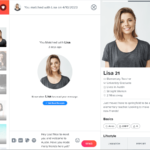In today’s modern world, finding someone special has become easier than ever before. Tinder, with its mission of bringing hearts closer together, has swiftly become one of Vietnam’s favorite dating apps, with over 7 million active users in the nation. The unique swipe feature has revolutionized the way we meet and connect with new people. However, not everyone knows how to download and use Tinder effectively. This article will serve as a comprehensive guide, taking you through the step-by-step process of setting up your Tinder account and embarking on a journey of finding meaningful connections on this leading dating platform.
/fptshop.com.vn/uploads/images/tin-tuc/178477/Originals/tai-tinder%20(1).jpg)
Tinder App Information
Tinder is the go-to online dating app that connects millions of singles around the globe. The app has a unique swipe mechanism allowing users to indicate their interest or disinterest in other users. When two individuals mutually swipe right, they will match and can start chatting.
App Details
Tinder is one of the leading social media apps that is designed to connect users based on their preferences and geographical locations. The following provides some basic details and service highlights for the Tinder app:
/fptshop.com.vn/uploads/images/tin-tuc/178477/Originals/tai-tinder%20(3).jpg)
Platforms:
- iOS 11.0 and above.
- Android 5.0 and above.
File Size:
- iOS: ~ 128.9MB.
- Android: ~ 31MB.
App Category:
- Social networking.
Developer:
- Tinder Inc.
Languages:
- Supports various language options, including Vietnamese.
Age Rating:
- 18+.
Pricing:
- Free (with paid subscription options).
/fptshop.com.vn/uploads/images/tin-tuc/178477/Originals/tai-tinder%20(2).jpg)
Key Features of Tinder
- Swipe left or right on profiles to show interest or disinterest.
- Search for users based on preferences, location, age, etc.
- Chat: Send messages and photos to your matches.
- Super Like: Send a Super Like to someone to show exceptional interest.
- Boost: Promote your profile to make it more visible.
- Tinder Plus: Unlock advanced features like unlimited likes, Passport (change location), Rewind (take back swipes).
- Tinder Gold: Access all Tinder Plus features, plus see who has liked you.
- Tinder Platinum: Get all Tinder Gold features and send messages before matching.
/fptshop.com.vn/uploads/images/tin-tuc/178477/Originals/tai-tinder%20(4).jpg)
How to Install Tinder
To download Tinder on your phone, follow these steps:
Method 1: Install from the App Store or Google Play Store.
- Step 1: Open the App Store (iOS) or Google Play Store (Android).
- Step 2: Search for “Tinder”.
- Step 3: Tap “Get” or “Install”.
- Step 4: Launch the app and create your profile.
- Step 5: Start swiping and matching with interesting people.
/fptshop.com.vn/uploads/images/tin-tuc/178477/Originals/tai-tinder%20(6).jpg)
Method 2: Install from the Tinder website
- Step 1: Visit the website: https://tinder.com/.
- Step 2: Click on “Download”.
- Step 3: You will be redirected to the App Store or Google Play Store.
- Step 4: Continue with the download process as mentioned in the above method.
/fptshop.com.vn/uploads/images/tin-tuc/178477/Originals/tai-tinder%20(7).jpg)
Does Bumble have Vietnamese language? Simple guide to changing language on Bumble for comfortable networking and chatting.
Changing the language on Bumble can be done for various reasons. For example, users may want to switch to a different language to learn a new language and communicate with friends more easily. In the following article by FPT Shop, we will guide you on how to change the language on the Bumble platform to comfortably make friends and chat in all directions!
How to Log in, Use Tinder Web Directly on PC and Mobile Easily
Tinder, a popular recreation application, is widely used especially among the younger population nowadays. Dubbed as the go-to dating app, Tinder has become an effective medium that facilitates swift and efficient connections between compatible singles.