You open zalo and see that there’s a message recall notification on your phone, which makes you curious about what the other person sent. Let’s refer to the following tips to read the recalled message!

Step 1: Go to the Settings of your phone > Select Notifications > Select Advanced settings.
Step 2: Choose Enable notification logs > Select Zalo > Click the down arrow icon > You will see the recalled messages.
Step 3: When you follow the above steps, you will achieve the desired result.
Note that this method of viewing deleted messages on Zalo only works on Android devices (Samsung, OPPO, Realme, Xiaomi,…). iOS users should wait for future updates to use this feature.
Some useful features of Zalo
Backup & restore messages
This feature will help you back up your messages in case your phone is lost or you switch to using Zalo on another device, so you can quickly restore Zalo messages without any difficulties.
Whenever you need to back up, access the last page on the Zalo interface, then select the Settings button in the bottom right corner > Messages and notifications > Backup & Restore > Backup. Currently, this feature is only available for Zalo on the Android operating system.
Find old messages
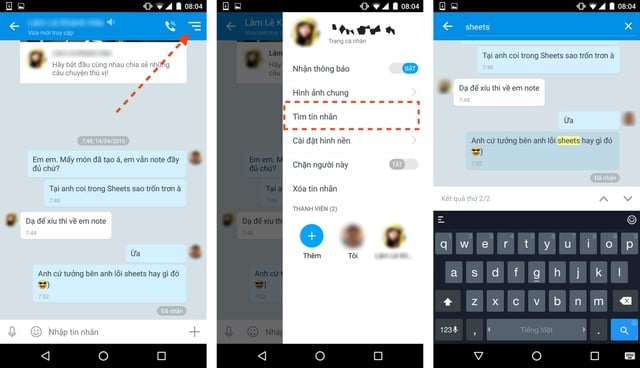
With this feature, we can find our old conversations with friends on our phone without having to scroll up and down too much. Just imagine, if there are thousands of chat messages between 2 people, including important information like meeting addresses, this feature will help you quickly find that message. To use it, just go to our message window with someone, then click on the menu button > Search messages > enter the content you want to search.
Quickly search and send GIF images using the @ symbol
Type the @ symbol when messaging, we can quickly send a dynamic image with extremely close and familiar content taken from a huge GIPHY image repository, especially we can use emoticons to search if the keywords do not accurately express the intended message.
Look up electricity bill information on Zalo
People in Ho Chi Minh City can access the Zalo of the Ho Chi Minh City Power Corporation (EVN HCMC) to check their monthly electricity usage and make payments. In the near future, many people can access Zalo to check electricity and water bills, make doctor appointments, buy plane tickets, train tickets, check traffic jams, check file codes, check drug information… with simple and fast operations right in the message window.
How to find:
Zalo > Contacts tab > Official Account
Search for > EVN HCMC
Send message > Look up the necessary information
You will be asked to enter a customer code (in the format of PExxxxxxxxx), this code is on the monthly electricity bill. You only need to enter this code once. After that, use the functions as usual.
































