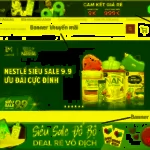Error V01 on Lazada prevents you from applying previously saved vouchers to your order. This error can be quite frustrating, especially after putting in the effort to collect vouchers and then encountering an error when using them. What causes this error and how can it be resolved? Join FPT Shop as we explore the answers to these questions in the following article.
What are the signs of the V01 Lazada error?
The V01 Lazada error is encountered by users when saving and using Lazada discount codes. When encountering this error, you will receive the message “Invalid, unusual activity detected.” This prevents you from using Lazada vouchers.
/fptshop.com.vn/uploads/images/tin-tuc/180393/Originals/loi-v01-lazada-1.jpg)
As you can see, the V01 Lazada error is quite inconvenient because when this error occurs, you will not be able to use any discount codes to purchase items you want on Lazada.
/fptshop.com.vn/uploads/images/tin-tuc/180393/Originals/loi-v01-lazada-2.jpg)
Causes of the V01 Lazada error
There are many reasons for the V01 Lazada error, among which the most common are the following:
/fptshop.com.vn/uploads/images/tin-tuc/180393/Originals/loi-v01-lazada-3.jpg)
- Lazada system error: Your account does not violate any policies; the V01 error occurs due to a problem with the Lazada system. If this is the cause, the error will be automatically resolved when the Lazada system is updated.
- You logged in and used discount codes with multiple different accounts on the same device or the same Wi-Fi network.
- During the purchase process, you accidentally used multiple different shipping addresses or recipient names for different orders but used the same discount code.
- You manually entered too many discount codes when making purchases on Lazada.
- You obtained too many high-value discount codes at once. This may lead Lazada to believe that you are abusing or cheating to obtain these promotional codes.
How to fix the V01 Lazada error
There are different ways to fix the V01 Lazada error depending on the cause. However, you must be certain that the error is just an accident and that you have not intentionally cheated when using Lazada’s promotional codes. Here are some specific ways to fix this error:
Update your phone number and shipping address
If you have only placed a few orders and have encountered the V01 Lazada error, you should change your phone number and shipping address. After changing your address and phone number, remember to save the new information as the default. Then, try placing an order to see if you still encounter the V01 error!
/fptshop.com.vn/uploads/images/tin-tuc/180393/Originals/loi-v01-lazada-4.jpg)
Do not add promotional vouchers to orders
If you encounter the V01 Lazada error, you will not be able to use any discount codes. Therefore, if you cannot wait or the product is already discounted by the seller, you can place an order without using any discount codes. This may incur additional costs, but at least you can purchase the item you need right away.
Additionally, you can try placing a low-value order with no promotional vouchers and prepayment. Then, place another order with a promotional code and see if the V01 Lazada error persists.
Delete some of the promotions in your voucher wallet
Another method you can try is deleting some of the promotional codes in your voucher wallet. Many users have reported that this method is quite effective, as deleting some vouchers and updating the wallet resolves the V01 error.
/fptshop.com.vn/uploads/images/tin-tuc/180393/Originals/loi-v01-lazada-5.jpg)
Wait for the V01 Lazada error to resolve itself
If you are certain that you have not violated Lazada’s policies and that the V01 error is due to a Lazada system error, you can wait for the system to update and fix the V01 error for you. Many users have reported that they experienced the V01 Lazada error in the morning but were able to make purchases normally in the afternoon. Therefore, if it is not urgent, you can try waiting and placing your order later!
/fptshop.com.vn/uploads/images/tin-tuc/180393/Originals/loi-v01-lazada-6.jpg)
Conclusion
The above information covers everything about the V01 Lazada error, including its causes and solutions. Hopefully, these tips will enhance your Lazada shopping experience. We wish you success in resolving the V01 error!
- What is Lazada? Is Lazada a good place to buy? Everything you must know about Lazada
- Which country is Lazada from? All about the largest e-commerce platform in Southeast Asia that many users prefer