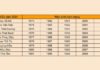How to fix it when your phone switches to headphone mode? What are the main causes of this phenomenon on phones? How to fix it? Let’s find out in detail.
What is phone stuck in headphone mode?
As mentioned above, getting stuck in headphone mode is a rare problem, but it can be frustrating for users. It is a case where the phone is stuck in headphone mode and even though it is disconnected from the headphones, the sound still cannot be played through the external speaker. If you encounter this problem, you won’t even be able to adjust the volume of the external speaker using the physical buttons on the phone.
/fptshop.com.vn/uploads/images/tin-tuc/178776/Originals/dien-thoai-bi-chuyen-sang-che-do-tai-nghe-1.jpg)
This is a quite annoying problem that greatly affects the user’s experience. You will not be able to adjust the volume of the external speaker while watching videos for entertainment or during phone calls, resulting in low sound that is difficult to hear.
Causes of phone stuck in headphone mode
There are many causes of phone stuck in headphone mode, and here are the most common ones:
- When the user abruptly unplugs the headphones while the phone is playing multimedia content. Abruptly unplugging headphones while sound is playing is one of the main reasons why phones get stuck in headphone mode.
/fptshop.com.vn/uploads/images/tin-tuc/178776/Originals/dien-thoai-bi-chuyen-sang-che-do-tai-nghe-2.png)
- When your phone is running multiple background applications, including incompatible apps, which can cause audio playback through the external speaker to be interrupted and not smooth.
- When the headphone jack on your phone is dirty, the act of plugging and unplugging headphones can cause dust to accumulate and cause a malfunction.
- Using poor quality headphones that are not compatible with the phone can also cause the phone to get stuck in headphone mode.
- The phone can also get stuck in headphone mode due to interrupted software update processes.
- Phone damage caused by dropping the phone, resulting in damage to internal electronic components, can also cause the phone to get stuck in headphone mode.
How to fix the phone stuck in headphone mode
If you encounter the problem of the phone automatically switching to headphone mode, you can fix it with the following methods:
Try plugging and unplugging the headphones again
The simplest way to turn off headphone mode on a phone is to try plugging the headphones into the phone and then unplugging them again. This action is intended to switch between headphone/speaker mode again so that the phone can process and provide the most accurate options when the user interacts.
/fptshop.com.vn/uploads/images/tin-tuc/178776/Originals/dien-thoai-bi-chuyen-sang-che-do-tai-nghe-3.png)
Usually, this action will help turn off headphone mode and restore sound playback through the external speaker quite effectively. You should also clean the headphone jack on the phone before performing the plug and unplug operation for better results.
Restart the phone
If you have tried plugging and unplugging the headphones, but the phone still has the issue, you can try restarting the phone. Restarting the phone will clear the cache files on the phone’s memory and help the phone run smoother. If the phone gets stuck in headphone mode due to software conflicts, restarting can quickly fix the problem.
/fptshop.com.vn/uploads/images/tin-tuc/178776/Originals/dien-thoai-bi-chuyen-sang-che-do-tai-nghe-4.jpg)
Try connecting the phone to another pair of headphones
If after restarting the phone, the headphone mode is still not disabled, you can try connecting your phone to another pair of headphones. If the headphone issue is resolved after connecting to another pair of headphones, it means that the headphones you are using are not fully compatible with the phone, and you should consider replacing the headphones to avoid future issues.
Take the phone to a reputable repair center
If you have tried the above methods yourself but the phone is still stuck in headphone mode, it is likely that the phone has a hardware problem. Most of us do not have much knowledge about disassembling and repairing phones, so take your phone to a reputable repair center to accurately diagnose and fix the issue.