Instagram is constantly introducing new features to enhance its users’ experience. One such interesting feature is the ability to merge or stitch Reels videos. This feature allows you to create a new video by either recording a stitched video directly or using existing videos from your phone’s album. Let’s explore how to do this.
How to Stitch Reels Videos on Instagram
Step 1: To use this feature, first ensure that you have the latest version of Instagram. Update your app by accessing the App Store or Google Play Store. Then, open the Instagram app.
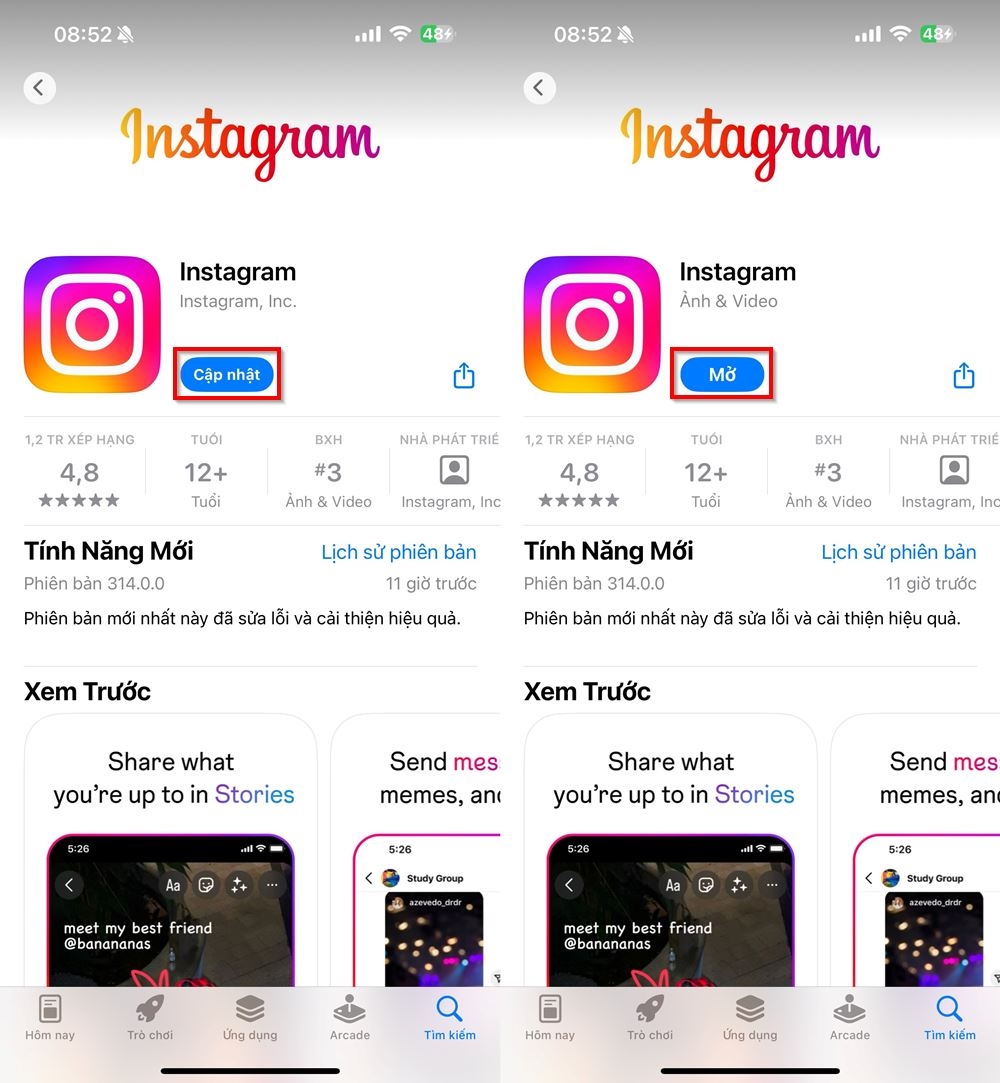
Step 2: Tap on the Reels Video icon at the bottom of the screen. Next, tap on the three horizontal dots icon next to the video you want to stitch. Then, select Order.
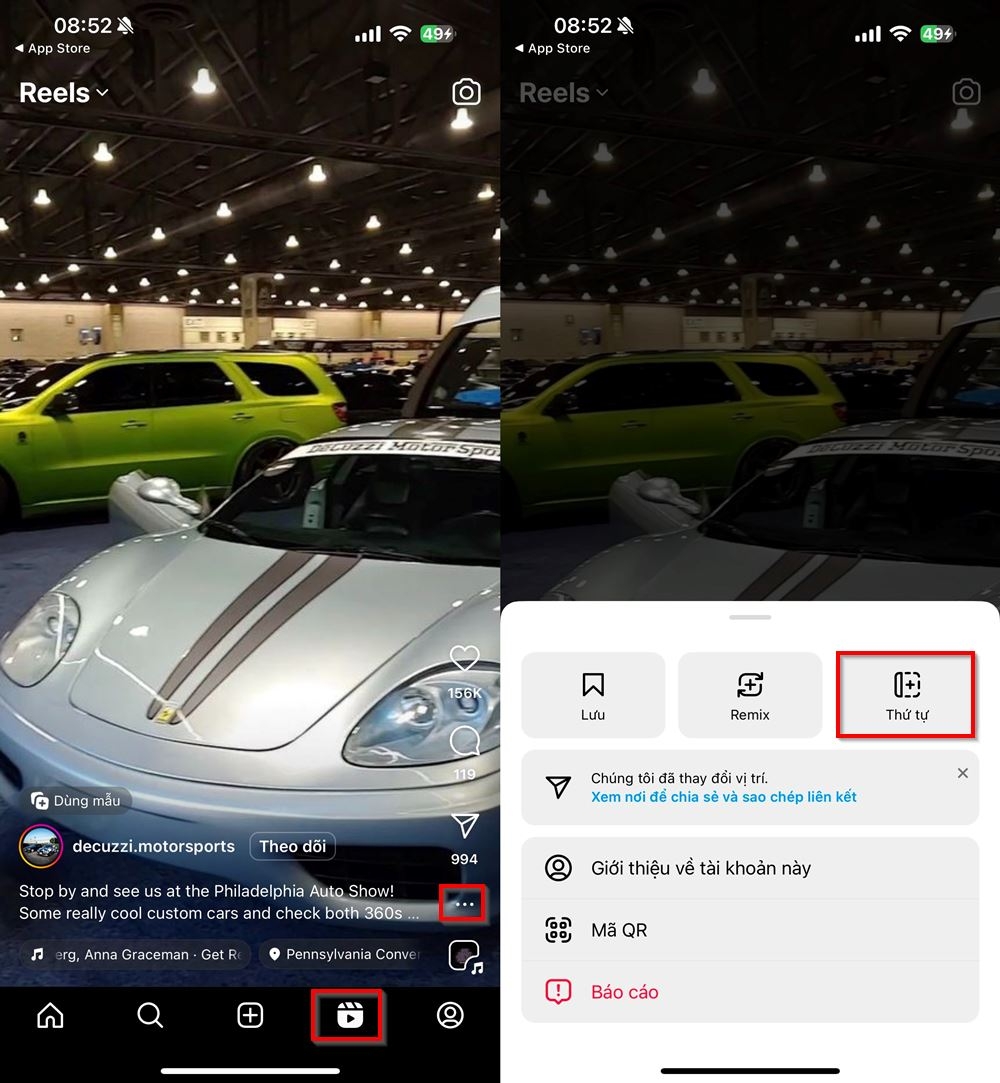
Step 3: Read the information provided by the app about the Stitch feature. Then, tap OK. Now, you can choose the desired length for your stitched video by adjusting the bars on either side of the bottom bar. Tap Next to proceed. Add the content you want to stitch by tapping Record to create a new video or Album to select an existing video. Tap Next again to finalize the stitching process.
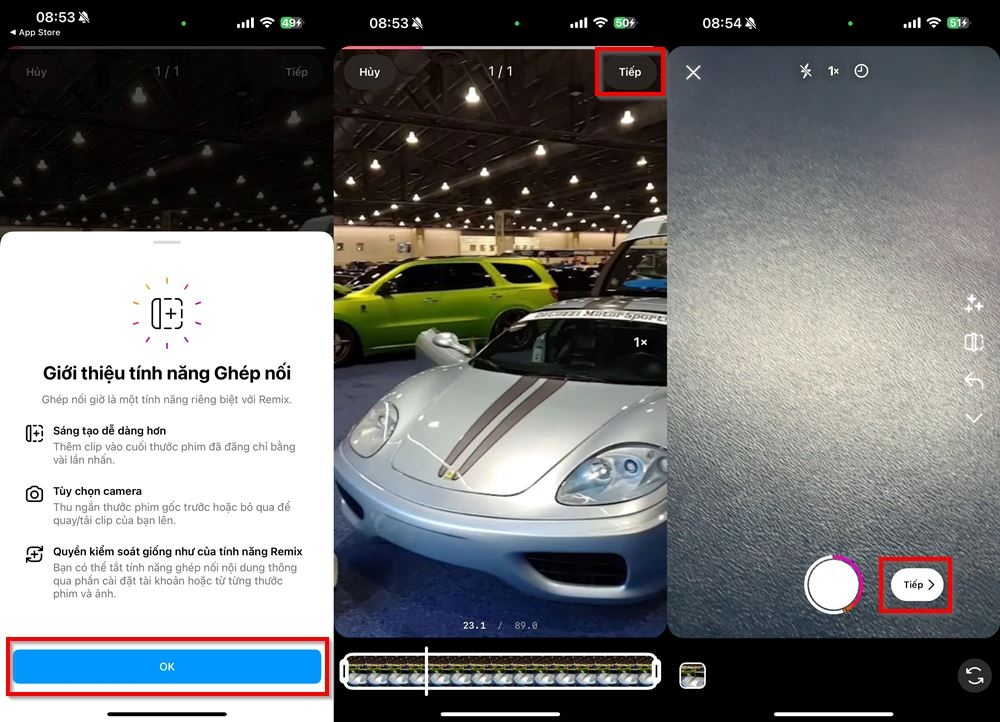
Step 4: Tap Edit Video to preview and make any desired changes. Once you’re satisfied, tap the green arrow in the top right corner to confirm your edits.
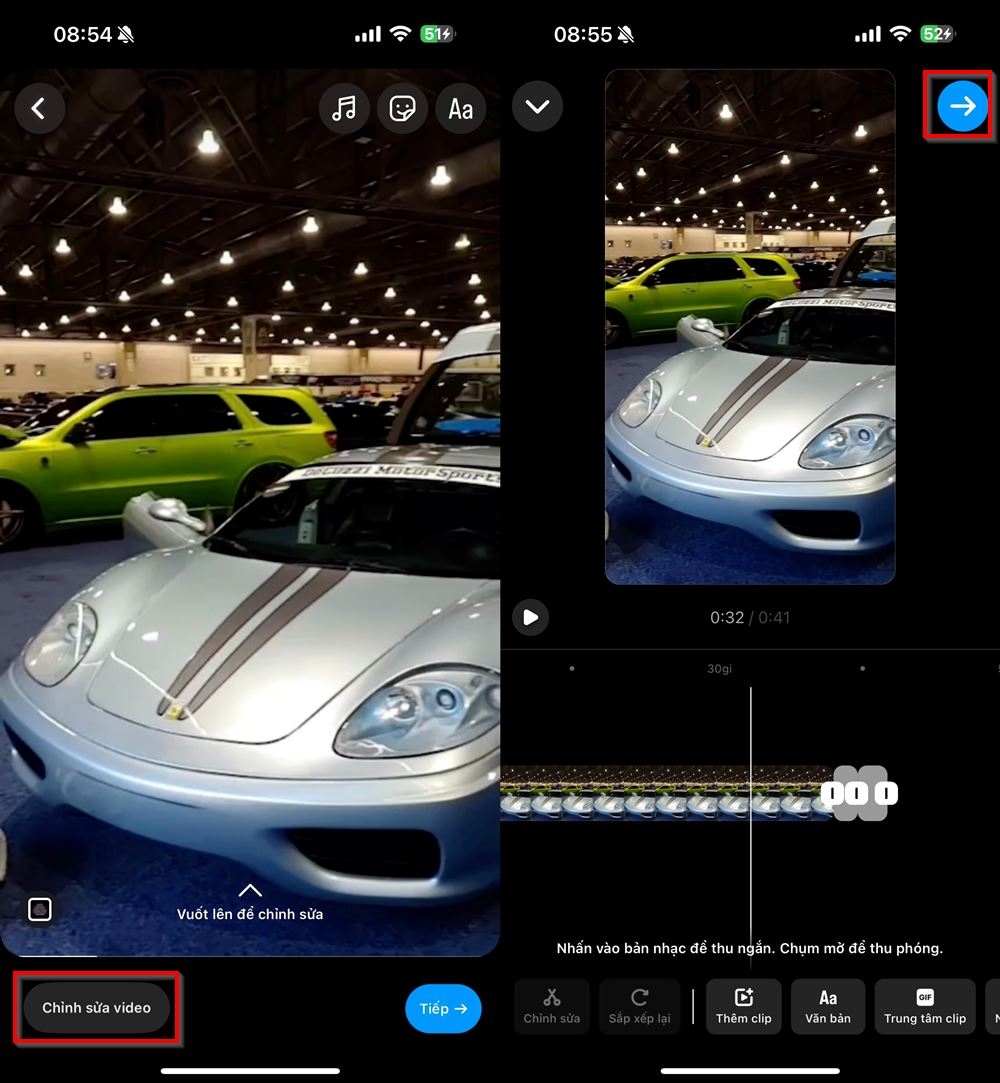
Step 5: Finally, provide any necessary information and tap Share to post your stitched Reels video on Instagram, or you can choose Save Draft to publish it later.

With these simple steps, you can now stitch Reels videos on Instagram to create engaging and captivating content. Save this guide and give it a try! Good luck, and don’t forget to check out FPT Shop’s news section for more Instagram tips and tricks.
You may also like:
Creating beautiful and impressive videos for Reels or TikTok requires the right equipment. A good smartphone for photography and smooth video editing can make all the difference. Check out the latest Samsung phones below:









