In the world of League of Legends (LoL), linking your Riot Games and Garena accounts can be an important task. However, there may come a time when you want to change your Riot account or unlink the two accounts.

How to Unlink Your Riot Account from Garena
Below is a detailed guide on how to unlink your Garena and Riot accounts, so you can start fresh with a new Riot account.
Experience the peak of League of Legends with gaming laptops today!
Important Update: Linking accounts to the SEA server is no longer supported. If you wish to play on the SEA server, please visit the Riot website and click “Create Account” to get started. Account linking was implemented to assist SEA players during the unprecedented transition from Garena servers to Riot servers, and it was always intended to be a temporary measure. Now, after 10 months since the linking feature was deployed, Riot has discontinued it to stabilize the server.
Step 1: Visit the Riot Games Account Linking Page
First, go to the Riot Games account linking page at the following link: https://account.riotgames.com/links
Step 2: Log in to Your Riot Games Account
Next, you will be prompted to log in to the Riot Games account that you used to link with your Garena account. Enter your login credentials and click Sign In.
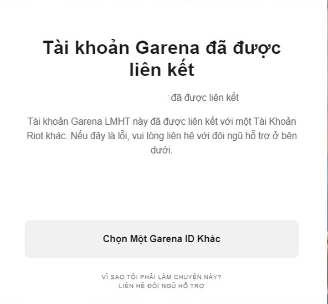
Step 3: Unlink Your Garena Account
After successfully signing in, you will see a “Welcome, Player from Garena” screen. On this screen, you will have the option to Unlink. Click on this option to remove the link between your Riot Games and Garena accounts.
Important Note:
Please be aware that you can only perform this action once, so consider carefully before deciding to unlink.
For some Riot Games accounts that have previously played LoL on Riot servers, you may not see the “Unlink” option. In this case, you will need to contact VNG’s support team for manual unlink assistance, as this process cannot be done automatically.
How to Unlink Riot from Other Social Media and Services
In the world of League of Legends (LoL), managing your Riot Games account and its links to other social media and services can become complicated. However, you can easily unlink these by following the steps below.
Step 1: Visit the Riot Account Page
First, go to the Riot account page at https://account.riotgames.com/links. You may need to access the linked email to receive a verification code if prompted.
Step 2: Access the Account Management Section
After logging in, you will see the account management section. On the left menu, select “Connected Accounts.”
Step 3: Unlink from Other Services
Here, you will see a list of services and social media platforms that your Riot account has been linked to. Simply click on the small “-” symbol next to the service or social media platform you wish to unlink.
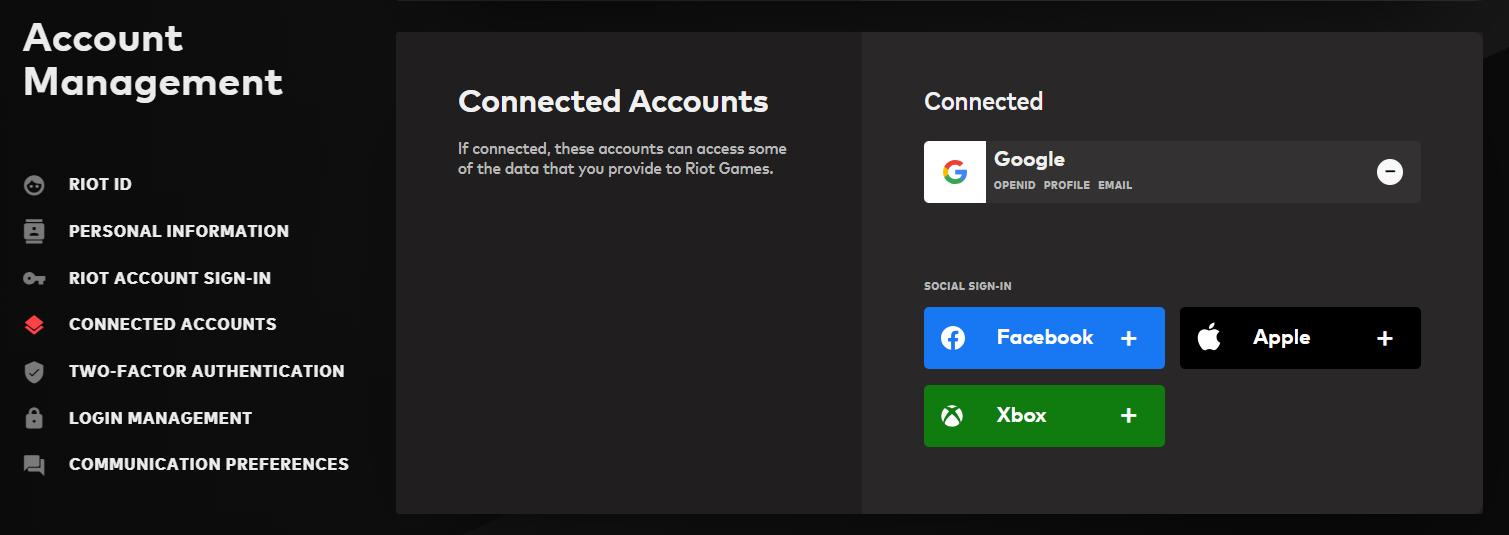
Important Note:
This process allows you to easily unlink your Riot account from other services, which you may want to do to protect your personal information and account.
This unlinking process applies not only to Garena but also to other services such as Facebook, Twitch, and various other social media platforms.
Conclusion
With this simple guide from FPT Shop, you now know how to unlink your Riot account from social media and other services. You have full control over these links to ensure your account is protected and secure. Good luck, and get ready for the new ranked season of LoL with a fresh mindset!
Read more:
- When to Contact Garena’s Hotline: The Fastest Way to Get in Touch
- How to Log in to Garena: A Step-by-Step Guide to Entering the Gamer’s World

































