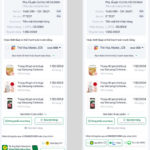If you’re an avid Facebook user and your account is integral to your daily work, protecting it is of utmost importance. The most effective and simplest way to do this is by enabling two-factor authentication using SMS text messages. Read on to learn how!
How to Choose SMS as a Security Method on Facebook
Step 1: Open the Facebook app on your device. Tap on the Menu icon, represented by your avatar, located in the bottom right corner. From there, select Settings & Privacy.
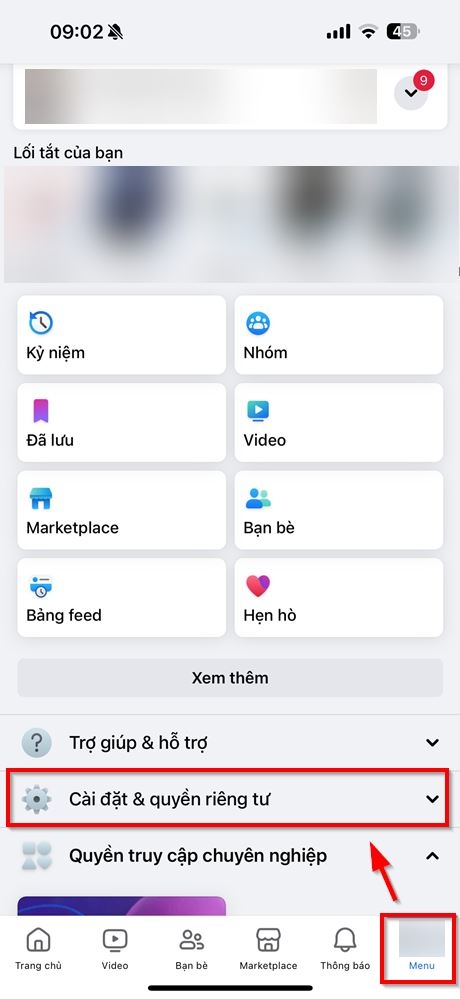
Step 2: Next, tap on Settings and then select Password and Security.
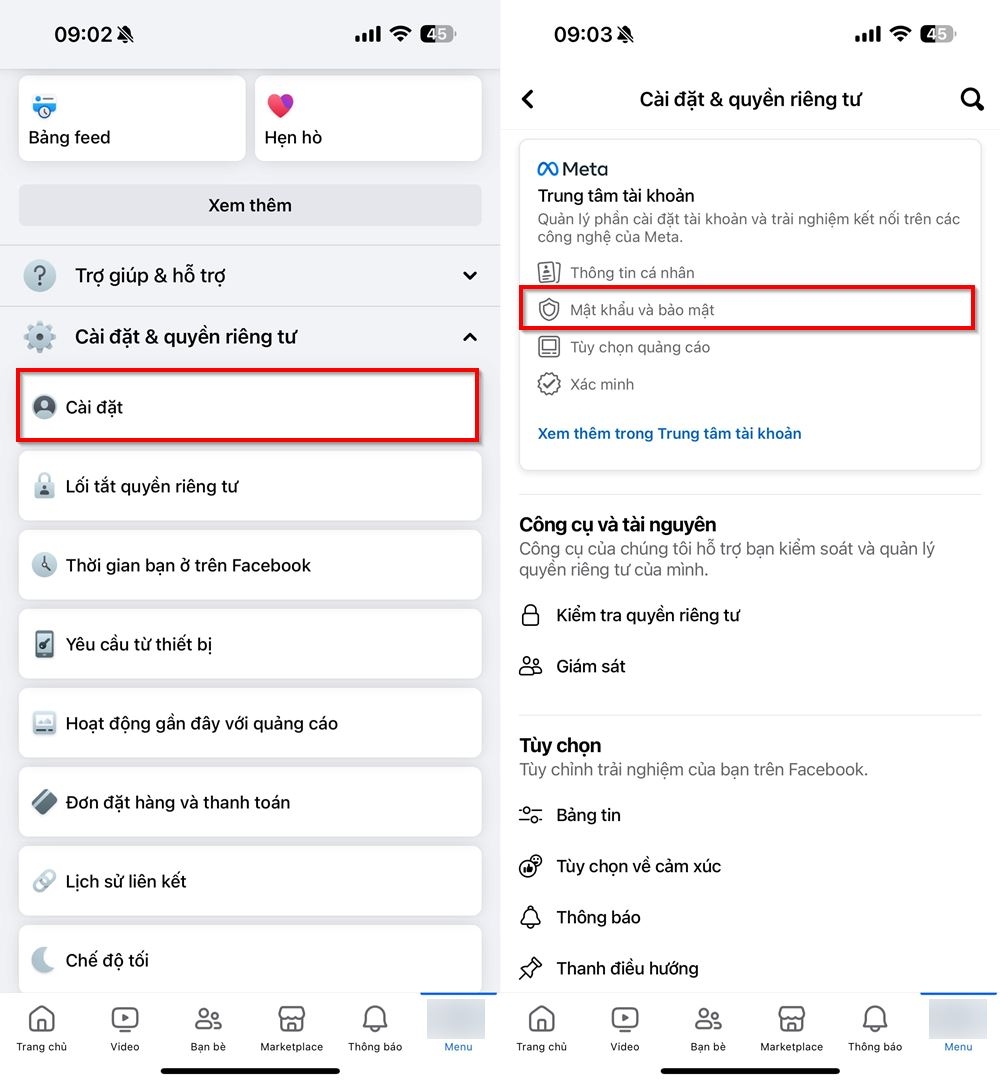
Step 3: Under Account Settings, tap on Password and Security. Here, you’ll find the option to enable Two-Factor Authentication to enhance the security of your account.
.jpg)
Step 4: If your Facebook account is linked to Instagram or any other service, you’ll be asked to choose an account for two-factor authentication. If your account is not linked to any other apps, skip this step. Then, tick the box next to Text Message (SMS) to set up SMS as your security method. Tap Next to proceed.
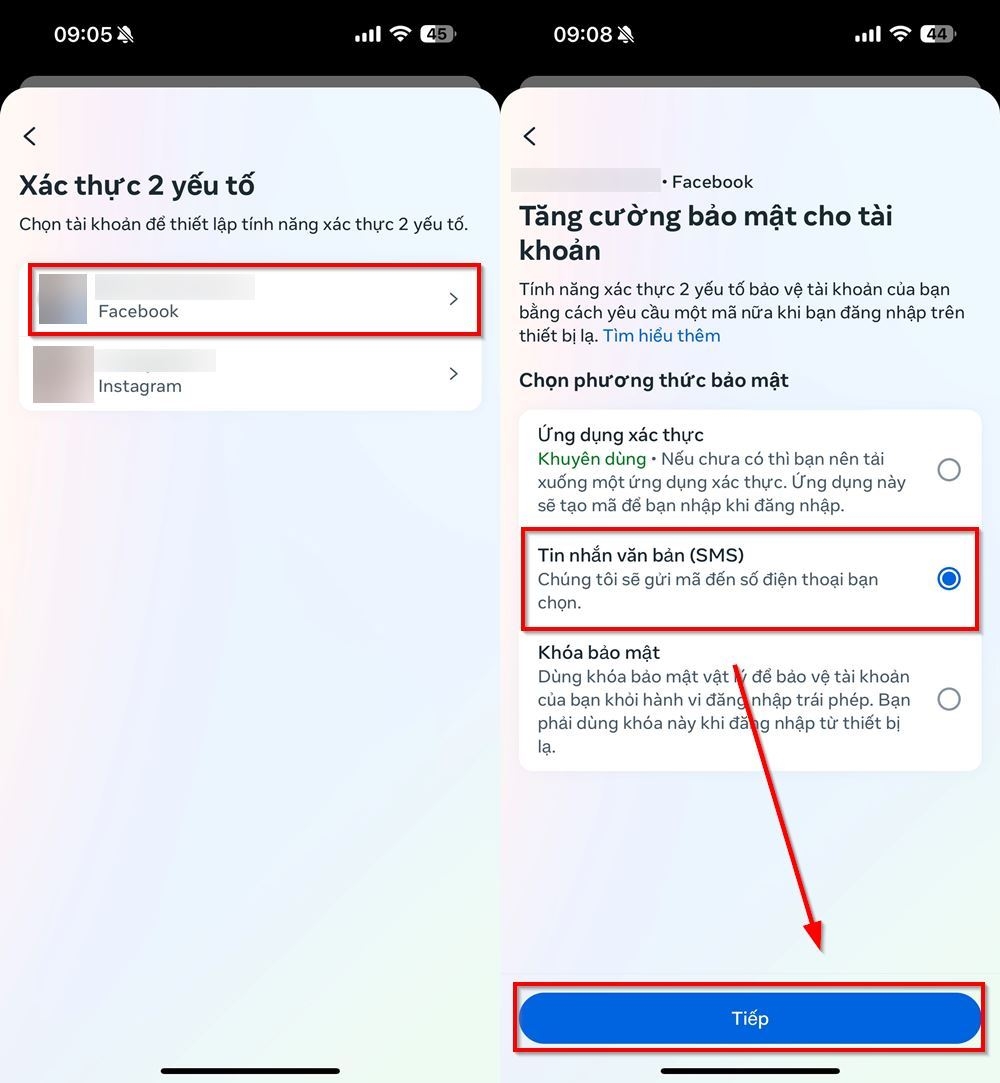
Step 5: Choose the phone number linked to your account or add a new number if you prefer. Tap Next to move on to the final step. Finally, you will receive a code via text message. Enter this code into the provided field and tap Next to complete the process.

By enabling two-factor authentication with SMS, you’re adding an extra layer of protection to your Facebook account, making it more secure. Be sure to bookmark this article and follow these steps to safeguard your online presence. Good luck!
- How to Use Google Authenticator for Facebook
- How to Temporarily or Permanently Lock Your Facebook Account on Your Phone and Computer in 2024
If you’re in the market for an affordable yet powerful smartphone, look no further than Xiaomi. They offer a wide range of devices across different price segments, ensuring you find the perfect fit for your needs.
The Ultimate Guide to Computer Tricks: Optimize Your Machine Like a Pro
“For all the computer enthusiasts out there, take note! We’re about to elevate your tech journey with our expert insights. Our team is dedicated to bringing you the ultimate guide to enhancing your computer experience. With our meticulous craftsmanship, we’ll unveil the secrets to optimizing your device’s performance, aesthetics, and overall functionality. Join us on this exciting path as we explore the infinite possibilities that lie within the world of computers.”