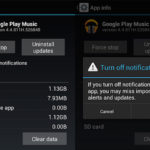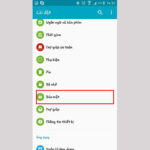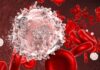Disabling push notifications on Pure Tuber allows you to use the app without constant interruptions. Follow the steps below to easily turn off push notifications on Pure Tuber, so you can fully enjoy watching videos and exploring your favorite content on your phone without any interruptions.
What are push notifications on Pure Tuber?
Push notifications on Pure Tuber are notifications that the Pure Tuber app (an alternative app to YouTube on Android devices) can send to users. These notifications provide users with information about events or important updates related to the app, such as new updates, new videos from subscribed channels, comments on their videos, or other relevant app activities. Push notifications help users stay updated and informed about important events they are interested in on the Pure Tuber app.
/fptshop.com.vn/uploads/images/tin-tuc/162530/Originals/tat-thong-bao-day-tren-pure-tuber-5.jpg)
Here are a few reasons why you might want to turn off push notifications:
- No interruptions: Push notifications can disrupt your video viewing or work experience, especially when you need to focus on a specific task.
- Security and privacy: Disabling push notifications can reduce the risk of personal information or data being exposed through unwanted notifications.
- Battery and resource saving: Push notifications usually consume battery power and system resources, so disabling them can help prolong your device’s battery life.
- Increased productivity: Turning off notifications allows you to focus on work or studying without constant interruptions.
However, it’s important to note that disabling notifications may cause you to miss important information. If necessary, you can customize your notification settings to only receive important notifications or notifications from specific sources you’re interested in.
Watch the video tutorial below to learn how to turn off push notifications on Pure Tuber:
How to turn off push notifications on Pure Tuber
Follow these steps to turn off push notifications on Pure Tuber:
Step 1: Open the Pure Tuber app on your phone and tap on the Account icon located in the top right corner of the screen.
/fptshop.com.vn/uploads/images/tin-tuc/162530/Originals/tat-thong-bao-day-tren-pure-tuber-2.jpg)
Step 2: Select Settings and then tap on Notifications.
/fptshop.com.vn/uploads/images/tin-tuc/162530/Originals/tat-thong-bao-day-tren-pure-tuber-3.jpg)
Step 3: In the New Push Notifications section, slide the switch from ON to the left to turn off this feature and complete the setup.
/fptshop.com.vn/uploads/images/tin-tuc/162530/Originals/tat-thong-bao-day-tren-pure-tuber-4.jpg)
The above article has provided a simple and quick guide on how to turn off push notifications on Pure Tuber on an Android phone. If you find this information helpful, feel free to share it with your loved ones and friends. Good luck!
For more helpful articles, you can read about how to change the language on Pure Tuber to Vietnamese.
Top 5 Air Conditioner Remote Control Apps for Smartphones in 2021
With the emergence of modern technology, air conditioning can now be strengthened through your smartphone. No remote control required! In this article, we have sourced out and presented the most efficient and top-rated apps for controlling your air conditioner, applicable for both Android and iOS phones.