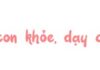Nowadays, the TikTok platform is no longer unfamiliar to smartphone users, especially young people. One of the interesting tricks is that you can still browse and watch TikTok videos even when you are offline and without a Wi-Fi connection. Let’s find out how.
How to watch TikTok offline
Step 1: You need to update the TikTok app to the latest version. Open the TikTok app > Tap on Profile with the person icon at the bottom right corner > Tap on the Menu with the three horizontal lines at the top right corner.
/fptshop.com.vn/uploads/images/tin-tuc/162718/Originals/cach-xem-tiktok-offline-1.jpg)
Step 2: Tap on Settings and Privacy > Under the Cache & Mobile Data section, tap on Offline Video.
/fptshop.com.vn/uploads/images/tin-tuc/162718/Originals/cach-xem-tiktok-offline-2.jpg)
Step 3: Choose the number of offline videos you want to watch > Tap Download to download the videos for offline viewing. The videos will be refreshed with new content the next time you connect to Wi-Fi. Wait for a moment for the offline videos to be downloaded.
/fptshop.com.vn/uploads/images/tin-tuc/162718/Originals/cach-xem-tiktok-offline-4.jpg)
Note: This feature is updated by TikTok in batches, so there may be accounts that are supported and accounts that are not supported yet. If you are not lucky enough to be supported, please wait for TikTok to update in the near future.
With just a few simple steps, you can watch TikTok videos offline anytime, anywhere, without the need for a network connection or mobile data. Save and do it now, wishing you success.
- Revealing how to request a refund when purchasing on TikTok Shop
- Reasons and solutions for videos being saved as drafts when uploading to TikTok
How to easily add emojis to your TikTok videos that you may not be aware of
 emojis to your TikTok videos that you may not be aware of’>
emojis to your TikTok videos that you may not be aware of’>The process of adding emojis to videos on TikTok is similar to other social media platforms. It allows you to express your emotions while scrolling through engaging and favorite videos.