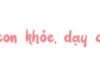## How to Read Messenger Messages Without Triggering the ‘Seen’ Feature on Mobile
Tips to Read Messenger Messages Without Triggering the ‘Seen’ Feature on Android and iPhone
Essentially, the methods to read Messenger messages without triggering the ‘Seen’ feature on Android and iOS devices are not too complicated. You can choose to apply either of the following two tricks:
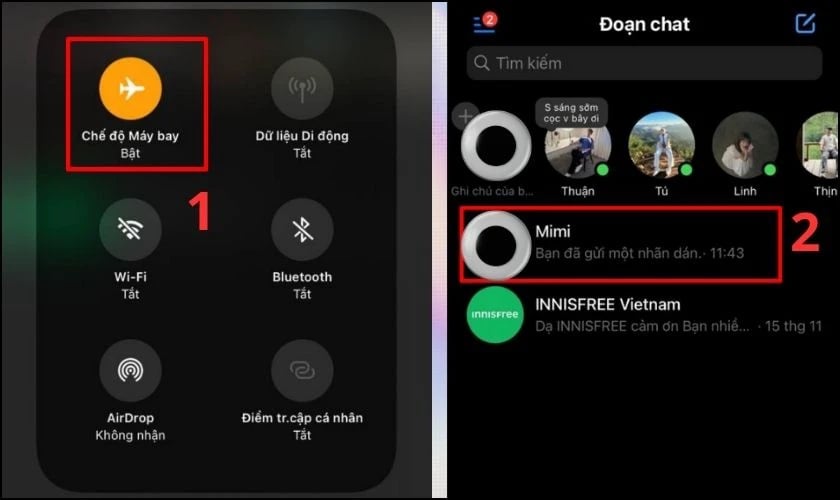
To avoid the ‘Seen’ indicator, enable Airplane Mode by pulling down the Status Bar or accessing the Control Center and selecting the Airplane Mode icon.
Reading Messages from the Notification Bar
This trick involves reading messages directly from your phone’s notification bar without opening the Messenger app. First, ensure that you have allowed Messenger to display notifications or enabled Push Notifications for the app (depending on your device model).
– Go to Settings → Apps → Messenger.
– Then, select Notifications and make sure that Show Notifications or Preview Messages is enabled.
– Within the Messenger app, tap on your avatar → Notifications & Sounds → enable Message Previews.
Note that this method is convenient for short messages. If the sender types a long message, you won’t be able to read the entire content.
Long-Press Unread Messages
Another straightforward way to read Messenger messages without triggering the ‘Seen’ feature is to long-press the notification of an unread message. This method is not only easy but also helps you avoid awkward situations where you don’t want to reply to a message.

You can long-press the message in the chat thread to read its content without triggering the ‘Seen’ indicator.
Enable Airplane Mode
This is an incredibly simple trick. When you receive a Messenger message, just enable Airplane Mode (pull down the Status Bar or access the Control Center and select the Airplane Mode icon). Then, open and read the message as usual.
## How to Read Messenger Messages Without Triggering the ‘Seen’ Feature on Desktop
To read Messenger messages without triggering the ‘Seen’ feature on your computer, you’ll need to use a third-party extension called J2TEAM Security. This tool not only helps you read messages undetected but also allows you to view Stories on Facebook and Instagram anonymously.

Notification Preview Feature
Here’s how to set it up:
– Visit the link and click on Add to Chrome. Note that this extension is only compatible with Chrome and Coc Coc browsers.
– On the J2TEAM Security extension’s homepage, go to Options and tick the box next to Block ‘Seen’ in Conversations.
If you’re someone who takes their time to respond to messages, or if you simply want to avoid the ‘Seen’ feature’s potential awkwardness, don’t hesitate to try out these methods to read Messenger messages without triggering that status.