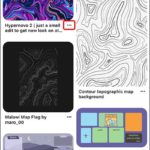Recently, conflicting information about how to read Zalo messages, reading messages without permission, or how to secure information has emerged and attracted a lot of attention. Is it easy to read Zalo messages without permission, and how can we protect our personal information from being accessed by others? Let’s follow this article to enhance our vigilance and better protect our digital information.
Introduction to the Zalo communication application
In fact, we all have curiosity and want to know the information of people we care about, such as spouses, partners, or lovers. That’s why many people think of reading others’ Zalo messages and try to find ways to do so.
When searching on Google, we can easily find a lot of different information, such as guides on how to read Zalo messages, detailed instructions on how to read Zalo messages, and various software designed to read others’ messages without their permission.
/fptshop.com.vn/uploads/images/tin-tuc/165013/Originals/cach-doc-trom-tin-nhan-zalo-1.png)
Reasons why you may have your Zalo messages read
The risk of having your messages read not only comes from people you know, but it can also happen with strangers. These bad actors use methods to read Zalo messages to exploit your personal information and engage in scams or steal your assets.
Here are some reasons why others may read your Zalo messages:
- You accidentally click on suspicious links or open files containing malware or spyware sent by others without checking them first.
- Your personal information such as phone numbers, birth dates, etc. is exposed on social media platforms such as Facebook or Instagram. Malicious individuals can easily use this information to discover your Zalo password and account.
- People close to you know the password for your phone or Zalo and log in to read your messages.
/fptshop.com.vn/uploads/images/tin-tuc/165013/Originals/cach-doc-trom-tin-nhan-zalo-2.jpg)
Should you read Zalo messages without permission?
Zalo messages can be considered as private information of individuals. Therefore, you should not secretly read others’ messages for any reason. By doing so, you are violating their privacy.
If the person being read finds out about your actions, they can take you to court. Even if you are familiar with them, when someone discovers that their messages have been read without permission, they will feel that their personal space has been invaded. This can lead to unnecessary damage to the relationship between both parties.
Methods used to read Zalo messages without permission
Currently, malicious individuals have come up with various sophisticated methods to read Zalo messages. For those familiar with your information, they can easily log into your Zalo account on another device using a QR code.
For those you don’t know, they can use spyware, tracking software, or message-reading software to secretly read your Zalo messages. They can gain access to your phone through files or virtual links.
/fptshop.com.vn/uploads/images/tin-tuc/165013/Originals/cach-doc-trom-tin-nhan-zalo-3.jpg)
How to prevent others from secretly reading your Zalo messages
Nowadays, the Zalo app has become a convenient communication tool on the internet. In addition to its benefits, when using the software, you may face the risk of information leakage.
To better protect your information and prevent cyber criminals from taking advantage of it, it is essential to know how to read Zalo messages and how to prevent them from being read without permission.
Prevent others from reading your messages when sitting next to you
When you are using the Zalo app to communicate, such as sending messages in crowded places or next to someone, people sitting behind you or next to you can easily see your messages.
To prevent others from secretly reading your messages, avoid sending them in crowded places or in places where many people are sitting around you. Also, you can reduce the brightness of your screen, use anti-peeping screen protectors, or use Privacy Screen Filter software to minimize the chances of others easily seeing your Zalo messages.
/fptshop.com.vn/uploads/images/tin-tuc/165013/Originals/cach-doc-trom-tin-nhan-zalo-4.jpg)
Prevent others from accessing your Zalo account
Similar to many other social media accounts, the Zalo app can be accessed and used on various devices such as phones or computers. This is a convenient feature of the app but also a vulnerability that malicious individuals can exploit to read your Zalo messages without permission.
The developers of the Zalo app have acknowledged this limitation and have introduced a new feature called End-to-End Encryption. This feature limits the ability of others to read your messages or leak your information from Zalo. To use this feature:
Step 1: Log in to Zalo and open the chat you want to secure.
Step 2: Then, tap on the three-dot icon in the top right corner of the screen and select the Encrypt Chat option.
/fptshop.com.vn/uploads/images/tin-tuc/165013/Originals/cach-doc-trom-tin-nhan-zalo-5.png)
Step 3: Click “Continue” and then select Upgrade End-to-End Encryption.
Step 4: A notification dialog box will appear on the screen, indicating that the upgrade to end-to-end encryption for messages is complete. You can close the dialog box and return to the chat. Your encryption is successful. In addition, remember to change your password regularly, every 3-6 months, to avoid password exposure to others.
Conclusion
This article has shared information about reading Zalo messages without permission and measures to protect your information from cyber criminals. Hopefully, this article has been helpful to you and has enabled you to significantly reduce the chances of your Zalo messages being read without permission.