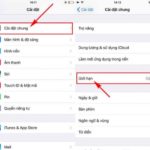Mobile phones infected with advertising viruses may have various causes that you often overlook. This condition, if prolonged, will affect the lifespan of the device, while also being susceptible to data theft and causing discomfort when using it.
What is a mobile phone infected with advertising viruses?
A mobile phone infected with advertising viruses is a condition that occurs when the phone suddenly displays unfamiliar advertising notifications. These ads are usually in the form of pop-ups, banners, or full-screen ads that appear unexpectedly.
Some typical signs that your phone is infected with advertising viruses are:
- There are many unusual advertisements that appear, even when you are not running any applications or browsers.
- The virus consumes battery power, causing the phone to quickly run out of battery even with minimal usage.
- The device gets hot and frequently freezes, becomes slow and lags when using software.
- Automatically accesses certain applications or opens unfamiliar browsers.
- Leakes personal information or data on the mobile phone.
/fptshop.com.vn/uploads/images/tin-tuc/177456/Originals/dien-thoai-bi-nhiem-virus-quang-cao%20(1).jpg)
It can be seen that a mobile phone infected with advertising viruses causes a lot of inconvenience and directly affects your privacy. Therefore, this issue needs to be thoroughly investigated to be promptly resolved.
How does a mobile phone become infected with advertising viruses?
A mobile phone can become infected with advertising viruses due to various reasons, such as:
- Failure to update software
When you do not update the software to the latest version on your device, viruses can easily attack through vulnerabilities in outdated updates, leading to the appearance of unfamiliar ads.
- Downloading apps from unreliable sources
Downloading apps from non-official sources is a common cause of mobile phone virus infections. Because apps from unreliable sources often contain malicious code that can easily infiltrate your device and cause undesired consequences.
/fptshop.com.vn/uploads/images/tin-tuc/177456/Originals/dien-thoai-bi-nhiem-virus-quang-cao%20(2).jpg)
- Accessing unsafe websites
“Illegal” websites often have many security vulnerabilities, which hackers can exploit to inject malware into your phone. In addition, if you accidentally click on ads on those websites, your device can also be infected with viruses.
- Clicking on suspicious links
There are some types of files or links that are “disguised” as images, docx, pdf, etc. When you open them, viruses will quickly attack your device. This is a trick used by those who want to steal personal information for illegal purposes.
/fptshop.com.vn/uploads/images/tin-tuc/177456/Originals/dien-thoai-bi-nhiem-virus-quang-cao%20(3).jpg)
- Connecting to public Wi-Fi
Most public Wi-Fi networks are not well-secured, which means that attackers can easily access the network and infect your phone with advertising viruses.
How to fix a mobile phone infected with advertising viruses
You can fix a mobile phone infected with advertising viruses by using methods such as using antivirus software, blocking ads, checking installed apps,…
1. Use antivirus software on your phone
Antivirus software can quickly scan and detect viruses while helping you remove malware, spyware, and other threats on your device.
/fptshop.com.vn/uploads/images/tin-tuc/177456/Originals/dien-thoai-bi-nhiem-virus-quang-cao%20(4).jpg)
In addition, antivirus software can help protect personal data (passwords, banking information, etc.) from being stolen by malicious individuals.
2. Block ads on your phone
Setting up ad-blocking on your phone can help prevent the appearance of malicious ads, thereby avoiding clicking on harmful links.
If you are using Chrome browser on Android and iOS, you can install ad-blocking extensions such as AdBlock Plus, uBlock Origin, Ghostery, etc. For Safari on iOS, you can install 1Blocker, Purify,…
3. Check installed apps on your phone
When you notice signs that your phone is infected with advertising viruses, you should check the app installation history, especially from non-official sources. If you suspect that any app contains viruses, delete it immediately unless it is absolutely necessary.
/fptshop.com.vn/uploads/images/tin-tuc/177456/Originals/dien-thoai-bi-nhiem-virus-quang-cao%20(5).jpg)
4. Revoke app permissions
Some apps require permission to access certain features of your phone to function properly. Attackers can take advantage of these permissions to install advertising viruses on your phone. Therefore, revoking app permissions will prevent this risk.
5. Delete unnecessary browsers and apps
Deleting unnecessary browsers and apps can help you remove apps that may contain advertising viruses, while also reducing battery consumption.
In addition, you should only access familiar and official browsers and apps to avoid potential risks.
/fptshop.com.vn/uploads/images/tin-tuc/177456/Originals/dien-thoai-bi-nhiem-virus-quang-cao%20(6).jpg)
6. Avoid installing apps from unknown sources
Apps from unknown sources always carry many risks that can harm your phone and lead to information leaks. Instead, you should only download apps available on the AppStore or Google Play.
/fptshop.com.vn/uploads/images/tin-tuc/177456/Originals/dien-thoai-bi-nhiem-virus-quang-cao%20(7).jpg)
Conclusion
The reasons why mobile phones are infected with advertising viruses and effective ways to fix it have been shared in this article. If you are looking for a smoothly configured smartphone for good security software, check out the mobile phone category at FPT Shop:
How to remove viruses on Android phones: Simplest and most effective method in 2024
Does performing a factory reset remove viruses from the device?
There are several ways your phone can become infected. One common reason is failing to update your software regularly, leaving vulnerabilities for viruses to exploit. Downloading apps from non-official sources is another cause, as these apps may contain malicious code. Visiting unsafe websites, clicking suspicious links, connecting to unsecured public Wi-Fi, and installing apps from unknown sources can also infect your device.
- Use antivirus software to scan and remove malware, spyware, and other threats.
- Block ads on your phone to prevent malicious ads and links from appearing.
- Check your installed apps, especially from non-official sources, and uninstall any suspicious ones.
- Revoke app permissions to prevent potential exploitation by attackers.
- Delete unnecessary browsers and apps to reduce risks and battery consumption.
- Avoid installing apps from unknown sources to minimize the chances of infection.
Troubleshooting Tips for Installing Photoshop CS6
Having trouble installing Adobe Photoshop CS6? Don’t worry – you’re not alone! Many users encounter errors and issues during the installation and usage process of this popular image editing and graphics software. Here, we will explain some of the most common errors that occur when installing Photoshop CS6 and how to fix them.