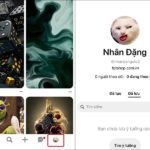Viewing who is following you on Facebook will help you control the number of followers, review friend requests that you haven’t accepted, check and block suspicious followers to ensure privacy. This is a quite interesting feature that few people know.
/fptshop.com.vn/uploads/images/tin-tuc/58665/Originals/bat-mi-cach-xem-nguoi-theo-doi-minh-tren-facebook.png)
1. Who can follow you on Facebook?
You have the right to customize who can follow you on your profile. The steps are as follows:
- Step 1: Open a web browser on your computer and log in to your Facebook account.
- Step 2: Go to your profile and switch to the Friends section.
- Step 3: Click on the three-dot icon (Menu) in the top right corner of the screen and select Edit Privacy.
/fptshop.com.vn/uploads/images/tin-tuc/58665/Originals/bat-mi-cach-xem-nguoi-theo-doi-minh-tren-facebook-1.png)
- Step 4: When the new window appears, if the Follower section is set to Public, it means that anyone can follow you.
If you want to restrict the visibility of your profile, you can choose Friends or Only me or Custom.
Knowing who can follow you on Facebook is a way to protect your privacy. If you want to post personal content and do not want it to be visible to followers, it is best to set it to Friends only.
2. How to view who is following you on Facebook using a mobile phone
- Step 1: Access the Facebook app, select the hamburger icon at the bottom right of the screen.
- Step 2: Click on your name to go to your profile, then select the Edit Public Details button.
/fptshop.com.vn/uploads/images/tin-tuc/58665/Originals/bat-mi-cach-xem-nguoi-theo-doi-minh-tren-facebook-2.png)
- Step 3: Click on the “Edit” button in the details section, then click on the “Followers” line and finally click “Save”.
/fptshop.com.vn/uploads/images/tin-tuc/58665/Originals/bat-mi-cach-xem-nguoi-theo-doi-minh-tren-facebook-3.png)
- Step 4: Go back to your profile, select the “Followers” section to see who is following you.
/fptshop.com.vn/uploads/images/tin-tuc/58665/Originals/bat-mi-cach-xem-nguoi-theo-doi-minh-tren-facebook-4.png)
Note: The above instructions are for iOS devices. For other smartphones, you can apply similar steps as their interfaces do not differ significantly.
3. How to view who is following you on Facebook using a computer
Using a computer to view who is following you on Facebook is easier than using a mobile phone. Here’s how:
- Step 1: In the web browser on your computer/laptop, click on the following link https://www.facebook.com/settings?tab=followers
- Step 2: In the “Who Can Follow Me” section, select “Everybody”.
/fptshop.com.vn/uploads/images/tin-tuc/58665/Originals/bat-mi-cach-xem-nguoi-theo-doi-minh-tren-facebook-5.png)
- Step 3: On your profile, there are categories such as Posts/Intro/Friends/Photos/More. Click on the Friends section.
/fptshop.com.vn/uploads/images/tin-tuc/58665/Originals/bat-mi-cach-xem-nguoi-theo-doi-minh-tren-facebook-6.png)
- Step 4: Choose the See More option, then click on Followers.
/fptshop.com.vn/uploads/images/tin-tuc/58665/Originals/bat-mi-cach-xem-nguoi-theo-doi-minh-tren-facebook-7.png)
Now, you can see all the people following you on Facebook.
/fptshop.com.vn/uploads/images/tin-tuc/58665/Originals/bat-mi-cach-xem-nguoi-theo-doi-minh-tren-facebook-8.png)
4. Notes on followers on Facebook
- People who are already on your friends list will not appear in the “Followers” section.
- If you have not allowed everyone to follow you publicly, then you won’t know who is following you.
- Followers will see all your posts, videos, news, and audio clips in their News Feed if you set the privacy to Public. They can also share the posts or interact with them directly, even if you are not friends.
- The “Who Can Follow Me” setting does not apply to those who follow you on MarketPlace, Fan Pages, or Buy & Sell Groups. If you want to know who is following you on these platforms, you should access the Fan Page or MarketPlace to manage those settings.
- To preview what personal information will be visible to followers, click on “View As” on the main interface of your profile.
Hopefully, this article can help you know how to view who is following you on Facebook. Feel free to share this useful information with your friends and loved ones. Wishing you success!
- How to delete a nickname on Facebook for both mobile and computer in the simplest way
- Guide on how to hide photos on Facebook on phone and PC
Activating Privacy Mode on Pinterest Search Engine is Fast and Easy
Pinterest’s search engine now allows users to take control of their privacy, with customized settings that determine which personal information they want to share or keep private. Protecting users’ searches, this feature ensures that everyone gets an individualized search experience, without being affected by the activity of other users.