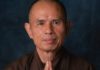Live game sessions on TikTok not only give viewers a direct look into the game but also bring joy and excitement through interaction with the streamer. In today’s article, let’s learn how to easily live stream games on TikTok using a mobile phone and computer!
What is the live game feature on TikTok?
The live game feature on TikTok is not new, but many people still do not fully understand the various benefits that come with this feature. Below are the details you need to know before live streaming games on TikTok.
Understanding the live streaming feature on TikTok
Live streaming on TikTok is a feature that allows users to broadcast live and interact with viewers in real-time. This creates an interactive environment and connection with the TikTok community.
During a live stream on TikTok, streamers can interact with viewers by reading and responding to comments instantly. Viewers can also send messages, give virtual gifts, and share the live stream to spread information and connect with the community.
In addition, TikTok has also developed the Game Stream feature, which allows users to live stream the video games they are playing. This enables users to share their gaming experiences with viewers without the need for additional support devices.
/fptshop.com.vn/uploads/images/tin-tuc/176593/Originals/live%20game%201.jpg)
What are the advantages of live streaming games on TikTok?
The live game feature on TikTok offers many outstanding benefits, including:
- Entertainment and sharing: Live streaming games on TikTok brings fun moments for players and allows them to share their gaming experiences with viewers.
- Direct interaction: Live streaming games on this platform also creates opportunities for players to interact directly with the audience. This helps build closer relationships, enhance trust and recognition, and attract more Follows, Likes, Shares, and Comments.
- Building a community: When live gaming on TikTok, you will build your own community of fans. This is a great way to interact and grow your TikTok channel sustainably.
- Earning money: Live streaming games on TikTok also provides opportunities to earn money through receiving virtual gifts from viewers during the live session or through advertising collaborations with famous brands. This can generate additional income for players and motivate them to develop content on the TikTok platform.
/fptshop.com.vn/uploads/images/tin-tuc/176593/Originals/live%202.jpg)
Requirements for live streaming games on TikTok
The requirements for live streaming games on TikTok vary depending on each country and region, as follows:
- Vietnam: To be able to live stream, a TikTok account needs to have over 1000 followers and the account owner must be at least 16 years old. If the account owner is over 18, they can receive virtual gifts from viewers during the live stream.
- China (Douyin): To live stream on Douyin (the Chinese version of TikTok), the user’s account needs to have over 10,000 followers.
- Europe: In Europe, a TikTok account needs to have over 1000 followers to be able to live stream games on this platform.
These requirements may change over time and according to TikTok’s policies. Users should check the specific requirements and comply with the TikTok regulations in their country to know the current conditions for live streaming games.
/fptshop.com.vn/uploads/images/tin-tuc/176593/Originals/live%203.jpg)
How to live stream games on TikTok using a mobile phone
To learn how to live stream games on TikTok using a mobile phone and computer properly, you can refer to the following steps:
How to live stream games on TikTok
To live stream games on TikTok using a mobile phone, you can follow these steps:
Step 1: Open the TikTok app and select the + icon to switch to the video recording mode. On the toolbar, switch to the Live mode.
/fptshop.com.vn/uploads/images/tin-tuc/176593/Originals/live%204.jpg)
Step 2: Set a name for your live stream in the Add a title section (e.g., “Climbing ranks in League of Legends”). You can also adjust the video quality and make sure the phone is set horizontally to fit the game interface.
/fptshop.com.vn/uploads/images/tin-tuc/176593/Originals/live%204_3.jpg)
Step 3: After completing the setup, click on Go LIVE. TikTok will request access to the screen, choose Start broadcasting.
/fptshop.com.vn/uploads/images/tin-tuc/176593/Originals/live%204_4.jpg)
Step 4: TikTok will start counting down when you are ready to log into the game. Once you are in the game, turn off the TikTok LIVE screen by clicking the X icon. Carry on playing the game as usual, and at this point, the activities displayed on the screen will automatically be live-streamed on TikTok.
/fptshop.com.vn/uploads/images/tin-tuc/176593/Originals/live%204_5.jpg)
Step 5: If you want to end the live game session on TikTok, go back to the TikTok app and press the power button icon at the top right corner. When the screen shows a notification about stopping LIVE, click on End now to complete the process.
/fptshop.com.vn/uploads/images/tin-tuc/176593/Originals/live4_6.jpg)
How to live stream competitive gameplay (PK) on TikTok
To live stream competitive gameplay (PK) on TikTok using a mobile phone, you can follow these steps:
Step 1: Open the TikTok app and start a live stream as usual. Then click on the connection icon at the bottom left of the screen. Under the list of viewers, you will see hosts who want to challenge you. Choose one of them and click Invite.
/fptshop.com.vn/uploads/images/tin-tuc/176593/Originals/live%205_3.jpg)
Step 2: The person invited will receive a challenge request notification. When they agree to join, both of you can proceed with the battle by clicking on the two hands icon.
/fptshop.com.vn/uploads/images/tin-tuc/176593/Originals/live%205_4.jpg)
After activating the PK live stream feature on TikTok, you and your opponent can compete directly on the screen, and viewers will watch your battle. Make sure that both of you have a stable internet connection for the best experience and enjoy the competitive gameplay on TikTok.
Guide to live streaming games on TikTok when not meeting the requirements
If your account does not meet the requirements for live streaming games on TikTok, you can try the following approach:
Step 1: In the TikTok Profile interface, select the three-line menu icon and then click on Settings and Privacy.
/fptshop.com.vn/uploads/images/tin-tuc/176593/Originals/live%206_1.jpg)
Step 2: In the Settings and Privacy section, click on Report a Problem and select Live.
/fptshop.com.vn/uploads/images/tin-tuc/176593/Originals/live%206_2.jpg)
Step 3: In the Live interface, find and select Suggest TikTok Live. Then write feedback Request to activate live streaming feature and click Submit.
/fptshop.com.vn/uploads/images/tin-tuc/176593/Originals/live%206_3.jpg)
How to increase interaction and viewers during live streaming games
To attract more viewers and have active interactions during live game streaming on TikTok, you can apply the following tips:
Create engaging and unique content
You should create unique content for your live game session by finding new and different ideas. Think about challenges, special gameplays, or your own playing style that you can bring to viewers. Additionally, you should use sound effects and special effects to enhance the appeal of your video. You can use suitable background music, special in-game sounds, or even create your own sound effects to bring a fresh and exciting experience to viewers.
/fptshop.com.vn/uploads/images/tin-tuc/176593/Originals/live%207.jpg)
Master the technique of interacting with viewers
Mastering the technique of interacting with viewers is essential for building rapport and increasing interaction during live game streaming on TikTok. Therefore, you should read and respond to comments from viewers throughout the live stream. Make sure you understand and respond fairly, by referring to the username or content of the comments. This shows that you are interested in viewers’ opinions and encourages further interaction.
You should also create opportunities for viewers to interact by asking questions or requesting their opinions during the livestream. This encourages participation and creates a two-way conversation between you and viewers.
If you have a large number of viewers, you can consider using private chat or parallel group chat with the livestream to have deeper interactions with specific viewers or groups of viewers.
/fptshop.com.vn/uploads/images/tin-tuc/176593/Originals/live%208.jpg)
Use relevant hashtags to increase discoverability
Using relevant hashtags is an effective way to increase discoverability and promote your video on TikTok. You should research and find popular hashtags in the gaming field and the specific games you are live streaming. This helps you understand trends and the popular keywords that users search for on TikTok.
You can also combine the use of popular hashtags with your own unique hashtags to create distinctiveness and increase discoverability. You can use separate hashtags to refer to your channel name, the game version you are playing, or other unique elements in your video.
How to ensure smooth live game streaming on TikTok?
To ensure smooth live game streaming on TikTok, you should use a device with sufficient configuration to handle both the game and the live streaming process. This ensures that your mobile phone can process graphics and videos smoothly. If your device is not powerful enough, consider upgrading the hardware or reducing the resolution and game settings to reduce the load on the device.
Ensure that you have a stable and fast internet connection. An unstable connection can cause lag and disrupt the smoothness of the live stream. Use a wired or high-speed Wi-Fi connection to ensure a seamless live session.
Do you need to use special devices for live game streaming on TikTok?
You do not need to use special devices for live game streaming on TikTok. The TikTok app allows you to live stream directly from your mobile phone or computer without the need for complex external devices.
However, if you want to enhance the quality of your live stream, you can use devices such as microphones or dedicated cameras to improve the sound and image quality, especially when communicating during gameplay.
Conclusion
Hopefully, this article has provided you with useful information on how to live stream games on TikTok using a mobile phone. Live streaming games on the TikTok platform not only increases interaction on your account but also helps you earn a stable income from virtual gifts donated by viewers.