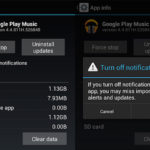Apple offers various popular technological products that have significantly impacted communities worldwide. One of their flagship devices is the iPhone 14 Pro Max. Despite its high-end features, the iPhone 14 Pro Max can encounter issues that may hinder its daily usage, such as the screen freeze problem. If you are facing this issue and looking for solutions, refer to the article below.
Why does the iPhone 14 Pro Max screen freeze?
There are several reasons why the screen of the iPhone 14 Pro Max freezes during usage:
1 – Frozen applications or iOS operating system
/fptshop.com.vn/uploads/images/tin-tuc/161504/Originals/iphone%2014%20pro%20max%20bi%20do%20man%20hinh%202.png)
One possible reason is a sudden freeze of a specific app, which restricts any operations like navigating or selecting menus. Additionally, the iOS operating system can also stop functioning at any given time, leading to an unresponsive screen.
2 – Incompatible app versions
/fptshop.com.vn/uploads/images/tin-tuc/161504/Originals/iphone%2014%20pro%20max%20bi%20do%20man%20hinh%203.jpg)
Experts and iPhone users recommend regularly updating apps on the iPhone 14 Pro Max. However, at times, this process might not run smoothly due to conflicts between new app updates and the iOS system. Incompatibility between the apps and the system can result in the screen freeze issue.
Check out the new iPhone 15 Pro Max model at FPT Shop to become one of the earliest owners with a 1-for-1 exchange offer within 12 months!
3 – Using a low-quality screen
/fptshop.com.vn/uploads/images/tin-tuc/161504/Originals/iphone%2014%20pro%20max%20bi%20do%20man%20hinh%204.jpg)
Apple subjects genuine iPhone screens to rigorous testing to ensure the best user experience. However, if you encounter a screen freeze issue on your iPhone 14 Pro Max, it could be due to using a low-quality screen, such as a replaced or counterfeit one.
How to fix the iPhone 14 Pro Max screen freeze
1 – Restart the iPhone 14 Pro Max
/fptshop.com.vn/uploads/images/tin-tuc/161504/Originals/iphone%2014%20pro%20max%20bi%20do%20man%20hinh%204.png)
The simplest and most effective solution is to restart your iPhone 14 Pro Max by following these steps:
- Press and release the Volume Up button.
- Press and release the Volume Down button.
- Press and hold the Power button until you see the white Apple logo appear on a black background.
When the Apple logo appears, your iPhone 14 Pro Max has been successfully restarted. This method can also be applied to other devices in the iPhone 14 series.
2 – Close inactive apps
If a specific app freezes and causes your iPhone 14 Pro Max’s screen to freeze, you can swipe up from the bottom of the screen to open the list of running apps. Find the frozen app and swipe it off the screen. Once the screen starts functioning again, you can reopen the app you closed.
3 – Update both the operating system and apps to the latest versions
Ensure that you have a Wi-Fi connection on your iPhone 14 Pro Max and go to Settings -> General -> Software Update to check for any new iOS versions. If an update is available, your device will automatically update. Additionally, access the App Store and update all installed apps.
We hope these solutions help you resolve the iPhone 14 Pro Max screen freeze issue.
For more information, see:
Comparison of iPhone 14 Pro Max and Xiaomi 13: Which is the better option?