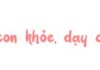Phone Cases and Screen Protectors
While cases and screen protectors offer protection against drops and scratches, they can also trap heat, leading to overheating. This excess heat can affect the internal components and cause performance issues. Similarly, applying a glass screen protector adds another layer of insulation, trapping more heat. If you notice your phone heating up, remove the case temporarily to allow it to cool down. If your device is not at risk of frequent drops, consider forgoing a case to improve heat dissipation.

Phone Cases Can Cause Overheating
Using Cheap Charging Cables
Charging your phone daily with a non-original or cheap cable can be detrimental to its health. These cables often have unstable circuitry, which can damage the phone’s internal components, including the battery, and even lead to explosions. Using such cables can cause your phone to heat up and experience erratic behavior. Investing in a good-quality, original charger is crucial to ensuring the longevity of your device and your safety.
Tightly Coiling Your Charging Cable
When storing your charging cable, avoid tightly coiling it in a spiral or figure-eight shape. This can cause the cable to leak electricity, become stretched, and malfunction. Instead, loosely coil it to prevent damage and ensure stable charging, ultimately prolonging the life of your phone.

Incorrect Charging Methods Can Damage Your Phone
Letting Your Battery Drain Completely
Frequently letting your phone’s battery drain completely can reduce its lifespan. Try to avoid letting the charge drop below 15%. Instead, charge your device when it reaches the low battery warning. Occasionally, you can fully discharge and recharge the battery to recalibrate the sensors and maintain optimal battery health, but don’t make it a regular habit.
Using Your Phone While Charging
Using your phone while it’s charging can put a strain on the device, leading to overheating and potential hardware damage. It also accelerates the deterioration of your battery’s health. Try to avoid this practice as much as possible to extend the life of your phone and its battery.
Exposing Your Phone to Water
Electronic devices and water don’t mix well. Careless handling, such as using your phone right after a shower, can lead to water damage and short circuits. Always ensure your phone stays dry to prevent issues with its internal components.

Water Exposure Can Cause Malfunctions
Using Your Phone in Hot Environments
Using your phone in hot environments, such as near a stove, in direct sunlight, or in a hot car, can cause it to overheat. This can impact performance and damage internal components. Avoid these situations to keep your phone functioning optimally.
Neglecting Software Updates
Keeping your phone’s software up to date is crucial for performance and security. Updates often include bug fixes, improve stability, and protect against viruses and security threats. Regular updates ensure your phone runs smoothly and securely.
Using Public Wi-Fi Without Caution
While public Wi-Fi is convenient, it can also be a security risk. Malicious actors can exploit unsecured connections to steal your personal information and data. Using public Wi-Fi may expose your phone to malware if the network is not properly secured. When traveling or in unfamiliar places, exercise caution and avoid connecting to unsecured public networks.
Running Too Many Apps at Once
Running multiple apps simultaneously can tax your phone’s resources, causing it to slow down. Be mindful of the apps you have open and close those you’re not using to free up memory and improve performance.
Additional Tips for Optimized Phone Usage
– Power off your phone for a minute or two each day to give it a fresh start.
– Enable airplane mode when charging to speed up the process.
– Avoid downloading apps from unknown sources to prevent security breaches.