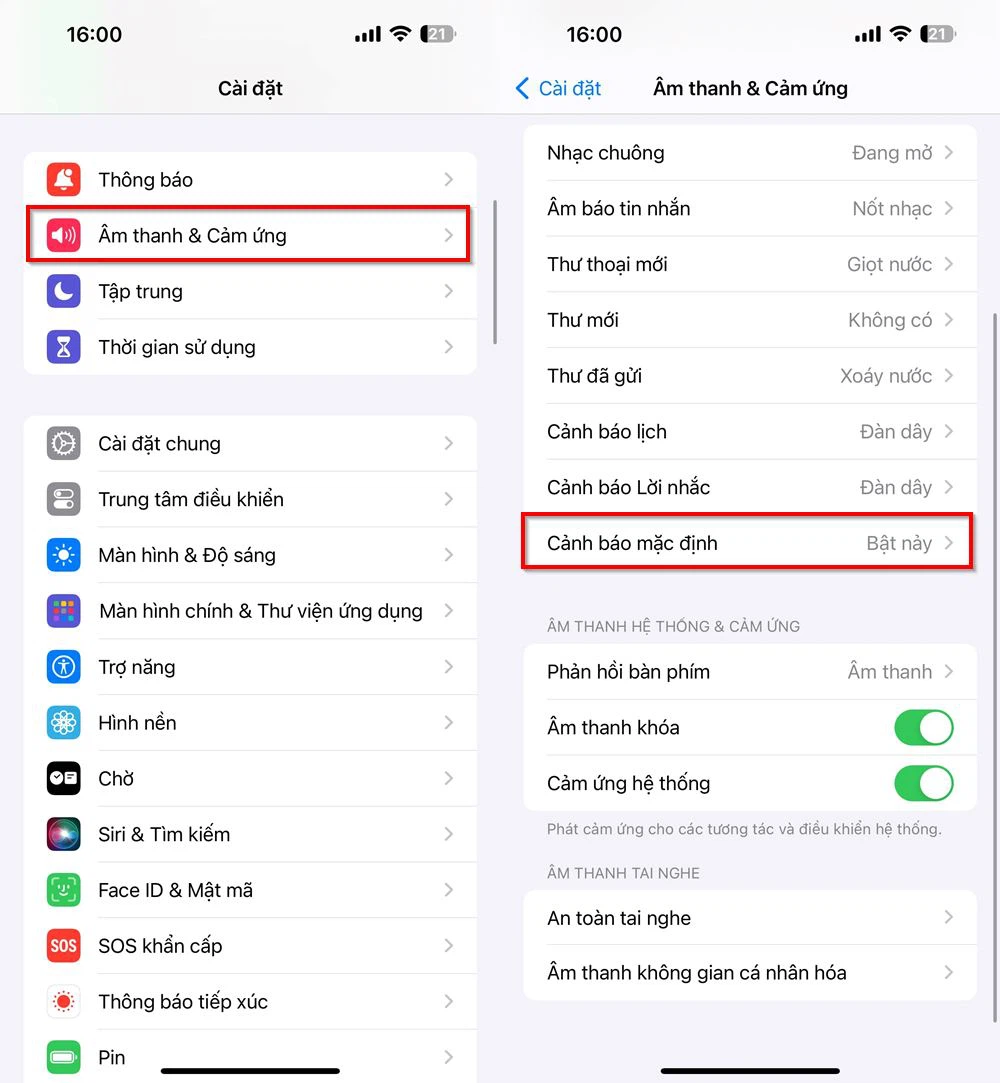Mute Incoming Calls
When you’re busy working, in a meeting, or discussing matters with clients, an unexpected call can be disruptive. For a quick fix, simply press the volume down button. This will mute the ringtone without interrupting the incoming call. You can then decide whether to take the call or not, depending on the situation.
Additionally, if you have alarms or other notifications, you can use the volume down button to silence them without interrupting your task at hand.
Turn Off the Flashlight
The flashlight function on your phone is incredibly useful when you need light. However, after use, you usually have to unlock the screen and access the control panel to turn it off.
There’s a handy trick to instantly turn off the flashlight without unlocking your screen. Just press the volume down button twice, and the flashlight will turn off immediately. Note that this feature is not available on all phone models.

Adjust Phone Volume
Instead of going into sound settings to adjust the volume, you can do this quickly with a few taps. After unlocking your screen, simply press the volume up or down button to change the ringtone volume. This saves you time from searching through the settings menu.
Camera Functionality
One of the convenient features of the volume buttons on your phone is their ability to take photos. When you’re in camera or video mode, you can replace tapping the on-screen shutter button by pressing the volume up or down button to initiate capture.
Note that to use this feature, you may need to go into your camera app’s settings and enable the option to take photos with the volume buttons.

Quick Screenshot
When you want to take a screenshot instantly without going to the control center, simply press and hold the power button and the volume down button simultaneously. The screen will be captured quickly and effortlessly.
E-book Page Turning
When reading e-books on your phone, you can use the volume up or down button to turn the pages without touching the screen. However, this feature may vary depending on the e-book reading app and your phone model.