How to Listen to Music on Youtube with Your iPhone Screen Off
For iPhone users, listening to music on Youtube with your screen off is simple. Depending on the browser you use, the steps may vary. If you want to listen to music on Youtube with your screen locked, follow these instructions:
Using the Cốc Cốc Browser
Listening to music on Youtube with your screen off is one of the default features offered by the Cốc Cốc browser for its mobile version. Simply follow these easy steps to listen to music with your screen off using the Cốc Cốc browser on your iPhone.
- Step 1: Open the Cốc Cốc browser on your iPhone and access Youtube.
- Step 2: Choose the Pin video icon on the multimedia toolbar.
- Step 3: Turn off your screen and continue to enjoy your entertainment on Youtube.

Using the Safari Browser
In addition to Cốc Cốc, you can also use the Safari browser to listen to music on Youtube without unlocking your phone. With just two simple steps, you can listen to vibrant sounds and your favorite tunes even when your phone is locked.
- Step 1: Access the Safari app > Open Youtube in web format > Search and select your desired video.
- Step 2: Open the selected video in full screen > Swipe down the status bar > Press Play to continue playback from the Control Center. At this point, you can lock your screen while Youtube continues to play music.

Unlike using Cốc Cốc to listen to music on Youtube with a locked screen, if you use Safari, you need to enable the display of the web interface to perform the above steps.
In addition to the above two browsers, you can also use Google Chrome or Opera Mini to listen to music on Youtube even with your screen turned off.
Using Software
In reality, many software applications are used to support listening to music on Youtube with the screen off, notably Dolphin Mobile Browser. This software has an extremely simple, user-friendly, and convenient web format. When using this browser, Youtube will display a different interface, and you only need to press Play to start playback even when your phone is locked.
Specifically, follow these instructions:
- Step 1: Access the App Store and download Dolphin. Then, launch the application.
- Step 2: Open Youtube using this browser and select the video you want to listen to with your screen off.
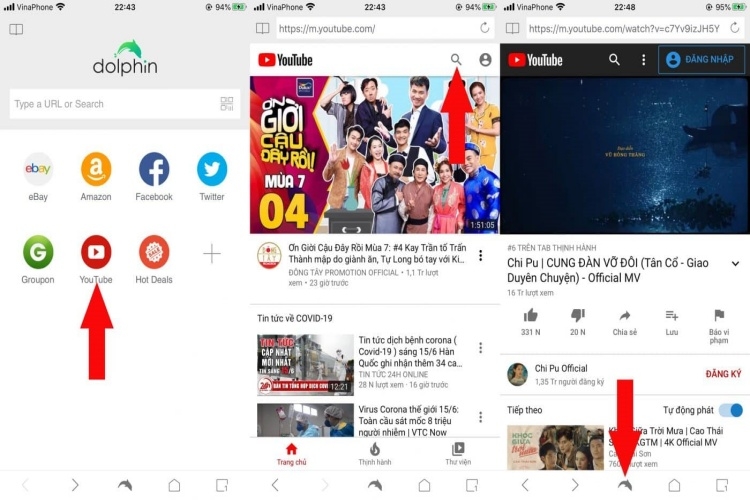
Step 3: After returning to the home screen, swipe up from the bottom of your iPhone to open Control Center, then press Play to start the video. Finally, turn off your phone’s screen and enjoy your favorite music.
How to Listen to Music on Youtube with Your Android Screen Off
Using the Cốc Cốc Browser
For Android users, there are more options when it comes to listening to music on Youtube with your phone screen turned off. With the Cốc Cốc browser, users can listen to Youtube with their screen off by following these simple steps:
- Step 1: Open the Cốc Cốc browser and search for your desired Youtube video.
- Step 2: Tap the Pin video icon on the multimedia toolbar.
- Step 3: Turn off your screen and continue immersing yourself in your favorite music.
.jpg)
The Cốc Cốc browser on Android delivers a smooth experience with high security and features optimized for Vietnamese users.
Using the Chrome Browser
Google Chrome is one of the simplest ways to enjoy music on Youtube with your screen off, without the need for any third-party software. Using Chrome to listen to music on Youtube without unlocking your screen involves the following steps:
- Step 1: Open Google Chrome and access Youtube.
- Step 2: Search for the video you want to listen to > Tap the three-dot icon in the top right corner > Select “Request Desktop Site.” Your phone will then display a new interface.
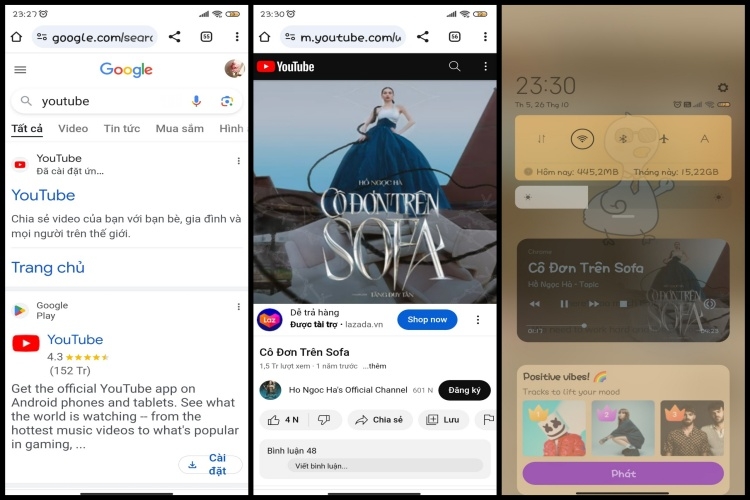
- Step 3: Return to the home screen and swipe down the notification bar > Press Play to continue playback from the video running in the background.
With its fast loading speed and smooth performance, Google Chrome is a preferred browser for many users.
Using Youtube Red
Youtube Red is an application provided by Youtube to help users watch videos without ads. Currently, this app only supports Android phones. Listening to music on Youtube with your screen off using Youtube Red is extremely simple.
- Step 1: Download Youtube Red on your phone.
- Step 2: Install the application by going to Settings > select Access Settings > choose Security > enable Install unknown apps. After that, you can install Youtube Red like a regular app.
- Step 3: Open the Youtube Red app > Choose the Youtube video you want to listen to > Press Play, and then turn off your screen.
Note that one disadvantage of Youtube Red is that you have to pay a monthly fee for the app. However, you can overcome this by downloading videos to your device to watch offline when closing the app.
Using Floating Tube
Floating Tube is an application that supports watching Youtube through a Floating Window. With this app, users can use the web browser to play Youtube videos even with their screen turned off. Here are the steps to watch Youtube using this application:
- Step 1: Access CH Play and download this app for free.
- Step 2: Open the app > Choose the Youtube video you want to listen to > Select Share in the Youtube video > Choose Play in Floating Tube to listen to the video while performing other tasks or turning off your screen.
How to Listen to Music on Youtube with Your Computer/Laptop Screen Off
In addition to mobile devices, if you want to listen to music on Youtube while your computer/laptop screen is turned off to save battery, here are the quickest and most convenient steps.
Step 1: Access Control Panel using one of the following three methods:
- Use the search tool: In the search box in the lower-left corner of your screen, type “Control Panel” and press Enter.
- Use the Run command: The Run dialog box is one of the fastest ways to access applications on Windows. Press the Windows + R key combination and type “Control Panel” in the search box, then press OK.
- Use Desktop ToolBars: Right-click on an empty area on the Taskbar and select Toolbars, then select Desktop. The Desktop Toolbars feature will immediately appear on the Taskbar. From here, click on Control Panel to access the application.
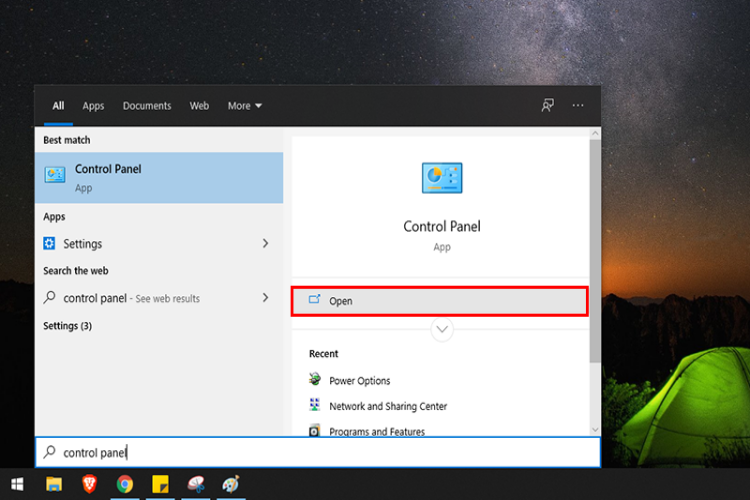
Step 2: In the Viewed by section in the lower-right corner, select Large Icons to display all options.
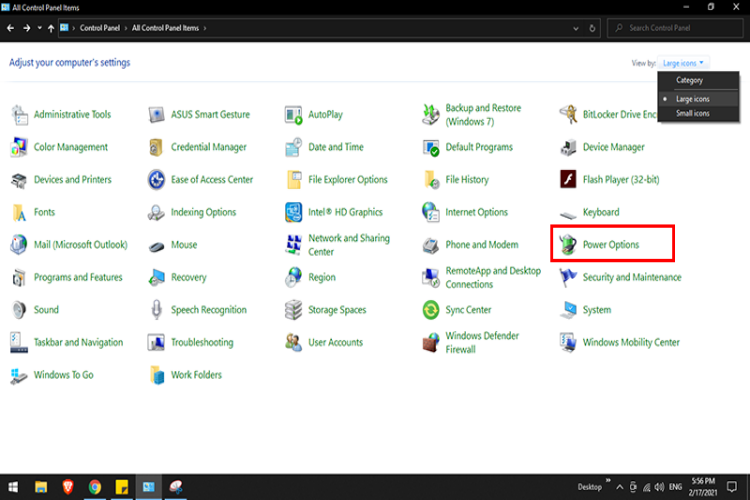
Step 3: Choose Power Options, then click on “Choose what closing the lid does.”
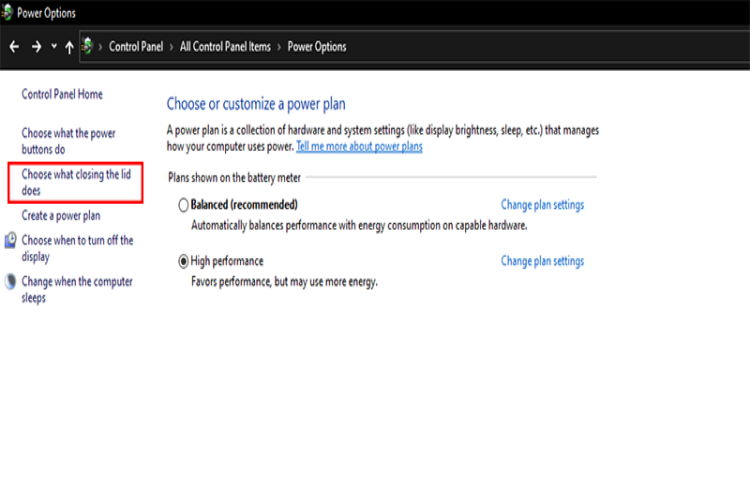
Step 4: In the “When I close the lid” section, select “Do nothing” for both “On battery” and “Plugged in” > Click on “Save Changes” to apply the settings. Now you can listen to music even when your laptop or computer screen is turned off. It’s that simple!
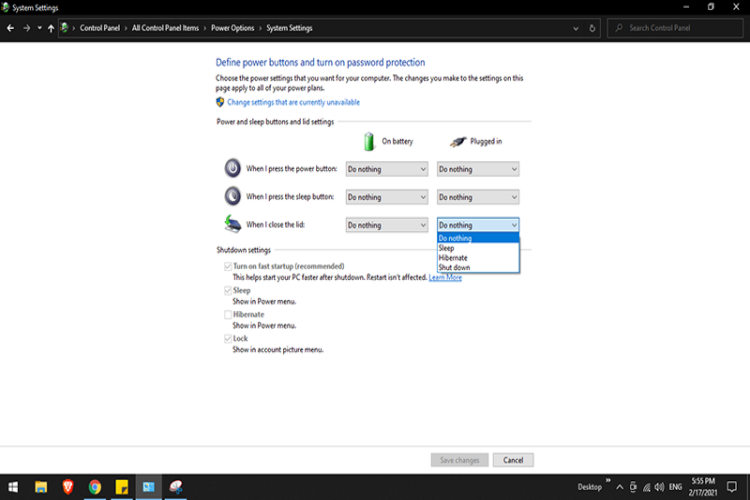
Listening to music on Youtube with the screen off is a common habit for many people, as it allows them to save battery power, protect their devices, and enjoy their favorite music simultaneously. The methods mentioned above cover various mobile devices and computers/laptops. Depending on your needs and the device you are using, choose the most suitable method for yourself!
Conclusion
If you’re looking for a smart product with a large screen to watch Youtube, you can check out the smart TV line available at FPT Shop, offering excellent prices and promotions through the link below.
Check out the best-selling smart TVs here: Smart Tivi
See more:
- Tips for uploading videos to Youtube without copyright issues
- Easy way to disconnect from applications on Youtube
































