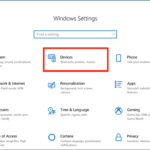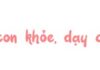Windows 10 supports a variety of beautiful and eye-catching Vietnamese fonts. However, not all fonts are visually appealing, easy to read, and suitable for every situation. Therefore, FPT Shop has compiled a list of the most beautiful and eye-catching Vietnamese fonts in this article. In addition, you will also learn how to download and install these fonts.
/fptshop.com.vn/uploads/images/tin-tuc/172628/Originals/font-chu-tieng-viet-19.jpg)
Before exploring the most beautiful and eye-catching Vietnamese fonts, FPT Shop will guide you on how to download and install these fonts on Windows 10.
How to download and install Vietnamese fonts on Windows 10
To download and install Vietnamese fonts on Windows 10, you can follow the instructions below. In general, this is a fairly simple and easy process that anyone can do.
Step 1: Find and select the appropriate Vietnamese font
/fptshop.com.vn/uploads/images/tin-tuc/172628/Originals/font-chu-tieng-viet-01.jpg)
First of all, you need to search for sources that provide Vietnamese fonts. There are many websites such as Google Fonts, dafont.com, or fontspace.com that offer thousands of free and paid fonts. In this guide, FPT Shop will use Google Fonts as an example, and you can easily access it here.
/fptshop.com.vn/uploads/images/tin-tuc/172628/Originals/font-chu-tieng-viet-02.jpg)
After finding and selecting your favorite Vietnamese font, pay attention to its style (modern, classic, creative, etc.) and readability. If you know the exact name of the beautiful Vietnamese font you like, you can use the website’s search bar. For example, you can search for the font “MuseoModerno” as shown in the image.
Step 2: Download your favorite Vietnamese font to your computer
/fptshop.com.vn/uploads/images/tin-tuc/172628/Originals/font-chu-tieng-viet-03.jpg)
Once you have chosen the font you like, click on that font. Next, click on the “Download family” button located at the top right corner of the screen.
/fptshop.com.vn/uploads/images/tin-tuc/172628/Originals/font-chu-tieng-viet-04.jpg)
The font is usually downloaded as a .zip file. Save this file in an easily accessible folder on your computer.
Step 3: Extract the font file
/fptshop.com.vn/uploads/images/tin-tuc/172628/Originals/font-chu-tieng-viet-05.jpg)
Go to the folder where you saved the Vietnamese font file. Then, right-click on the zip file and select “Extract Here” or “Extract to [folder name]“.
Step 4: Install the Vietnamese font
/fptshop.com.vn/uploads/images/tin-tuc/172628/Originals/font-chu-tieng-viet-06.jpg)
After extracting, you will see one or more font files (.ttf or .otf extension). Double-click on your favorite Vietnamese font file, a preview window will appear. Click on “Install” at the top left corner of the window.
Step 5: Check and use the font
/fptshop.com.vn/uploads/images/tin-tuc/172628/Originals/font-chu-tieng-viet-07.jpg)
Open a text editing program such as Microsoft Word or Notepad. Look for your new font in the font list. You can then use the new font in your projects to see if you like it.
The most beautiful and eye-catching Vietnamese fonts
After learning how to download and install Vietnamese fonts on Windows 10, FPT Shop will introduce you to some of the most beautiful and eye-catching Vietnamese fonts available today.
MuseoModerno
/fptshop.com.vn/uploads/images/tin-tuc/172628/Originals/font-chu-tieng-viet-08.jpg)
MuseoModerno is a unique font with a modern and sophisticated style. Designed by Pablo Cosgaya, Héctor Gatti, and Marcela Romero, this font is inspired by early 20th century European art and the avant-garde art movement. The highlight of MuseoModerno is the harmonious combination of geometric shapes and soft lines, creating a balanced and elegant beauty.
Pacifico
/fptshop.com.vn/uploads/images/tin-tuc/172628/Originals/font-chu-tieng-viet-09.jpg)
Pacifico is a handwritten font with a brush script style. It is designed by Vernon Adams and inspired by the American surf culture of the 1950s, bringing a sense of freshness and freedom. Pacifico stands out with its soft, flowing strokes, creating a relaxed and comfortable feeling. Pacifico is suitable for personal designs such as greetings, invitations, or other creative projects that require a retro and romantic style.
Roboto
/fptshop.com.vn/uploads/images/tin-tuc/172628/Originals/font-chu-tieng-viet-10.jpg)
Roboto is a neo-grotesque sans-serif font. It was developed by Google and is the system font for the Android operating system. Roboto’s design combines mechanical structure with geometric shapes, while still maintaining a friendly and open feel through soft curves. This font is suitable for both print and screen display.
Dancing Script
/fptshop.com.vn/uploads/images/tin-tuc/172628/Originals/font-chu-tieng-viet-11.jpg)
Dancing Script is a lively script font with dancing and subtly changing letters. Designed by Pablo Impallari, this font brings a natural and captivating handwritten style. Dancing Script has also been Vietnameseized, allowing Vietnamese users to conveniently use it in their Vietnamese projects.
Noto Serif
/fptshop.com.vn/uploads/images/tin-tuc/172628/Originals/font-chu-tieng-viet-12.jpg)
Noto Serif is part of Google’s Noto project, which aims to create a series of fonts that support all languages around the world. It has a classic design with soft and balanced lines, bringing traditional yet modern beauty. This font is suitable for both print and online display, from books and magazines to websites and mobile applications.
Sedgwick Ave
/fptshop.com.vn/uploads/images/tin-tuc/172628/Originals/font-chu-tieng-viet-13.jpg)
Sedgwick Ave is a font designed based on handwritten graffiti. Taking inspiration from graffiti art, this font brings a unique and dynamic street style, reflecting the spirit of freedom and creativity. Sedgwick Ave is suitable for designs that need a bit of urban style, such as posters, album covers, or graphic design projects.
Amatic SC
/fptshop.com.vn/uploads/images/tin-tuc/172628/Originals/font-chu-tieng-viet-14.jpg)
Amatic SC (Small Caps) is a simple yet effective handwritten font. Designed by Vernon Adams, Amatic SC brings a natural and friendly style, suitable for headlines and short texts.
Patrick Hand
/fptshop.com.vn/uploads/images/tin-tuc/172628/Originals/font-chu-tieng-viet-15.jpg)
Patrick Hand is a font based on the handwriting of the designer himself. This font provides a striking and useful handwritten effect, suitable for projects that require a natural and friendly approach.
Vollkorn
/fptshop.com.vn/uploads/images/tin-tuc/172628/Originals/font-chu-tieng-viet-16.jpg)
Vollkorn is a serif font designed by Friedrich Althausen. This font brings a classic beauty with bold and thick lines. Vollkorn is suitable for both print and online display. The highlight of Vollkorn is the balance between tradition and modernity with “solid” serifs and a “robust” appearance.
Bungee Shade
/fptshop.com.vn/uploads/images/tin-tuc/172628/Originals/font-chu-tieng-viet-17.jpg)
Bungee Shade is a unique font designed by David Jonathan Ross. This font brings a strong and distinctive feeling with bold lines and shadows, creating a unique 3D effect. Bungee Shade is suitable for designs that require attention and attraction, such as logos, posters, and advertising works.
Mali
/fptshop.com.vn/uploads/images/tin-tuc/172628/Originals/font-chu-tieng-viet-18.jpg)
Mali is a font inspired by the handwriting of a 6th-grade student, bringing a natural and youthful beauty. This font combines simplicity and creativity, reflecting a friendly and lively style. Mali is suitable for projects that need a bit of personality, such as invitations, website decoration, or other creative works.
Conclusion
Through this article, FPT Shop hopes that you can find a Vietnamese font that suits your preferences to install and use on your Windows 10 computer. Remember that using beautiful fonts will make your text more vibrant and appealing. If you find this article helpful, don’t forget to share it with your friends!