
The game utilizes the icons that you send in your chat as the main character.
On the popular social media application, Instagram, the developers have recently introduced a fun and engaging game that people can play while waiting for their friends to reply to their messages.
This game is a variation of the classic Pong. The unique twist is that it uses the icons that you send in your messages as the main character. Players move a slider back and forth on the screen to bounce the falling icon back up. Each successful bounce earns the player a point. The difficulty increases as your score rises, with the icon falling faster as your score increases.
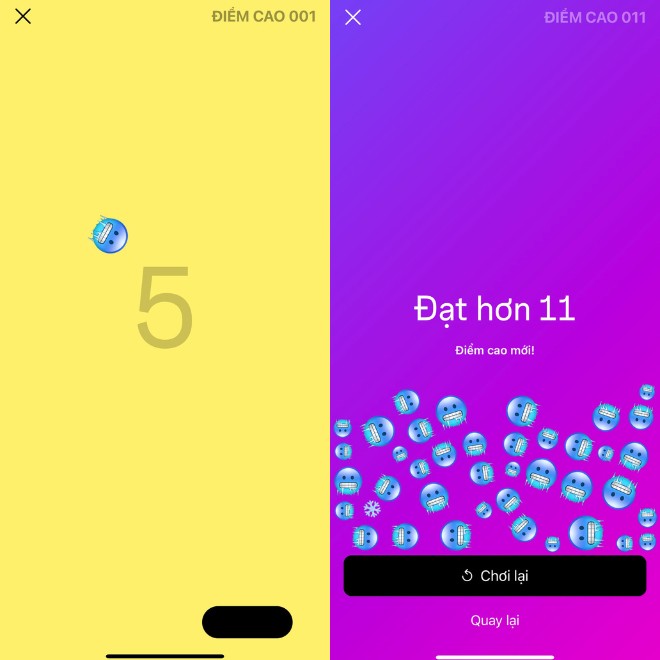
The objective of the game is to control the slider and prevent the icon from falling into the void.
This new game feature enhances the user experience on Instagram. It also serves as a way to keep users engaged and entertained while they wait for their friends to respond to their messages. Furthermore, the increasing difficulty of the game stimulates a sense of challenge and encourages users to keep playing. Many users may find themselves determined to improve their scores, leading to extended play sessions and even forgetting about the initial conversation they were having!
To unlock this hidden game on Instagram, follow these simple steps:
Step 1: As this is a new feature, it may only be available on certain devices. First, ensure that you have the latest version of Instagram installed. If not, update your app through the App Store (for iOS devices) or Google Play Store (for Android devices). Skip this step if you already have the latest version.
Step 2: After updating, open a chat with one of your friends. Send them any icon of your choice. Once the icon appears in the chat, simply tap on it once, and the game will begin.

Tap the icon once to initiate the game. Do not long-press or hold the icon.
Note: The game only works with a single icon in the message. Do not long-press the icon.
Step 3: Once the game starts, swipe your finger left and right to control the slider. Each successful bounce of the icon will earn you a point. The screen will change colors as you progress through different speed levels. Instagram will display your highest score in the top right corner, encouraging you to beat your own record!

































