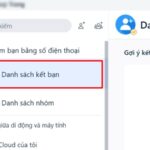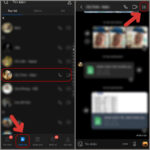What is Zalo?
Zalo is a free messaging and calling app that works on mobile and desktop platforms. With its many features and highlights, Zalo easily meets your frequent communication needs with your family, friends, and colleagues:
Make free video and voice calls to other Zalo users.
Record and send voice messages up to 5 minutes long.
Send photos, videos, stickers, GIFs, location messages, and more.
Share your status and moments with the Diary feature.
With just one Zalo account, you can chat on your phone, tablet, or personal computer. All your conversations are synced across your devices.
How to record Zalo calls?
Recording Zalo calls allows you to keep a record of important conversations. However, the Zalo app does not have this feature built-in, and users have to resort to certain workarounds.
Recording Zalo calls on your phone: Use the “Cube ACR” app

Cube ACR App
Step 1: Install the “Cube ACR” app on your phone.
Step 2: Grant the app the necessary permissions. Click on “Allow to continue” and then “Activate the overlay” for the app.
Step 3: To activate the overlay, go to “Installed services” and turn on “Cube ACR.”
Once successfully installed, the app will automatically display the recording icon during a Zalo call. To stop or pause the recording, simply tap the icon again.
Recording Zalo calls on your computer
Recording calls on your computer is much easier than on your phone. You can use the built-in “Voice Recorder” tool on Windows. To open the app, go to the search bar (magnifying glass icon) and type “Voice Recorder.”

Voice Recorder Tool
When you’re on a Zalo call, simply open the “Voice Recorder” and click the microphone icon to start recording. To stop the recording, click the icon again, and the recording will be saved automatically.
Click This Button to Check for Strange Apps Accessing Your Personal Data on Zalo
Zalo is a super app with a wide range of integrated features that offers a seamless experience to its users. Not many are aware, but Zalo houses a plethora of applications within its interface, and we are here to reveal the secrets to accessing these hidden gems. With our expert guidance, you will unlock a whole new world of possibilities, transforming your Zalo experience forever. Get ready to explore the unknown and unleash the full potential of this versatile super app!