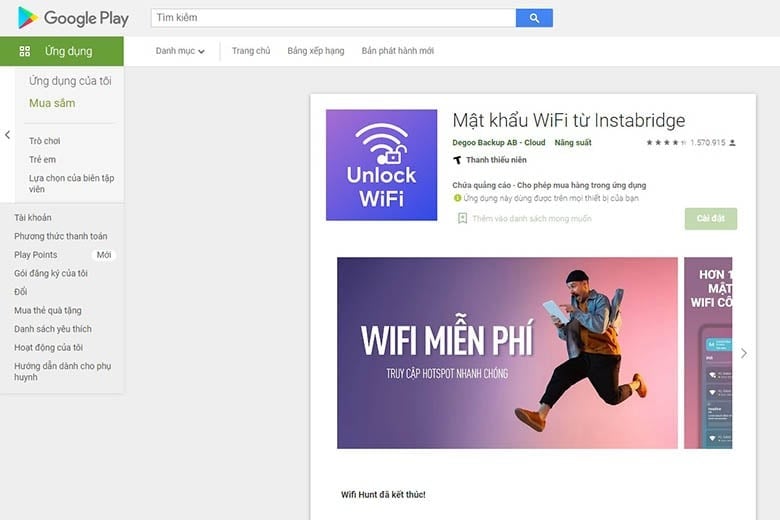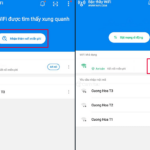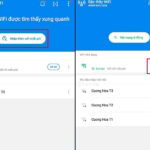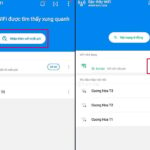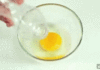Method 1: Download the WiFi Master App to Use Free “Borrowed” WiFi
Android devices such as Samsung and Xiaomi phones, as well as iOS devices like the iPhone 13 Series, can use the WiFi Master app to connect to Wi-Fi without a password.
Step 1: Download the WiFi Master App
Download WiFi Master for AndroidDownload WiFi Master for iOS
Step 2: Open the App and Turn on Wi-Fi with the Universal Key
For iOS devices, go to Settings > Wi-Fi, and you will immediately see a list of connectable Wi-Fi networks, including those that are free to connect from the app.
For Android devices, simply open the app and choose a connectable Wi-Fi network. The app also provides additional features such as checking the security level, signal strength, and speed of the Wi-Fi you’re connected to.
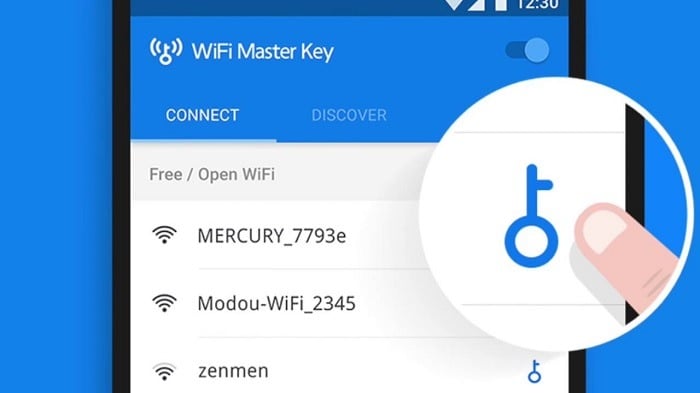
Step 1: Download the WiFi Master App
Method 2: Use the Wi-Fi Scan Feature on Your Phone
The latest smartphones are equipped with a Wi-Fi scanning feature that allows you to see which networks in your area do not require a password.
To scan, go to Settings > Wi-Fi, and look for networks marked as Open or Unsecured to connect to them.
Method 3: Use the “Find Wi-Fi” Feature on Facebook
Popular apps like Facebook and Zalo are familiar to Vietnamese users. Facebook offers a “Find Wi-Fi” feature that helps you connect to free Wi-Fi without a password.
This feature will help you find free public Wi-Fi sources in your surrounding area. Follow these steps:
Step 1: Open the Facebook app and go to Settings & Privacy > Privacy Shortcuts > Find Wi-Fi
Step 2: A list of Wi-Fi sources will be displayed, along with information about the address, opening hours, and Wi-Fi network name of nearby businesses.
Method 4: Use Community Wi-Fi Database Sharing Apps
Instabridge is an app that allows users to share Wi-Fi connections and passwords, including community connections and secured Wi-Fi networks.
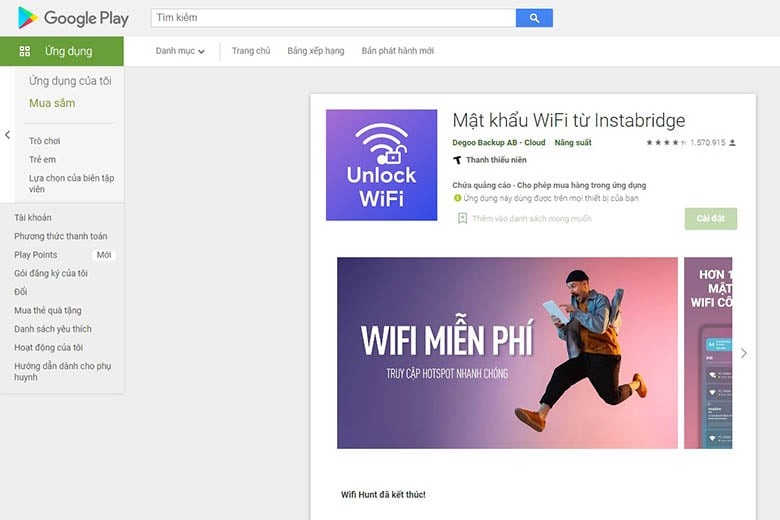
Instabridge: Share Wi-Fi Connections and Passwords
Instabridge on Google Play StoreInstabridge on App Store