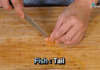The remote control is an essential component for air conditioners. It allows you to turn the device on and off, select modes, adjust temperature, and set timers. However, what do you do if the remote is lost, runs out of battery, or malfunctions? Are there ways to operate the AC without it?
How to Turn On Your Air Conditioner Without a Remote
- Use the power button on the indoor unit
The indoor unit of your air conditioner should have a power button to turn the device on and off. This button is usually located on the front or side of the unit. Look for the power symbol, typically a circle with a line inside it. Press this button to turn the AC on or off. Note that this method only allows you to turn the device on and off and does not let you adjust modes or temperature.
- Look for a reset or auto button
Some air conditioner models have a “Reset” or “Auto” button on the indoor unit. By pressing this button, you can start the AC in auto mode. It is usually located near the power button and is designed to activate the AC with default settings, such as a temperature of 25-26°C and a basic cooling mode. Press and hold the “Auto” button for a few seconds or follow the instructions provided on the indoor unit or in the user manual. This method will only set the AC to a default temperature and does not allow for various mode adjustments.

- Use your smartphone as a remote
Many modern smartphones support Wi-Fi connectivity and can be used to control appliances. You can download the official app of your AC brand from Google Play or the App Store and follow the instructions. Typically, you will need to connect to your AC’s Wi-Fi, log into the app, and follow the steps to connect your AC to the app. Once connected, you can turn your AC on and off, select modes, and adjust the temperature directly from the app, similar to using a remote control.
- Use a universal remote control
Universal remote controls can be purchased to replace a lost or damaged original remote. These remotes are compatible with various popular AC brands. When using a universal remote, you will need to input the corresponding code for your AC brand and model (usually provided in the user manual). After successful setup, the universal remote can be used just like the original remote to turn the AC on and off, adjust the temperature, and access other features.
Some tips for using your air conditioner efficiently
- Set the right temperature
It is recommended to set your AC temperature between 25-26°C. This range provides a comfortable cooling effect while also being energy-efficient. Lower temperatures will cause the AC to consume more electricity.
- Combine AC with a fan
Using a fan along with your AC can enhance the cooling effect in the room. The fan helps circulate the cool air faster, spreading it throughout the room. Simply turn on the fan for the first 15 minutes after turning on the AC. Once the room is cool enough, turn off the fan to save electricity.
- Regularly clean the air filter
Air conditioners have air filters that need regular cleaning to remove dust and prevent bacterial growth. Dust accumulation on the filter can reduce the efficiency of the AC and impact its cooling performance.
Now you know how to operate your air conditioner even without the remote control, and you also have some tips to use it efficiently. Keep these tricks in mind and stay cool!