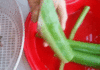iPhone 14 Pro Max is the flagship product of Apple in the 14 Series, boasting impressive hardware and a 48 MP camera system with two ultra wide-angle cameras and a telephoto camera. However, not all users are able to fully utilize the optimal features that Apple brings. This skill is essential for those who upload photos to social networks or take photos for friends and loved ones. Below is a guide on how to adjust the camera of iPhone 14 Pro Max for professional photography.
Introduction to the camera system of iPhone 14 Pro Max
First, let’s delve into the introduction of the camera system on iPhone 14 Pro Max, which is considered one of the best in terms of image quality. With an upgrade from 12MP to 48MP from the 13 Series, the camera of iPhone 14 Pro Max delivers an exceptional shooting experience and supports users to shoot from a distance with up to 6x optical zoom.
In addition, the main camera is equipped with the ProRAW feature, which produces extremely natural photos, and is accompanied by two auxiliary cameras: a TrueDepth 12MP camera and a wide-angle 12MP camera. The camera of iPhone 14 Pro Max has been significantly upgraded with the Action mode system and the ability to record 4K quality videos at 30 frames per second (FPS). To optimize all the features that Apple provides to users, it is crucial to know how to adjust the camera of iPhone 14 Pro Max.
The benefits of knowing how to adjust the camera of iPhone 14 Pro Max
In recent years, the use of smartphones as a replacement for cameras in daily photography tasks has become extremely popular. Knowing how to adjust the camera brings many benefits, such as:
- Choosing the appropriate image quality for device storage: Using the high-quality camera of iPhone 14 Pro Max, adjusting the camera will provide the best possible photos, reducing the time needed for manual adjustments as in previous generations.
- Creating high-quality products: Editing photos after shooting can be time-consuming. By pre-adjusting the camera settings, we can “set up” everything before starting the shoot, saving a lot of post-processing time.
- Convenience in video shooting tasks: Pre-adjusting the camera settings also provides convenience in video shooting tasks when iPhone 14 Pro Max’s system supports modes like Cinematic movies and ProRes mode.
/fptshop.com.vn/uploads/images/tin-tuc/161999/Originals/cach-chinh-camera-iphone-14promax-hinh1.jpeg)
In addition, users can also refer to Full instructions on how to use the 48MP camera of iPhone 14 Pro.
Guide on how to adjust the camera of iPhone 14 Pro Max for professional photography
To adjust the camera of iPhone 14 Pro Max, follow these steps:
- Step 1: Go to Settings and select Camera.
- Step 2: Next, select Formats.
/fptshop.com.vn/uploads/images/tin-tuc/161999/Originals/cach-chinh-camera-iphone-14promax-hinh2.jpeg)
- Step 3: Select the High Efficiency option to capture photos with the best quality. Alternatively, you can choose the Most Compatible option to generate output suitable for device storage.
- Step 4: Go back to the Camera section and select Record Video.
/fptshop.com.vn/uploads/images/tin-tuc/161999/Originals/cach-chinh-camera-iphone-14promax-hinh3.jpeg)
- Step 5: Set the video resolution to default or according to personal needs, as well as the frame rate quality. Note that the higher the fps, the smoother the video quality.
- Step 6: Finally, go back to the Camera section and enable the Smart HDR option.
iPhone 14 Pro Max is an excellent technological product with a modern camera system, and knowing how to adjust the camera of iPhone 14 Pro Max is a valuable skill for using this flagship device. The above information and instructions provide the necessary details for adjusting the camera of iPhone 14 Pro Max for professional photography and video shooting needs. Adjusting the camera will save a lot of time and ensure desired results.
- iPhone 14 Pro Max camera review: 8 months after release and still no match for any competitors
- Comparison between iPhone 15 and iPhone 14 Pro Max: Which is the iPhone for you?
Revealing Tăng Thanh Hà’s Secret to a Bright Smile
The critically acclaimed film “The Endless Field” sees Tăng Thanh Hà take on a “heavy” yet lauded role, with her performance described as having a mesmerising “radiant smile that lights up the whole river”. The Vietnamese Showbiz star’s prowess is highlighted by her ability to convey emotions so profoundly with her signature smile.