First of all, let’s understand the working principle of a router (wi-fi router). When a router is functioning, it transmits and receives signals, and these signals are electromagnetic waves.
Then, when we connect wirelessly, the mobile phone also needs to receive wireless signals for smooth mobile network speed.
However, when you are at home, playing games or watching movies, and suddenly lose network connection, experience signal drops, poor signal strength, and lagging. If this happens, there might be something blocking the wi-fi router signals at home.
1. Large metal objects
In general, metal objects conduct electricity, and the larger the object, the easier it is to block the signal path. For example, when we are in an elevator, or inside it, if the elevator door is closed, the mobile phone signal will become very weak or completely lost.

Therefore, it is usually not advisable to place metal objects close to the wi-fi router at home for a long time to avoid interfering with wireless signal transmission and weakening the signal.
2. Electric devices
The second thing to avoid placing near the wi-fi router is some electric devices commonly used at home, such as TV, computer, oven, microwave, electric kettle, and other electric devices.
Although this will save power, long-term placement will also affect the signal of the wi-fi router.
We all know that many electronic devices at home generate electromagnetic waves when they are operating. If we place the wi-fi router near these devices, it will easily interfere with the wi-fi router signal and affect the transmission of wireless signals when the electric devices are running. After a long time, the network speed tends to become slow and lagging.
3. Some high-density glass products
When decorating the living room, some people often use glass jars for flower planting or glass tanks for fish breeding. The glass density in these products is relatively high, and these tanks are also relatively large. If placed next to the wi-fi router for a long time, it will easily affect the signal transmission.
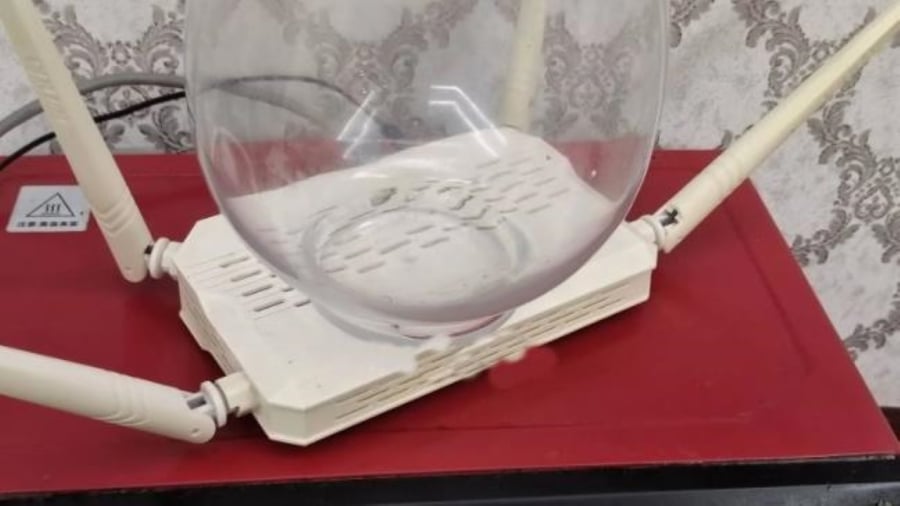
- The first reason is that the wi-fi router at home has been turned on for a long time without turning it off. Running for a long time and heating up not only affects the internal components but also can cause some internal data issues. Therefore, if the network signal at home is not good, you can turn off the power of the wi-fi router, let it rest for a while, and then turn it back on after half an hour to stabilize and significantly improve the network speed.
- The second reason is that the network data transmission path is blocked. If this happens, you should contact the service provider. Usually, we only need to restart the network data box of the entire building to restore the network signal.





































