Below is a list of the top 5 best webcams for computers. This guide will help you choose the most suitable webcam for your needs.
Webcam is an abbreviation for Website Camera, a type of digital recording device that connects to a computer. It directly transmits captured images to another computer or a website via the Internet.

A webcam is a type of website camera.
In essence, a webcam functions similarly to a digital camera, but its primary operations are controlled and processed by software installed on the computer.

A webcam shares similarities with a digital camera.
The data captured by the webcam is stored on the computer and used for image communication between individuals. It transmits images via the Internet, often through webcam chats.
Additionally, webcams are employed for security purposes, such as transmitting captured images to a remote control center.

Webcams serve as image communication devices.
Types of Webcams for Computers
Webcams for computers have long been used for chatting, video calling, working, and gaming. They can be categorized into two types:
- Wired Webcam: This type of webcam connects to the computer via a USB cable. It offers stable transmission quality but is fixed in one position. Wired webcams are typically affordable and easy to set up.
- Wireless Webcam: Wireless webcams utilize modern Bluetooth connection technology, allowing flexible connections with Bluetooth-enabled devices. While the transmission range is stable within 10 meters, they offer the advantage of mobility due to their wireless design. Compared to wired webcams, they tend to be more expensive but provide users with modern designs and interesting experiences.
The Top 5 Best Webcams for Computers
1. Logitech C930e Webcam
The Logitech C930e Webcam is the latest model from Logitech, enabling users to make calls with 1080p HD resolution. The Logitech C930e Webcam supports H.264 (compression) and UVC 1.5 (decompression), enhancing image processing directly on the webcam. This technology expands the bandwidth for image transmission, resulting in smoother transmitted images. It also delivers clear audio with effective noise cancellation, thanks to multiple hardware encoding technologies.
Price: 2,850,000 VND
Features of the Logitech C930e Webcam:
– First 1080p HD webcam to support H.264 with Video Coding Scalable and UVC 1.5 encoding technology, freeing up computer bandwidth by processing video within the camera.
– HD 1080p video quality at 30 frames per second, bringing life-like clarity to conference calls.
– 4x digital zoom in Full HD, providing exceptional detail for your calls, visuals, and presentations.
– True plug-and-play functionality with popular video applications on PC and Mac. It also supports 1080p H.264 SVC for Skype for Business and Microsoft Lync 2013.
– Convenient for taking private photos with multiple mounting options, allowing you to place the camera on an LCD screen, laptop, or desktop.
– Enjoy an extended 90-degree viewing angle, perfect for demonstrations or giving a tour.
– Smart webcam adjusts to improve image quality in low-light conditions at various distances.
– Easy USB connection to your PC or Mac without requiring additional software.
2. Microsoft LifeCam HD-3000 Webcam
The LifeCam HD-3000 is a true HD camera that delivers vibrant and colorful video, making it easy to upload your recordings to social media platforms. It features 720p HD video chat for an authentic HD experience and TrueColor technology1, ensuring bright and colorful video in most lighting conditions.

Features:
- Color adjustment and noise reduction for enhanced video quality.
- 720p HD video calls for a true HD quality experience.
- 720p HD video recording, capturing bright and colorful video.
- Widescreen format with a 16:9 aspect ratio for cinematic-style video.
- 24-month warranty for added peace of mind.
Highlights
- Record high-resolution 720p video at up to 30 frames per second.
- Crystal-clear sound with a built-in unidirectional microphone featuring noise-canceling technology.
- Share videos on social media platforms like Messenger, Facebook, YouTube, and Twitter with ease.
- Create vibrant, cinematic video in widescreen format with a 16:9 aspect ratio.
- Mount the webcam to your desktop, laptop, or notebook computer for versatile use.
3. Logitech C922 Pro Webcam
The Logitech C922 Pro Webcam offers superior clarity for live streaming on platforms like Twitch and YouTube. Stream in your choice of 1080p or fast HD 720p at 60 frames per second. Enjoy clear and reliable audio, autofocus, and a 78-degree field of view. Additionally, the webcam includes a 3-month free premium XSplit membership.
Price: 2,150,000 VND
LIVE STREAMING IN 1080P FULL HD RESOLUTION

Stream and record true-to-life video with the glass lens and full HD 1080p resolution. Capture exciting details and bright, natural colors at 30 frames per second, while the 78-degree field of view can accommodate up to two people. Utilize applications to zoom and pan across the scene for dynamic streaming.
HD 720P STREAMING AT 60FPS

For smooth, glitch-free streaming of fast-paced games, the Logitech C922 Pro Webcam offers HD 720p streaming at 60fps. Enjoy high-definition video that keeps up with the action without distortion or lag.
BRIGHTER IMAGE WITH HD AUTOFOCUS AND LIGHT CORRECTION

The C922 fine-tunes to lighting conditions with HD autofocus and light correction, ensuring razor-sharp, high-definition image quality in any scene, even in low-light environments.
TRUSTED COMPATIBILITY WITH POPULAR STREAMING SOFTWARE

The C922 Pro Webcam is equipped with two microphones on either side of the camera, capturing clear and natural-sounding audio from all angles. Your voice will be distinct and free from background noise, ensuring a professional-sounding stream.
INCLUDES A FREE 3-MONTH XSPLIT PREMIUM MEMBERSHIP
Take advantage of the included 3-month XSplit Premium membership, offering full access to the XSplit suite of features. With XSplit Broadcaster and XSplit Gamecaster, you’ll have a professional-grade streaming solution with all the tools you need to start broadcasting your content.

CAPTURE ALL-IN-ONE CONTENT WITH LOGITECH CAPTURE
Logitech Capture makes it easy to record high-quality video content as soon as you set up your new webcam. Customize recordings, adjust camera settings, and even create vertical video content with this intuitive interface.
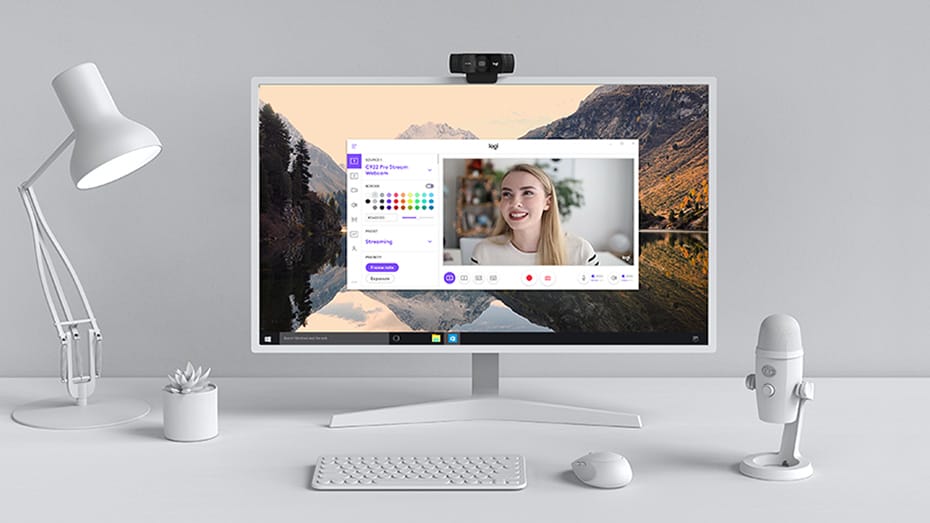
4. Microsoft LifeCam Studio Webcam
The Microsoft LifeCam Studio Webcam delivers exceptional high-resolution video quality with a high-resolution sensor. Experience video clarity beyond HD, capturing your subject with vivid detail. Autofocus from 10.16 cm to infinity ensures your subject remains in focus, while the high-precision glass lens captures a wide-angle view. TrueColor technology maintains bright and colorful video in almost all lighting conditions, and the built-in high-fidelity microphone captures clear, natural sound.
Price: 2,650,000 VND

Specifications of the Microsoft LifeCam Studio
1. High-Resolution Sensor: The 1080p sensor delivers superior image quality and sharpness. Popular video calling services support VGA resolution, but the LifeCam Studio surpasses this with its 1080p resolution.
2. 720p HD Video Chat: Experience true HD quality during video calls, ensuring a clear and detailed view of your subject.
3. High-Precision Glass Element Lens: The high-precision lens captures sharp and detailed images, enhancing the overall video quality.
4. TrueColor Technology with Face Tracking: Automatically controls exposure and adjusts for lighting conditions to deliver bright and colorful video. TrueColor technology is supported on Windows 8, Windows 8.1, and Windows 10.
5. Certified for Skype: The LifeCam Studio is certified for Skype, ensuring an optimal HD video calling experience with this popular platform.
6. Skype for Business: The webcam is designed to work seamlessly with Skype for Business, Microsoft’s comprehensive communications platform.
Dimensions: Length – 4.45″ / 113mm, Width – 1.57″ / 40mm
High-Fidelity Microphone: The built-in microphone captures detailed, natural-sounding audio to complement the high-resolution video.
360-Degree Rotation: The webcam can pivot halfway in either direction, providing a comprehensive field of view.
Three-Legged Base: The base is designed to be mounted on standard tripods for flexible placement (tripod not included).
Autofocus: The autofocus feature ensures your subject remains in focus from 10.16 cm to infinity.
Wide-Angle Lens: The wide-angle lens captures more people and scenery within the frame.
Warranty: Enjoy a 24-month warranty for added peace of mind.
5. Logitech ConferenceCam Connect Webcam
The Logitech ConferenceCam Connect Webcam is designed to enhance online meetings with high-quality audio and video. Its convenient design includes a wide-angle 90-degree view and automatic focus, ensuring all team members are clearly visible. The remote control allows for easy adjustments to volume, camera rotation, and zoom. The Carzeiss lens and 4x zoom with Full HD 1080p resolution deliver exceptional image quality, while RightLight technology ensures bright and colorful images even in low-light conditions. The microphone is equipped with noise-canceling technology, ensuring clear and lifelike calls and recordings with stereo-quality sound.
Price: 13,500,000 VND
The price listed on Tiki includes taxes as per current regulations. However, additional costs may apply based on the product type, shipping method, address, or other factors such as oversized item fees.
Factors to Consider When Choosing the Best Webcam for Your PC
With the wide range of webcam models available today, it’s important to keep the following factors in mind to make an informed purchase decision:
Match the Webcam to Your Needs
When selecting a webcam, consider your intended use and choose one that aligns with your requirements. Wireless webcams offer stable connections and compatibility with various devices at a lower cost but have limited mobility. In contrast, wired webcams provide flexibility in movement but may not offer stable transmission within 10 meters, and they tend to be more expensive. Choose a webcam that suits your specific needs, whether for work, study, entertainment, or other purposes.
Webcam Resolution
The camera lens resolution is crucial for capturing high-quality images. Pay attention to the product specifications before making a purchase to ensure you get the best image quality. Generally, a higher resolution results in smoother images, but it also comes at a higher price. Consider your usage needs and choose between HD and Full HD options accordingly.
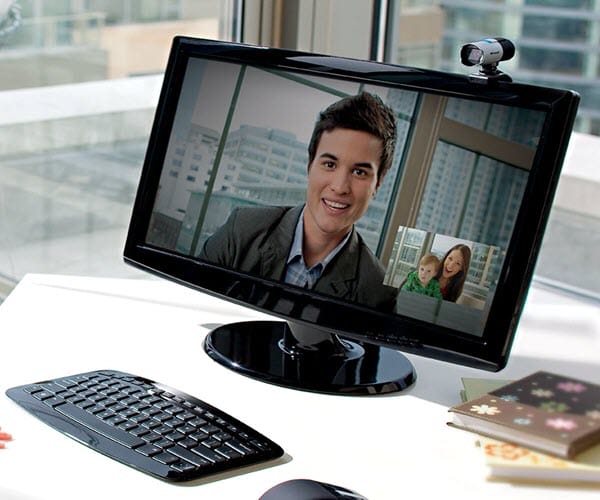 |
| Higher webcam resolution results in smoother, more detailed images. |
Webcam Frame Rate
The frame rate of a webcam refers to the number of images it can capture and transmit per second, directly impacting the smoothness of the video. A higher frame rate means a smoother video with more vivid and detailed images. If you require the highest video quality and detail, opt for a webcam with a higher frame rate. However, keep in mind that the frame rate can be affected by network transmission speed, so aim for a webcam with a frame rate of at least 15-30 fps for an optimal experience.
Webcam Design and Materials
The design of the webcam contributes to the overall aesthetic of your space, so choose a model that suits your preferences and complements your style. Modern webcams offer unique designs and impressive styles to enhance your setup. Additionally, ensure the webcam is made from durable materials, such as a glass lens for better image quality and a high-quality plastic case for strength and impact resistance.
Viewing Angle
The viewing angle of a webcam determines how wide of an area it can capture. If you need to capture a broader field of view, opt for a webcam with a wider viewing angle. Consider your specific requirements and choose a webcam with an appropriate viewing angle.
Integrated Additional Features
When choosing a webcam, look for additional features that enhance your experience. Modern webcams often include infrared LED for improved low-light performance, autofocus and face recognition for enhanced security, waterproof and dustproof
2. Microsoft LifeCam HD-3000 Webcam – True HD camera with 720p video chat and TrueColor technology. Price: 990,000 VND.
3. Logitech C922 Pro Webcam – Superior clarity for live streaming with 1080p or 720p at 60fps. Price: 2,150,000 VND.
4. Microsoft LifeCam Studio Webcam – Delivers exceptional high-resolution video quality with autofocus and wide-angle lens. Price: 2,650,000 VND.
5. Logitech ConferenceCam Connect Webcam – Enhances online meetings with high-quality audio and video, wide-angle view, and remote control adjustments. Price: 13,500,000 VND.
What is the Windowpane Fish? Delicious Dishes From Windowpane Fish.
Join us today as we dive into the world of the fascinating glass catfish! Learn about their unique characteristics and discover the delicious culinary delights that can be created with this special fish. Uncover the secrets of this incredible creature and explore the wonders it can bring to your plate. Stay tuned, as we take you on a flavorful journey like no other!
Slip into Style: The Best Toe-Post Sandals for Ultimate Comfort
Flip-flops have long been associated with a lack of sophistication and polish. However, there is a range of stylish and comfortable flip-flops that can elevate any outfit. With modern and diverse designs, flip-flops have become a must-have accessory for fashion-forward individuals, offering both comfort and a touch of luxury.





































