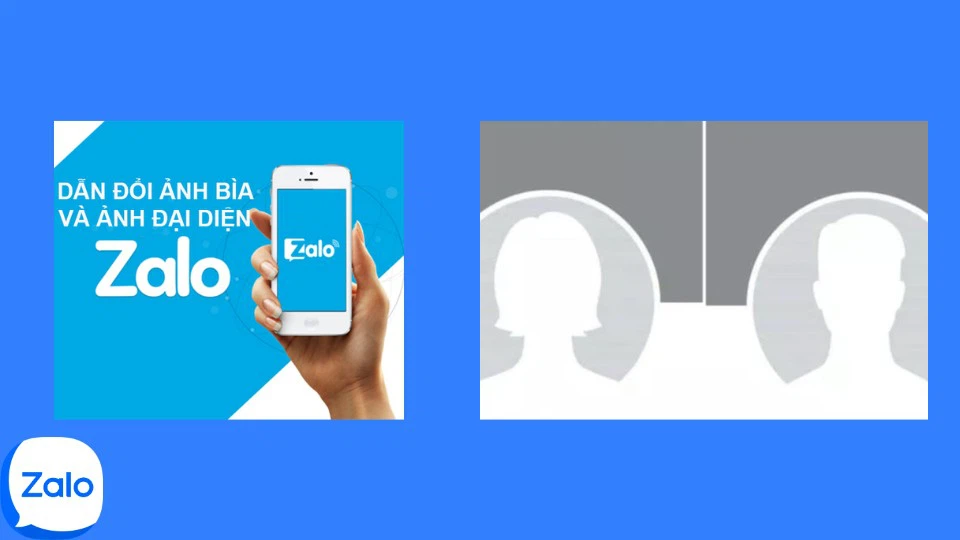Why Your SIM Card Is Not Working and How to Solve It
A SIM card not working can be more than just a minor inconvenience in your daily life. It can have greater consequences for your work and personal relationships. That’s why reading this article could save you from these hassles.
Reasons Why Your SIM Card Is Not Working
There are several reasons why a SIM card may not be working. Here are some of the most common:
- Prepaid subscribers should check if their account balance is sufficient for making calls. If not, topping up the account will restore calling capabilities.
- Another reason a SIM card may not be working is because the calling service has been temporarily suspended by the network provider due to unpaid bills (for postpaid subscribers) or because the usage limit has been exceeded.
- Another possible issue is that the customer has recently activated a new SIM card but has not yet completed the activation process. Activation is a crucial step for the SIM card to function normally.
- Finally, a SIM card may not be working because the user has accidentally enabled the call blocking feature on their device or because of a technical fault with the device.
/fptshop.com.vn/uploads/images/tin-tuc/179712/Originals/sim-khong-goi-duoc-1.png)
Solutions to Fix SIM Card Not Working Issue
Check Balance
Even if your main account balance is depleted, you may still be able to make calls using your bonus account. However, your ability to make calls will depend on the terms and conditions of each type of bonus account, which may apply to domestic or international calls.
To check how much bonus account you have and to whom you can call with it, dial *102# to check your Viettel bonus account information.
If your bonus account only applies to domestic calls and you are trying to call an international number, the system will notify you that you do not have enough balance to make the call.
/fptshop.com.vn/uploads/images/tin-tuc/179712/Originals/sim-khong-goi-duoc02.png)
Check If the SIM Card Is Registered to the Correct Owner
Mobile service providers now require their subscribers to register their SIM cards to the correct owner. If the SIM card is not registered or the information is incorrect, the SIM card will be restricted from two-way communication, resulting in the SIM card not working properly.
To verify if your SIM card is registered to the correct owner or if the information is correct, you can send a message with the content TTTB to 1414.
/fptshop.com.vn/uploads/images/tin-tuc/179712/Originals/sim-khong-goi-duoc-3.png)
Restart the Device
Restarting a device is a common solution recommended for fixing various types of issues, including a SIM card not working. To restart an Android device, press and hold the power button until the screen displays the restart option.
For iPhones, you will need to press and hold the volume down button and the power button simultaneously until the Apple logo appears on the screen, then release. For detailed instructions on how to restart each iPhone model, you can refer to the detailed information on the manufacturer’s support page.
/fptshop.com.vn/uploads/images/tin-tuc/179712/Originals/sim-khong-goi-duoc-4.png)
Check Airplane Mode
Go to Settings, select Connections & sharing, and then enable Airplane mode for about 30 seconds, then disable it. You can also easily turn Airplane mode on and off by swiping down the status bar and tapping the Airplane mode icon.
/fptshop.com.vn/uploads/images/tin-tuc/179712/Originals/sim-khong-goi-duoc-5.png)
Change the SIM Port
There are many factors that can cause your SIM card port to malfunction, and finding a replacement port is the best solution for you.
/fptshop.com.vn/uploads/images/tin-tuc/179712/Originals/sim-khong-goi-duoc-6.png)
Check the SIM Card Tray
If you have inserted the SIM card into your phone but the device still says that no SIM card is found, you should check to make sure that the SIM card is correctly positioned and securely seated in the SIM card tray.
/fptshop.com.vn/uploads/images/tin-tuc/179712/Originals/sim-khong-goi-duoc-7.png)
Top 5 modern expense management apps, optimized for diverse user demographics.
Managing finances is a meticulous and challenging task that requires careful calculation. To ensure financial intelligence and organization, we rely on the assistance of expense management apps. So, which expense management software is popular and effective? Read on to discover the answer in this article by FPT Shop.