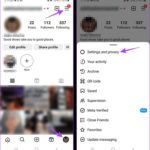Being a new feature but the channel notification feature is attracting a large number of users. The notification channel is similar to the Chat Group on Messenger where users can interact or receive information from the channel owner depending on their settings.
The trend of creating notification channels and interacting with fans is currently spreading and the guide on how to join a notification channel on Instagram below will help you not miss any interesting content between you and your favorite celebrity. Let’s follow.
How to join a notification channel on Instagram
Make sure that the Instagram app is updated to the latest version, so you can check and update it (if any). This guide is performed on an iPhone, Android users also do it the same way.
Step 1: After updating to the latest version, you open the Instagram app, search and access the profile of the idol > You will see Notification Channel below the personal information and bio, click on it.
/fptshop.com.vn/uploads/images/tin-tuc/164867/Originals/tham-gia-kenh-thong-bao-instagram-1.jpg)
Step 2: Here, the messages in this notification channel will appear. If you want to join this notification channel, you just need to select Join at the bottom and you’re done.
</fptshop.com.vn/uploads/images/tin-tuc/164867/Originals/tham-gia-kenh-thong-bao-instagram-2.jpg)
Step 3: After entering the notification channel, new messages or notifications will be displayed in the Direct section. You can view directly or use filters to filter the Notification Channel.
/fptshop.com.vn/uploads/images/tin-tuc/164867/Originals/tham-gia-kenh-thong-bao-instagram-3.jpg)
So with just a few simple steps, you can master how to join a notification channel on Instagram to “follow” your idol online. Hope you have great experiences, wish you success.