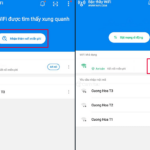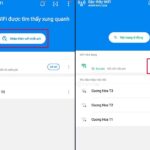In the age of technology 4.0, Wi-Fi is conveniently available almost everywhere. However, there may be times when you don’t have the password to access it. If you’re out and about and need to connect to the internet for work or browsing but don’t have mobile data, the following methods to access Wi-Fi without a password will come to your rescue.

This setting will allow your iPhone to automatically connect to the strongest Wi-Fi network.
How to access free Wi-Fi without a password on your phone
WiFi Master is an application that will help you connect to free Wi-Fi on both Android and iPhone devices. Here’s how to do it:
Step 1: Download the WiFi Master application from the link provided
Step 2: Launch the application, grant the necessary permissions, and turn on the WiFi universal key.
Step 3: For iPhone users, go to Settings, select Wi-Fi. From the list of available networks, choose and connect to the networks with the label “WiFi Master Key – Connect for Free.”
For Android users, open the WiFi Master app, tap on “Get More Free WiFi” to find and connect to the free Wi-Fi networks displayed in the app. It is recommended to choose networks with faster speeds, better security, and stronger signals before connecting.
How to connect to Wi-Fi without a password using the Wi-Fi search feature
Not all Wi-Fi networks are password-protected. By using your phone’s Wi-Fi search feature, you can find and connect to networks that do not require a password.
Step 1: On your phone, go to Settings and select Wi-Fi.
Step 2: Look for and connect to Wi-Fi networks that are not password-protected. These networks will be labeled as “Not secure” or “Open.”
How to access Wi-Fi without a password using Facebook’s Wi-Fi finder feature
Facebook offers a free Wi-Fi finder feature to its users. To use this feature, follow these steps:

How to schedule automatic turn on/off for Wi-Fi
Step 1: Open the Facebook app and tap on the three horizontal lines in the top corner of the screen.
Step 2: Select “Settings & Privacy,” then choose “Find Wi-Fi.” You will see a map displaying the Wi-Fi networks near you.
Step 3: Simply connect and use the Wi-Fi provided by the businesses and establishments in your area. If you wish, you can also visit these places to shop or enjoy their services.
Visit libraries or cafes for free Wi-Fi
Libraries and cafes typically offer free Wi-Fi to their patrons. These places often provide a quiet environment suitable for work or study and can even inspire creativity. Some cafes are open 24/7 for your convenience.
Important considerations when using public Wi-Fi
While Wi-Fi can be incredibly convenient, it’s important to note that public Wi-Fi networks may not offer the highest level of security. Your information may be at risk of being accessed by hackers, and your connection may be interrupted. Therefore, it is crucial to exercise caution when using public Wi-Fi and to consider alternative options if possible.
Finding and accessing free Wi-Fi is made easy with the help of various applications and services. However, always remember to protect your personal information and maintain security measures when connecting to public networks. With these tips, you can stay connected to the internet wherever you go without incurring additional costs.