## Turn Off Your Internet Connection
Turn off your internet connection
It is imperative to switch off your internet, including Wi-Fi and mobile data, or enable airplane mode before clicking on notifications to read messages. This way, you can comfortably read your messages without worrying about the “seen” indicator appearing on the sender’s device.

How to Read Zalo Messages Without Them Knowing: “Seen”
However, this method only works when your internet is turned off. Once you reconnect, the sender will be able to see the “seen” status. It is advisable to close the Facebook Messenger or Zalo app before turning your internet back on to prevent the apps from reconnecting to their servers.
View messages from the notification bar
On both Android and iOS devices, you can view message content by swiping down from the top of the screen or directly from the lock screen. In these areas, you can comfortably read Zalo and Facebook Messenger messages without worrying about the sender knowing you’ve “seen” them.
Of course, be extremely careful when swiping down the notification bar to avoid accidentally tapping the message, which could ruin your plan!
Chrome browser extension
If you’re using a computer, a popular extension trusted by many today is Unseen – Chat Privacy for the Chrome browser.
Benefits of disabling the “seen” status for Zalo messages
Disabling the “seen” status for Zalo messages is an effective way to protect your privacy and avoid unnecessary misunderstandings. Here are some advantages of turning off the “seen” indicator for Zalo messages:
Protect Your Privacy: You can read Zalo messages without being detected, and disabling the “seen” status will help you do just that.
Prevent Misunderstandings: If you read a message and don’t reply immediately, the sender might think that you’re ignoring them. However, if you turn off the “seen” status, you can read messages without them being marked as read.
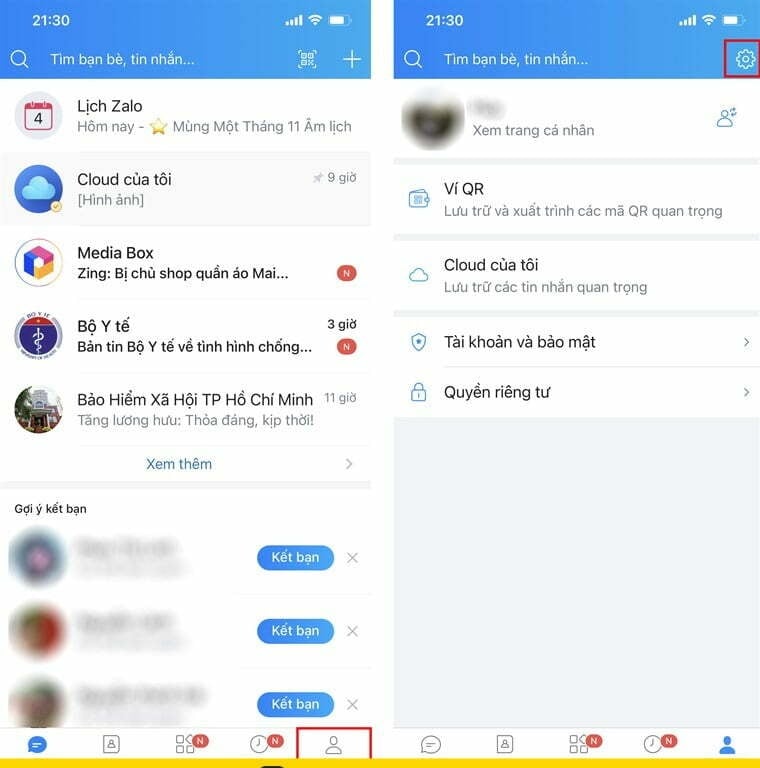
Turn Off “Seen” Status for Zalo Messages
Maintain Relationships: If you read someone’s message and don’t want them to know, disabling the “seen” status will help you avoid any discomfort or conflict in your relationship with that person.
Create Comfort: By turning off the “seen” status, you’ll feel less pressured to reply immediately, creating a more comfortable experience when using the Zalo app.
Therefore, disabling the “seen” status for Zalo messages is a great way to protect your privacy, prevent misunderstandings, and maintain healthy relationships with your contacts.
































