Pain in the hands is a debilitating condition that can greatly impact individuals in various professions. It is crucial to take steps to protect your hands and reduce pain in order to continue participating in activities you enjoy.
1. Adjust chair height

Ensuring that your seat is at the proper height is essential for maintaining a healthy wrist position while typing. The goal is to have your fingers comfortably resting on the keyboard without any excessive strain or bending of the wrists. Opting for a neutral typing position is highly recommended.
It is important that your forearms touch the table, while avoiding a chair height that causes your shoulders to hunch. Hunching shoulders can lead to discomfort and pain over time. If your chair cannot be adjusted to the desired height, consider using a cushion or support for added comfort.
2. Explore wrist support tools

Using wrist support tools can provide relief for individuals who prefer resting their wrists while typing. These tools are especially useful for monitoring the positioning of the keys in relation to your wrists, particularly for keyboards with taller keys. Before investing in a wrist support tool, it is advisable to test it with a book of similar thickness to determine its effectiveness.
3. Adjust wrist position
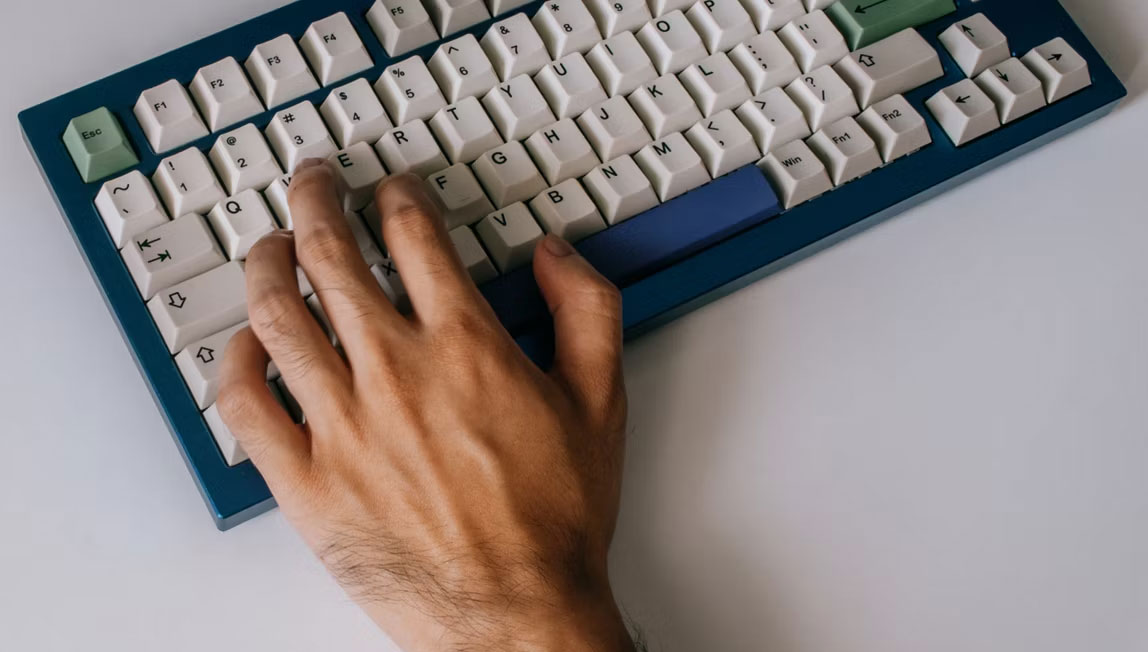
Changing your wrist position can be challenging because most people have established typing habits. However, consciously maintaining a straight wrist position while typing can yield significant benefits. If the previous suggestions have not been effective, incorrect wrist positioning may be the cause of discomfort. Practicing proper wrist alignment and implementing typing exercises from dedicated websites can help develop healthier habits.
4. Utilize split/ergonomic keyboards

An ergonomic keyboard is highly recommended for individuals who engage in prolonged typing sessions. There are two main types of ergonomic keyboards: convenient layout and split keyboards. The convenient layout is suitable for those who require portability, while split keyboards offer increased flexibility in hand placement.
Utilizing a split keyboard allows users to position their hands in the most comfortable way possible, as long as the cable length permits. Additionally, keyboards with a sharp angle, like the Keychron Q8, can help reduce outward wrist bending. Some keyboards even feature a tilted upward design to prevent downward palm direction, which can cause discomfort or pain over time.
5. Optimize the use of macros and shortcuts

Macros and shortcuts can significantly enhance productivity and minimize keyboard usage. Most programs offer built-in shortcuts and hotkeys that eliminate the need to rely heavily on mouse interactions. Decreasing mouse dependency can alleviate shoulder pain, particularly if you tend to hunch your shoulders while using the mouse. Learning Word macros can be particularly effective for reducing wrist pain and optimizing workflow efficiency.
Custom keyboards often feature programmable keys, and some mechanical keyboards provide QMK software for comprehensive customization. These keyboards offer diverse options, from conventional layouts to versatile split keyboards.
6. Consider alternative keyboard layouts

The QWERTY keyboard layout, despite its longstanding popularity, can be inefficient due to poor vowel distribution and limited finger alternation. Alternative layouts like Dvorak or Colemak prioritize efficient and ergonomic typing. Dvorak, for instance, places all vowels on the main row on the left side and frequently used consonants on the right side. Infrequently used keys and letters are positioned outside this central area, reducing finger travel and strain.
Adopting a new keyboard layout requires practice and familiarity, but the long-term benefits are worth the effort. Ultimately, finding the right combination of ergonomic solutions and adaptive measures can help alleviate hand pain and ensure comfortable and efficient typing experiences.
Common Pain Points When Starting to Ride a Bike: Causes and Effective Remedies
During the training process or for beginners in cycling, it is common to experience various pains such as back pain, knee pain, hand pain, muscle pain, neck pain, and more. To overcome these discomforts, let’s explore the common pains that occur when starting to cycle, their causes, and effective remedies with us!










