Effect of a Capacitor in a Fan
The capacitor used in a fan has two primary effects. First, it deflects the magnetic field, and second, it provides a high voltage to start the fan. Once the fan is rotating normally, the capacitor becomes ineffective. If the fan capacitor fails or has insufficient capacity, the fan will not be able to operate.

Causes and Solutions for Broken Fan Capacitor
Expression When the Fan Capacitor Fails
When the fan capacitor is damaged, the motor will not rotate, but the motor shaft will vibrate strongly and produce an abnormal sound. You can easily identify a damaged capacitor by visually inspecting it for cracks or physical damage.
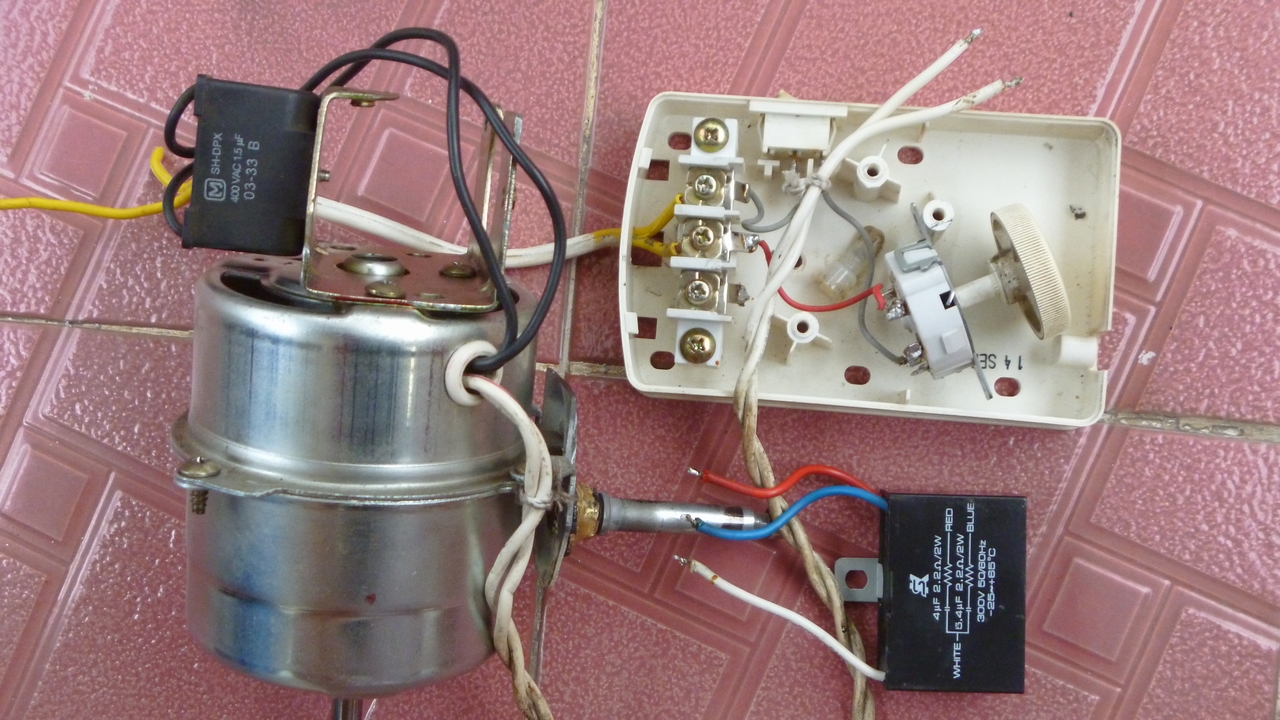
Solutions for Fixing a Broken Fan Capacitor
The best solution for a damaged fan capacitor is to replace it with a new one. You can either do it yourself if you have the necessary knowledge and tools, or take the fan to a reputable repair shop.
If you choose to repair the fan capacitor yourself, follow these steps:
- Step 1: Unplug the fan power cord and remove the fan cover using a screwdriver.
- Step 2: Cut off the two circuits connected to the damaged capacitor using a soldering machine.
- Step 3: Replace the damaged capacitor with a new one of the same specifications, and solder it onto the circuits.
- Step 4: Reassemble the fan by reversing the previous steps.

Notes to Increase the Capacitor’s Lifespan in a Fan
To ensure the efficient operation and prolong the lifespan of the capacitor in your fan, consider the following tips:
- Allow the fan to rest for 30 minutes to 1 hour when it has been running for an extended period.
- Use an appropriate capacitor for the fan.
- Ensure the power supply matches the fan’s capacity.
- Regularly lubricate the fan motor for smoother operation.
- Place the fan in a flat and cool location.
- Adjust the fan’s wind level appropriately, neither too strong nor too weak.
- Keep the fan in a dry environment and away from high humidity.
- Avoid exposing the fan to water.
- Always turn off the fan power when repairing or cleaning it.

































