1. What is an Ebook?
An Ebook is a type of electronic book that can be accessed through personal devices such as computers and smartphones. Unlike traditional paper books, Ebooks are digital files designed to resemble real books.
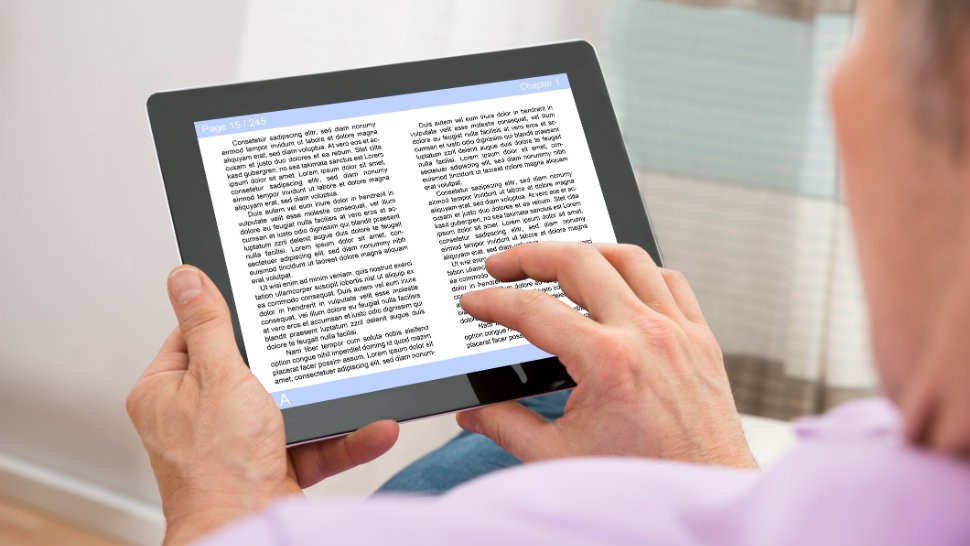
Ebooks come in various formats, including PDF, PRC, LIT, and more.
2. What’s outstanding about Ebooks compared to regular books?
Low price
Ebooks are generally priced much lower than traditional paper books, often costing less than half the price.

Read books anytime, anywhere
With Ebooks, users can conveniently access their books anytime and anywhere through smart devices such as smartphones, tablets, and laptops.
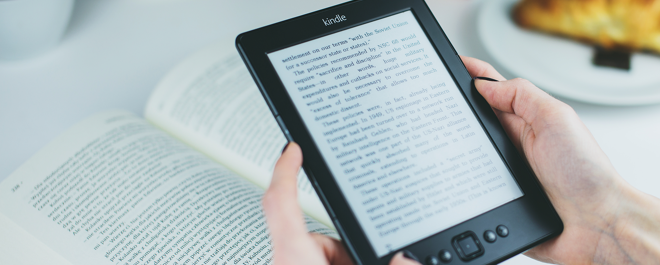
Provide maximum audio and visual material
Ebooks offer a rich source of information online and include various audio-visual materials such as text, images, and videos.
Good for foreign language learners
Ebooks are especially beneficial for foreign language learners as they often provide built-in dictionaries for quick word lookup, pronunciation, and contextual definitions.

3. How to view Ebook?
To view Ebooks, users need to have a device capable of running Ebook reading software such as computers, tablets, or smartphones. Alternatively, dedicated Ebook readers can also be purchased.
For smartphones and tablets, users can download Ebook reading apps such as Kindle, Moon+ Reader, Google Play Book, or FBReader from the App Store or CH Play.

For laptops and desktop computers, software like Foxit Reader or Adobe Reader can be used to open Ebook files after downloading.
There are various websites where users can find free Ebook books, including tve4u.org, sachvui.com (for domestic books), and free-ebooks.net, loyalbooks.com, gutenberg.org (for foreign books). Comic book lovers can visit ww7.comicsdownload.org.





























