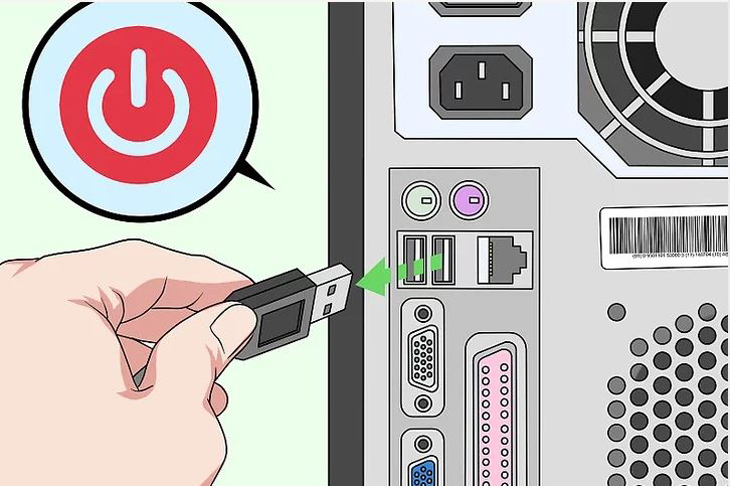Why it is important to clean your computer keyboard
Over time, your computer keyboard can accumulate dust and debris, making it necessary to perform a deep cleaning using a combination of cleaning methods.

Cleaning your keyboard helps ensure hygiene and prolongs its lifespan. It also helps maintain the sensitivity of the keys, ensuring optimal performance.
Instructions for cleaning your computer keyboard
1. Cleaning a laptop keyboard
Step 1: Power off the computer
Before cleaning, make sure to power off the computer to prevent any potential damage.

Step 2: Use a laptop keyboard cleaning kit
Obtain a laptop keyboard cleaning kit, which can be found at laptop repair shops.

Step 3: Clean the keyboard
Turn the laptop upside down and gently shake to remove any loose dust. Use a brush and a keyboard balloon to blow and sweep away remaining dust under the keys.

Next, dampen a cleaning cloth from the laptop cleaning kit and gently wipe the keyboard to remove any remaining dirt.
Alternatively, you can use a keyboard vacuum cleaner, which is more expensive but more effective.

Finally, ensure the keyboard is thoroughly dry to prevent any moisture from reaching the circuit below.
2. Cleaning a detachable keyboard
Step 1: Unplug the keyboard
Start by unplugging the keyboard from your computer. Hold the keyboard with the keys facing down and gently pat the back to remove dust and dirt.
Step 2: Wipe away dirt
Use a nylon cleaning brush or a toothbrush to sweep away any dirt on the keyboard.

Step 3: Use a keyboard blower
Use an airless sprayer with a small attached tube to blow away dirt from the keyboard. It is best to do this outdoors to avoid affecting the surroundings.

Step 4: Use cleaning gel to remove dirt
An effective way to clean your keyboard is to use a cleaning gel or gum, such as Cyberclean. This gelatin binder effectively removes crumbs and dirt. Replace the gel when it becomes dirty for optimal cleaning.

Step 5: Disassemble and wash the keys
If you have a mechanical keyboard with detachable keycaps, you can easily clean them. Before removing any keycaps, take a photo of the keyboard to ensure proper reattachment.

You can clean the keycaps by soaking them in a container of soapy water. Scrub them with a small brush or rag after soaking and make sure to dry them completely.
Above are instructions for cleaning a computer keyboard at home. Following these steps will help you properly and effectively clean your keyboard.