
1 Causes of fan blade issues
Distorted fan blades, unequal angles between the fan blades
Improper operation or incorrect repair and inspection can cause fan blades to become deformed and uneven in shape. The resulting imbalance in the fan blades can cause the protective grille to shake and produce loud noise.
To fix this issue, gently rotate each fan blade and ensure that the front edge of each blade is at the same distance from the front of the protective grille. If needed, use your hand or a tool to bend the fan blades. Then, adjust the fan blades so that the rear end of each blade is at the same distance from the back of the protective grille.

2 Causes of bearing issues
Bearing housing worn out, large clearance
An excessive clearance between the rotating shaft and the bearing can increase noise and cause friction between the stator’s steel core and the rotor. To check if the bearing clearance is too large, clean the bearing with fine sandpaper and put it back. If the bearing slides down automatically or can be moved easily with gentle touch, it means that the clearance is large. To fix this issue, reverse the bearing (if it is a ball bearing) by 180º, ensure that the oil seal is in contact with oil for lubrication, and if the issue persists, the bearing may need to be replaced.

Low concentricity
Low concentricity between the rotor and the two end guards of the electric fan can cause vibration, jerking, and noise during operation. To fix this issue, tighten the two end guards by using fixing screws and gently rotate the rotor by hand before finally tightening the screws. In some cases, the front and rear end guard rings may need to be checked for damage and replaced if necessary, and the outer ring of the rotor may need to be ground or turned round. The end cover should fit easily with very little force when placed on the rotor.

3 Cause of steel core vibration
The stator steel core, made of laminated silicon steel sheets, can vibrate over time due to electromagnetic force and temperature changes. This vibration can result in strong vibration and noise. Additionally, the vibration of the steel core can cause displacement in the stator groove, leading to damage in the insulation. This can result in coil grounding.
To fix the issue of deformed steel core, compress the steel core to tightly stack the sheets together and flatten the stator groove.
4 Equipment shaking and oscillating
The usual causes of equipment shaking and oscillating are uneven placement, cracked fan blades, loose fan cage, worn gears, or improper assembly. To fix this issue, check the placement of the fan, tighten the fan cage after disassembly, replace worn gears, use proper assembly techniques, and regularly lubricate the equipment.

5 Causes of coil issues
If both the bearing and the electric fan are of good quality and properly installed, but the electric motor still produces noise, the issue may be with the coil. During repairs, if the number of coil turns is incorrect, it can cause an asymmetric magnetic field, resulting in electrical noise.
To determine if the issue is with the coil, replace the bearing with the correct type, remove the fan, and run the motor without load to check for noise. If noise persists, it can be inferred that the issue is with the coil. If there is no noise, reinstall the fan and run it without load to check the motor noise again.
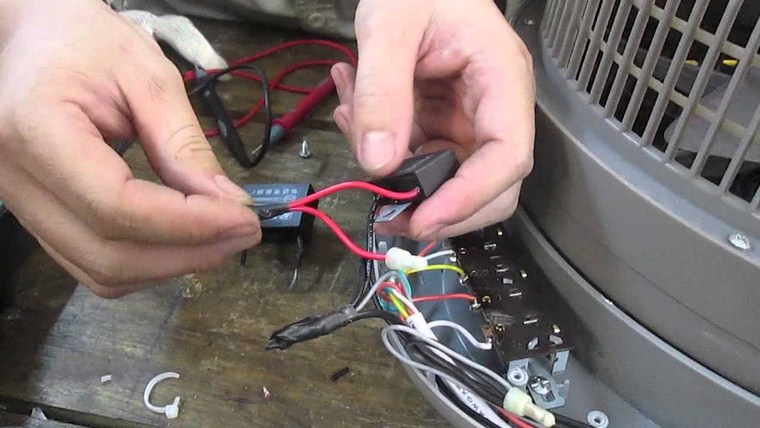
6 Uneven air gap
An uneven air gap can cause electrical noise. Possible causes of an uneven air gap are a bent rotating shaft, a worn-out bearing, incorrect assembly, or deformed end caps and stator cores. To fix this issue, rotate the end cap slightly to properly adjust the air gap.

Now that you know the causes and solutions for loud, shaking fans, please feel free to contact our advisory staff if you have any further questions.





























