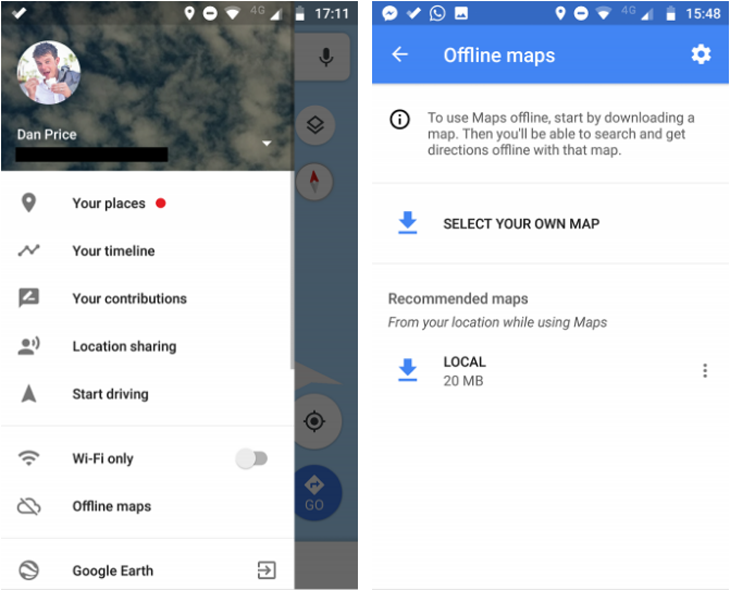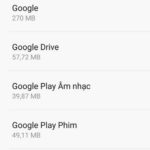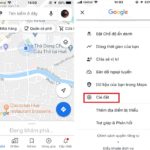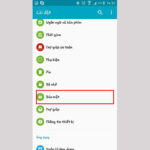Improved Offline GPS Navigation Apps
1. Google Maps
Google Maps now offers the ability to download and save maps for offline use. Simply tap on the menu icon in the top left corner of the app and select “Offline Maps” to get started. You can choose from pre-suggested maps based on your frequent locations or select your own map to download. The maximum size for a downloaded map is 2GB, and maps are automatically deleted after 30 days without an internet connection. Download the free Google Maps app here.
2. Sygic GPS Navigation and Offline Maps
Sygic is the most installed offline GPS app in the Google Play Store, providing offline maps for every country in the world. This app also offers free map updates, voice-guided GPS navigation, and information on nearby parking lots, gas stations, and speed cameras. Sygic has both a free version with basic features and a paid version with additional premium features. Download the Sygic app here.

3. OsmAnd
OsmAnd is a popular offline map app that offers voice-guided GPS navigation, lane guidance, and real-time estimated time of arrival. It also provides route maps for ski resorts and dedicated bike routes. Download the free OsmAnd app here.
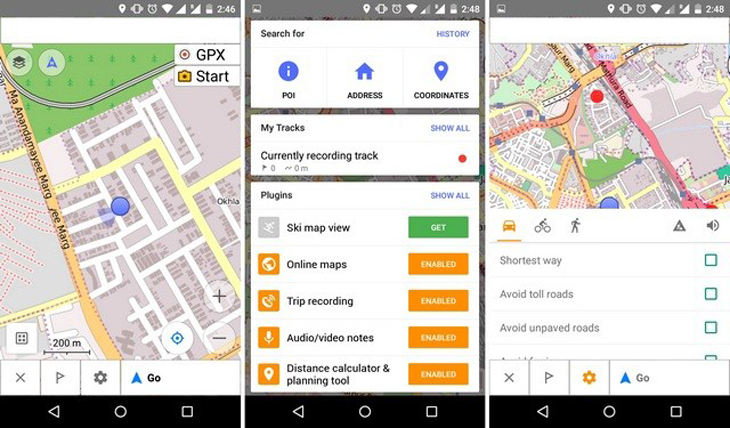
4. MAPS.ME
MAPS.ME is a completely free GPS app that offers offline navigation and search functions. It includes voice-guided navigation, finding restaurants, ATMs, and favorite places. You can also share your location with friends and book hotels within the app. Download the MAPS.ME app here.
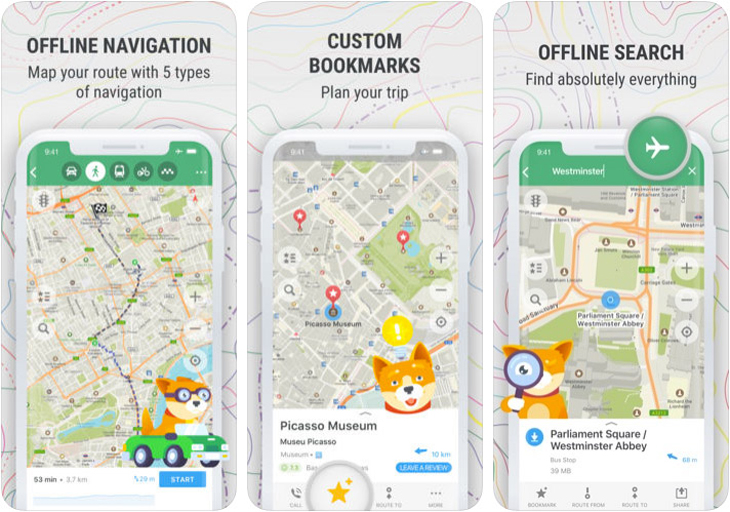
5. MapFactor GPS Navigation Maps
MapFactor is a great free GPS app for Android that offers offline maps and navigation. It has over 200 individual maps to choose from, including maps for Europe and the Americas. Download the MapFactor GPS Navigation Maps app here.
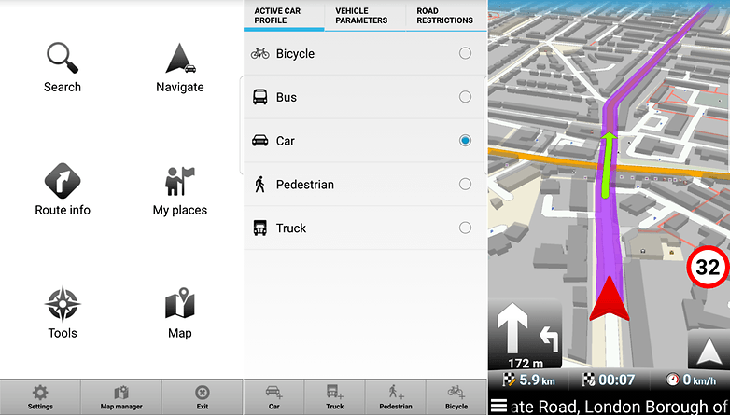
6. HERE WeGo
HERE WeGo specializes in offline GPS navigation and provides offline maps for over 100 countries. It includes directions, public transit information, and even compares different transit options for the fastest and most efficient route. Download the HERE WeGo app here.
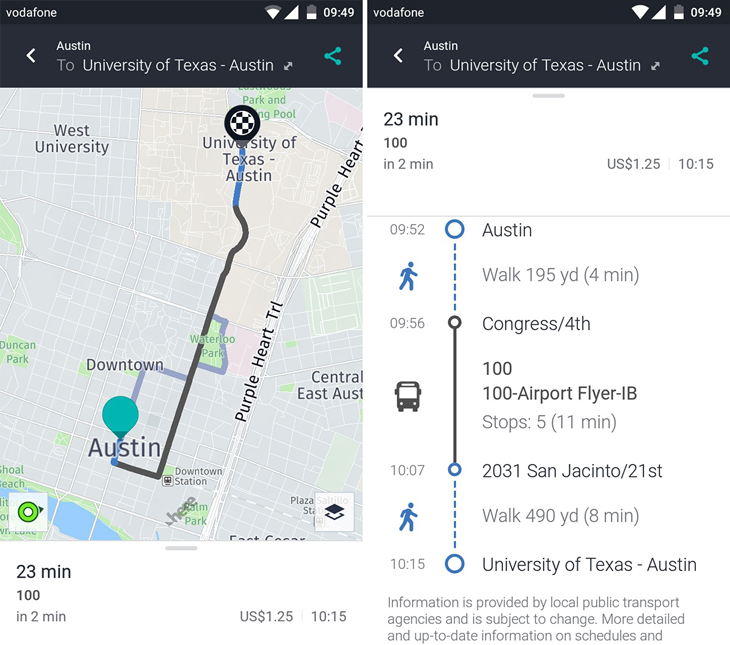
7. CoPilot GPS
CoPilot GPS is a navigation app designed specifically for car drivers. It offers three separate route options for each trip and includes thousands of offline points of interest. There is a free seven-day trial with premium features, and after the trial expires, the app will still provide 2D offline maps. Download the CoPilot GPS app here.

8. Genius Maps
The free version of Genius Maps allows users to download offline maps and provides information about local places of interest. The premium version offers additional features such as voice guidance and real-time traffic reporting. Download the Genius Maps app here.
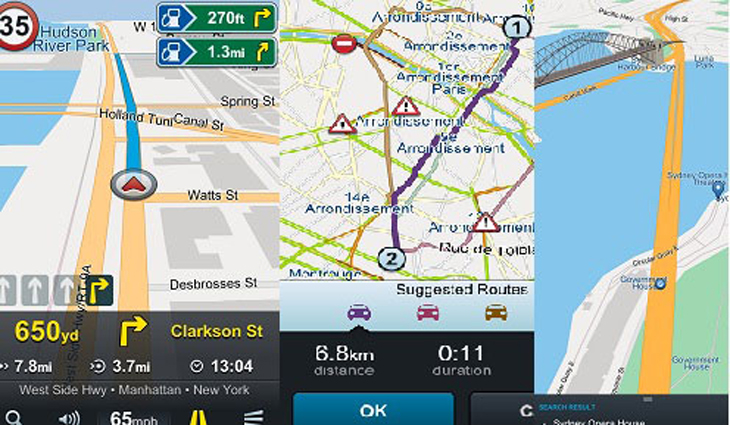
These are the top 8 offline GPS navigation apps for smartphones. Whether you’re traveling or simply need a reliable navigation tool without an internet connection, these apps have you covered. Try them out and enhance your travel experience!