1. Panasonic Washing Machine Error H41: What Does it Mean?
Error H41 in a Panasonic washing machine is caused by a vibration sensor. This error occurs when the output voltage exceeds the specified value at the moment the machine detects the amount of laundry and starts the spinning drying mode.
This problem arises when the vibration sensor does not receive the necessary signals from the washing machine to the central processing unit, thus affecting the machine’s operation.

Solutions:
- Check the wiring system of the 3D sensor. If it is broken, replace the 3D sensor and the control center if necessary.
- Inspect the wiring system connecting the 3D sensor to the circuit board. If it is broken or damaged, reconnect the wires with the same colors.
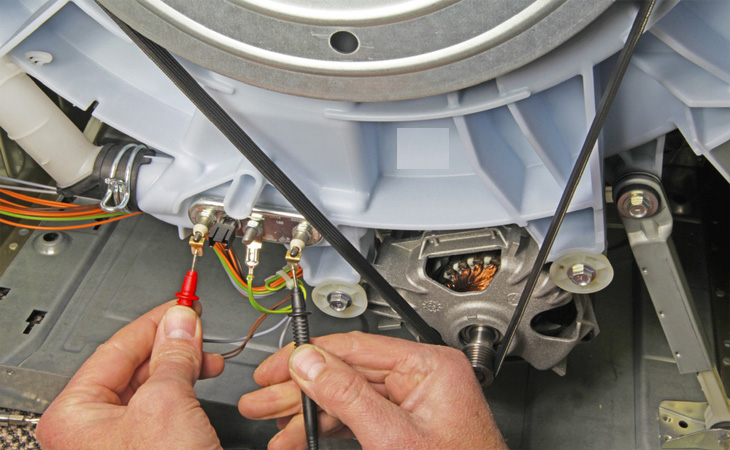
- If the issue is not caused by the 3D sensor, it is recommended to seek assistance from a professional repair technician to avoid compromising the machine’s performance.

Above is the information regarding the H41 error that may appear on a Panasonic washing machine. If you have any questions, please feel free to comment below and let us know!
Effortless and Rapid Methods to Showcase iPhone 13 Pro Max Battery Percentage
IPhone 13 Pro Max is a mobile device from the manufacturer Apple, which has become a popular choice among users. If you’re still wondering how to display the battery percentage, don’t miss out on this article. The method of displaying the battery percentage on the iPhone 13 Pro Max is straightforward and efficient.
































