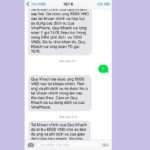1. Lookup via syntax
The simplest way to view VinaPhone packages is to text the switchboard. Customers can follow these steps to check:
- Open the phone number screen
- Dial *110# and press the call key (OK)
After connecting, the switchboard will send customers information about their current packages.

2. Call the operator
Customers can call directly to VinaPhone’s hotline at 18001091. This hotline specializes in answering questions and providing support to customers.
After following the instructions and connecting to the consultant, customers will receive free advice on the necessary information about the packages they are using.

VinaPhone’s customer care and support call center is open 24/7, ready to advise and provide information to customers. Therefore, if customers need to check their VinaPhone package, they should contact the call center for information.
3. Check the carrier’s website
Step 1: Access the website: https://my.vinaphone.com.vn/
Step 2: Log in to your account, or if you don’t have an account, click on “register” and follow the instructions.

Step 3: After logging in, select “Price plan – Value-added service” >> “Price plan” >> “Personal” >> Look up information.
Here, customers can look up necessary information such as account balance, capacity, SMS, call minutes, etc., to continue using the service in the most convenient way.
4. Check on My VNPT app
Step 1: Download the My VNPT app to your phone:
- If you are using the iOS operating system, download here.
- If you are using the Android operating system, download here.

Step 2: Install the application. After successful installation, customers can register or log in to the application
Step 3: After accessing, at the interface screen, customers can select “Menu” >> “Manage account/package” >> “Personal information”.
Above are 4 simple and easy ways to view VinaPhone packages, helping customers save time and get the necessary information!
Discover 4 Quick and Accurate Ways to Look up VinaPhone Subscribers’ Information
Are you looking to check your VinaPhone subscription information to see if your current service is correct and if any adjustments need to be made? However, you don’t know how to check it? Well, don’t scroll past this article just yet. FPT Shop is here to guide you through the most specific ways to look up your subscription details.
Reasons for Deducting VinaPhone Phone Credit and Effective Solutions
Many subscribers are puzzled about why they are being deducted money from their VinaPhone account. The truth is, the reason behind this situation is due to automatic renewal packages or exceeding the subscribed package or having outstanding balance from previous prepaid expenses… Specifically, the causes and solutions will be explained in detail in the following article.