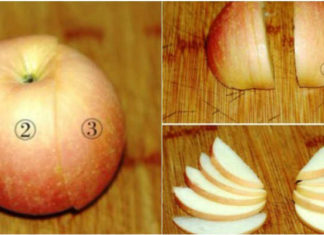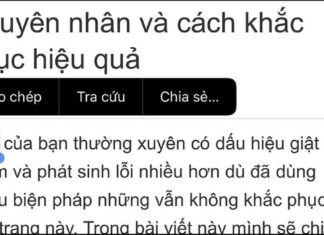Tag: apple
“The Ultimate Guide to Washing Fruits: Bid Farewell to Pesticide Worries”
"Master the art of fruit cleansing with our ultimate guide. Discover the secrets to washing apples, grapes, tomatoes, and strawberries like a pro. Our simple techniques will ensure your produce is not only sparkling clean but also retains its freshness and nutritional value. Get ready to transform your fruit-washing game and explore the detailed steps revealed below."
The Ultimate Guide to Choosing Fresh and Safe Fruits: A Tasty Adventure
How to Pick Fresh and Safe Fruits: A Guide to Choosing Delicious Produce.
This is the definitive guide to help you select the freshest and most mouth-watering fruits every time you visit the market or supermarket.
The Secret Power of Apples: Nature’s Explosive Superfruit
Apples are often referred to as 'bombs' and this intriguing nickname has sparked curiosity. Uncover the fascinating reason behind this peculiar moniker and satisfy your inquisitive mind with a simple read.
The Art of Apple Carving: A Quick and Easy Guide to Decorate Your Dish
Apples are a favorite fruit among kids and for good reason! Their sweet and tangy taste, coupled with a crisp and juicy bite, makes for a delightful snack. But that's not all - apples are also a favorite among creative moms who love to carve and shape them into adorable decorations, making mealtime all the more appealing and fun for the little ones.
3 Fruits That Are Often Loaded with Pesticides, and You Might Be Eating #3...
"Fruits and vegetables are an essential part of a healthy diet. However, it's important to be mindful of the potential presence of pesticide residues, which can have detrimental effects on our health. These chemicals are often used in conventional farming practices and can remain on produce even after washing. The impact of pesticide exposure can be significant, ranging from acute health issues to long-term chronic conditions. Thus, it is crucial to be aware of the source of our fruits and vegetables and opt for organic options whenever possible to minimize the risk of consuming these harmful chemicals."
The Ultimate Guide to Spotting “Made in China” Products
"With an influx of Chinese products in the market, consumers are often left confused and concerned about their quality and authenticity. This article will serve as a simple guide to help you identify these products and make informed choices."
Strongbow – The World’s No.1 Selling Cider Brand
Strongbow is a beloved, classic cider with a long history dating back to 1962. Crafted with care in England by H.P. Bulmer, this fermented apple beverage has earned a reputation for its delightful flavor and easy-drinking nature. Perfect for any occasion, from gatherings with friends to festive parties, Strongbow is a true crowd-pleaser.
The Ultimate Summer Fruits for Glowing Skin and Acne Prevention
Summer is sweltering, but it's also a season brimming with an abundance of fruits. Alongside the plethora of tropical fruits that can induce a feeling of warmth in those who indulge, there exists a delightful array of cooling treats. These refreshing delights not only provide a much-needed respite from the heat but also offer a detoxifying effect on the liver and a proven ally in the battle against acne.
Keep Potatoes Fresh for a Month with This Simple Trick
Many families buy potatoes in bulk for their convenience and affordability. However, not everyone knows the proper way to store potatoes to maintain their freshness and quality. Here, we will guide you through the ultimate potato storage techniques to keep your potatoes fresh and delicious for longer.
How to Copy Text from Images on Your iPhone and iPad
Extract text from images on your iPhone to boost productivity, especially in situations where speed is essential or typing is impractical. This guide will provide a comprehensive walkthrough of the techniques and tools available for effortlessly copying text from images on your iPhone or iPad.