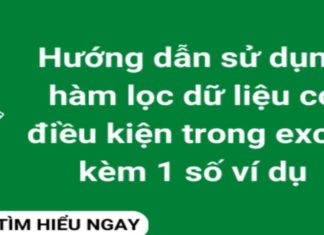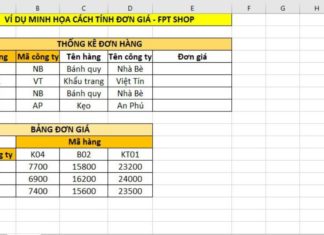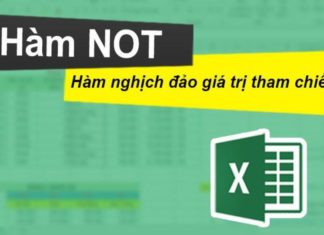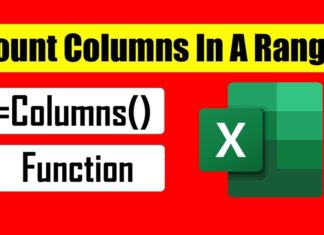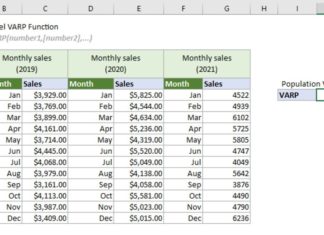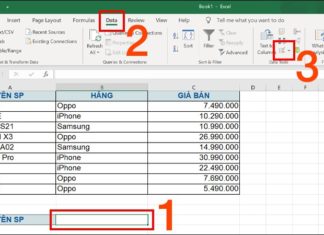Tag: Excel
Conditional data filtering function in Excel, usage and common errors
The conditional data filtering function in Excel is a powerful tool that allows you to filter data and retrieve only the rows that meet specific criteria. It is an essential feature for office work and can greatly enhance your productivity. In this article, we will explore the Filter function in detail and learn how to use it effectively. So, let's dive in and discover the power of the Filter function!
Quick and Easy Guide on How to Use the Daverage Function in Excel Software
The Daverage function serves a similar purpose as the Average function in Excel. This function is commonly used to calculate averages along with specific conditions in order to obtain more accurate results. Join FPT Shop in exploring the usage of the Daverage function through the following article.
Pocket the simple and memorable way to calculate unit price in Excel, boost your...
Calculating unit price in Excel is perhaps one of the formulas that many people are looking for in order to quickly and professionally calculate. To calculate unit price, you can use various different methods with Excel functions that are extremely easy to perform. Let's see what those methods are right away!
Application, usage, and combination of the NOT function in Excel: Simple and detailed
The NOT function is a popular function in Excel. However, it is often not used on its own but combined with other functions to solve complex problems. Let's learn more about the concept and how to use the NOT function in the following article.
Explore in-depth how to use the COLUMN function in Excel to find the column...
When utilizing Microsoft Excel software, it is crucial for users to familiarize themselves with relevant functions that will enhance their ability to perform calculations efficiently. One such function is the COLUMN function, which can be used to determine the column number of a specific cell or range. By understanding how to effectively combine this function with others, users can unlock the full potential of Excel. Join FPT Shop as we delve into the COLUMN function, exploring its purpose and practical applications within Excel.
Unveiling the secrets of using the PMT function in calculating common payments
What is PMT function? How is the PMT function applied? The PMT function is a powerful tool for calculating loans or product cost that not everyone knows. In this article, FPT Shop will reveal to you the most common ways to use the PMT function in Excel.
Fastest Way to Calculate Sample Variance Using the Var Function in Excel
The Var function in Excel is a familiar function that is commonly used in problem-solving. Var function in Excel is an estimation function of variance based on the given sample. If you are not familiar with or have not used this calculation function proficiently yet, let's follow along this article to learn how to do it!
A detailed guide on how to use the UPPER function in Excel without font...
What functions does the UPPER function have in Excel software? Is it difficult to use this Excel function with a specific syntax? And how can we combine the function with the SEARCH function to capitalize letters in the middle of a character string? Let's find out in the following article by FPT Shop.
What does the ISBLANK function do? How to use the ISBLANK function in Excel...
The ISBLANK function is a logical function in Excel software that provides users with many benefits when used in practical applications. So what is the purpose of the ISBLANK function? How is the ISBLANK function used in Excel specifically? Let's explore through some easy-to-understand examples with FPT Shop.
How to Create a Drop List in Excel – Easy Steps for Office Workers
Knowing how to create a Drop List in Excel can significantly improve your work productivity. In this article, FPT Shop will provide you with a detailed guide on how to create a Drop List in Excel that is extremely easy to follow. Let's find out now!