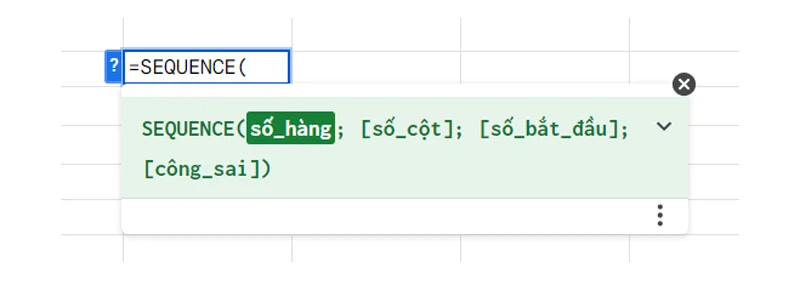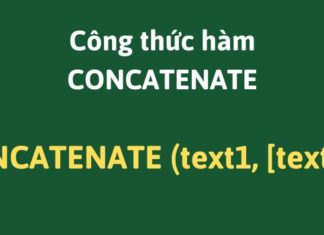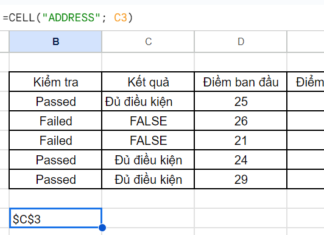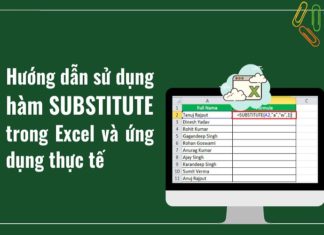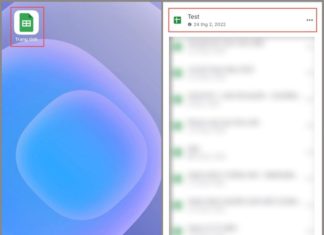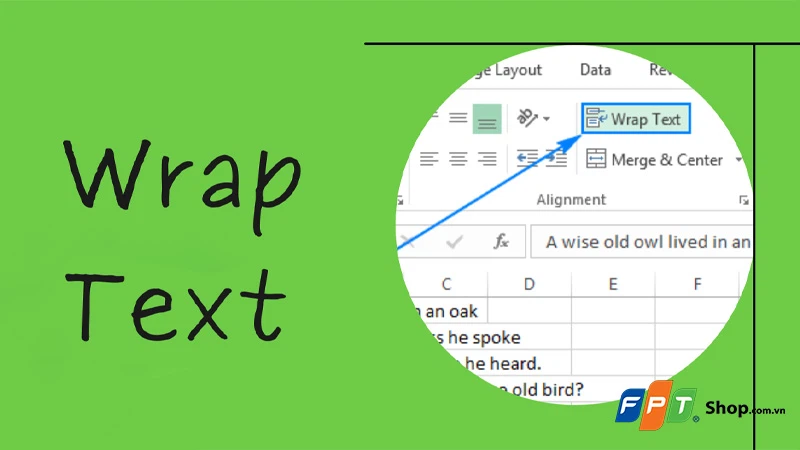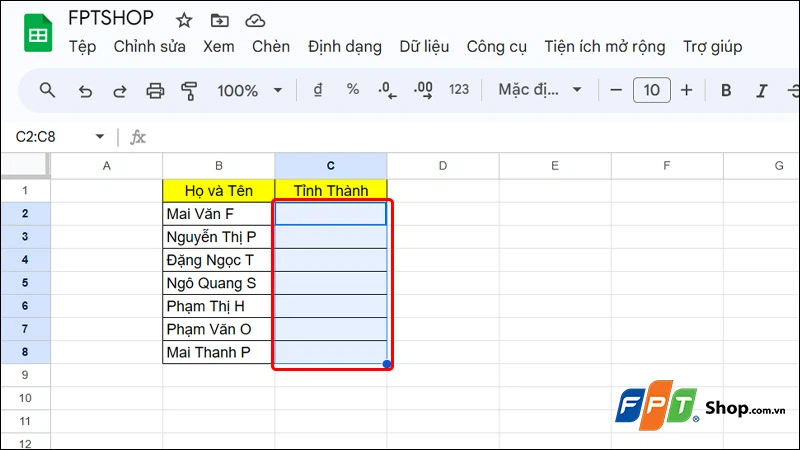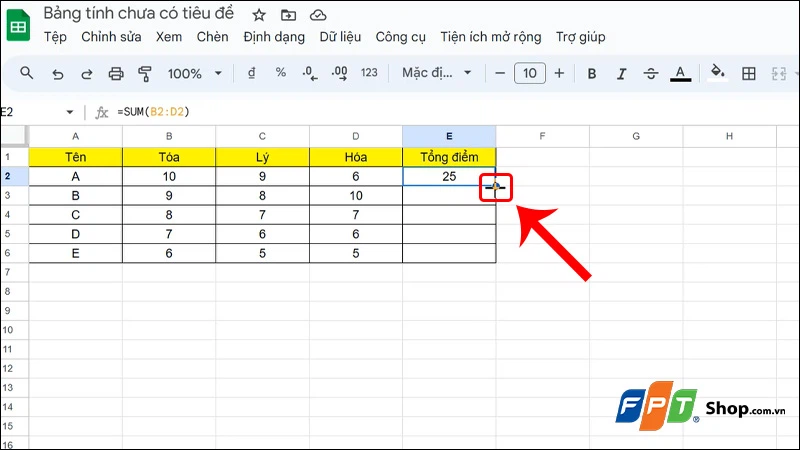Tag: Google Sheets
What is the SEQUENCE function and 5 optimal ways to use the SEQUENCE function...
What is the SEQUENCE function? If you're still unsure and don't know how to apply the SEQUENCE function to perform data processing on a spreadsheet, let's explore the best ways to use the SEQUENCE function in Google Sheets with FPT Shop. These optimized methods will help you sort data more efficiently.
What is the CONCATENATE function? How to use the CONCATENATE function in Excel and...
The CONCATENATE function is a highly practical function used to combine text strings or merge the values of multiple cells into one cell in Excel. If you are unfamiliar with how to use the CONCATENATE function in Excel or Google Sheets, follow the content of this article below by FPT Shop.
Using CELL function in Google Sheets for easy sorting and filtering of data
Unlock the power of the CELL function in checking, sorting, and filtering data in Google Sheets. So, how do you sort and filter data using this CELL function? Let's explore the CELL function and its practical applications in Google Sheets.
Simple guide on how to use the SUBSTITUTE function in Excel with detailed examples
The SUBSTITUTE function in Excel is a powerful tool that allows you to quickly and easily replace an old text string with a new one. If you are new to this function, follow our article for a detailed understanding and real-life examples of how to use it.
How to quickly and effectively remove duplicates in Google Sheets – a must-know for...
The Google Sheet duplicate filter enables you to quickly identify and remove duplicated data, ensuring accuracy in your data calculations. This simple office trick is a must-know, and if you haven't learned it yet, read on to find out how to do it.
How to quickly and easily download Google Sheets file to your phone
Is it difficult to download a Google Sheets file to your phone? How can you download a Google Sheets file quickly and easily? Check out FPT Shop's detailed guide below.
Using the Wrap text feature in Google Sheets to organize data effectively
The Wrap text feature in Google Sheets automatically adjusts the height of a cell to fit its content, making it easier to work with long text and spreadsheets. This ensures that information is displayed clearly and conveniently. Keep reading to learn more about this incredibly useful tool!
Quick and Detailed Guide on Creating Dropdowns in Google Sheets
Creating dropdown lists or radio buttons in Google Sheets allows you to organize and conveniently collect information based on existing data in your spreadsheet. This feature enables you to efficiently manage and present options for users to choose from, making it easier to streamline data entry and limit choices.
How to quickly drag formulas in Google Sheets, making spreadsheet operations incredibly fast
Dragging the formula quickly in Google Sheets is a powerful technique that allows you to apply formulas to multiple cells simultaneously. Instead of copying the formula cell by cell, you can use this feature to save time and optimize your data manipulation process in your spreadsheet.
Step-by-Step Guide on How to Insert a PDF File into Google Sheets That You...
Discover how to easily and effectively insert PDF files into Google Sheets. Get detailed instructions and tips on leveraging this feature to manage data and share information effortlessly. Read on to learn how to work with PDF files in Google Sheets and enjoy its flexibility and convenience.