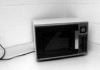Tag: iOS 16
How to Remove iPhone Background in Just a Few Simple Steps
Removing the iPhone wallpaper and setting a new one is a simple process that requires a few quick taps on the screen. This guide will provide you with a step-by-step explanation of how to remove your iPhone wallpaper effortlessly in just a matter of seconds, without the need to navigate through the Settings app. Follow the steps below to personalize your iPhone's background with a new image that reflects your style.
How to Turn off Auto Brightness on iPhone iOS 16 and Things to Keep...
On an iPhone with iOS 16, disable auto-brightness for better control over your screen. The feature, intended for convenience, may end up becoming an inconvenience. Here's our guide to reclaiming control over your iPhone screen's brightness.
How to Add Featured Images on iPhone iOS 16 That Are Unique, Visually Appealing,...
Here's how to add a featured image on iPhone iOS 16; it's a feature that many people are looking for, as iOS 16 has many great new features, including the highlighted image feature. In the following article, FPT Shop will learn how to add a featured image on iPhone iOS 16 very easily.
How to Change the Clock Color on iPhone iOS 16 in the Easiest Way...
How to Change Time Color on iPhone iOS 16 is one of the top searched for iPhone tricks. In the following article, FPT Shop invites you to discover the super easy-to-understand steps to change the color of the time on iPhone iOS 16.
Prepare for Lunar New Year Festivities: Access the Lunar Calendar Easily from Your iPhone...
Are you ready for Tet Nguyen Dan? Seizing good and bad days during Tet has never been easier! With just a few simple steps, you can view the lunar calendar right on your iPhone, iPad lock screen. Let's discover how to do it with FPT Shop right away!
How to view lunar calendar on iPhone lock screen, a cool feature you might...
By using the following guide, you will be able to view the lunar calendar on the lock screen of your iPhone without having to access the device or any apps. Give it a try now with the instructions below.