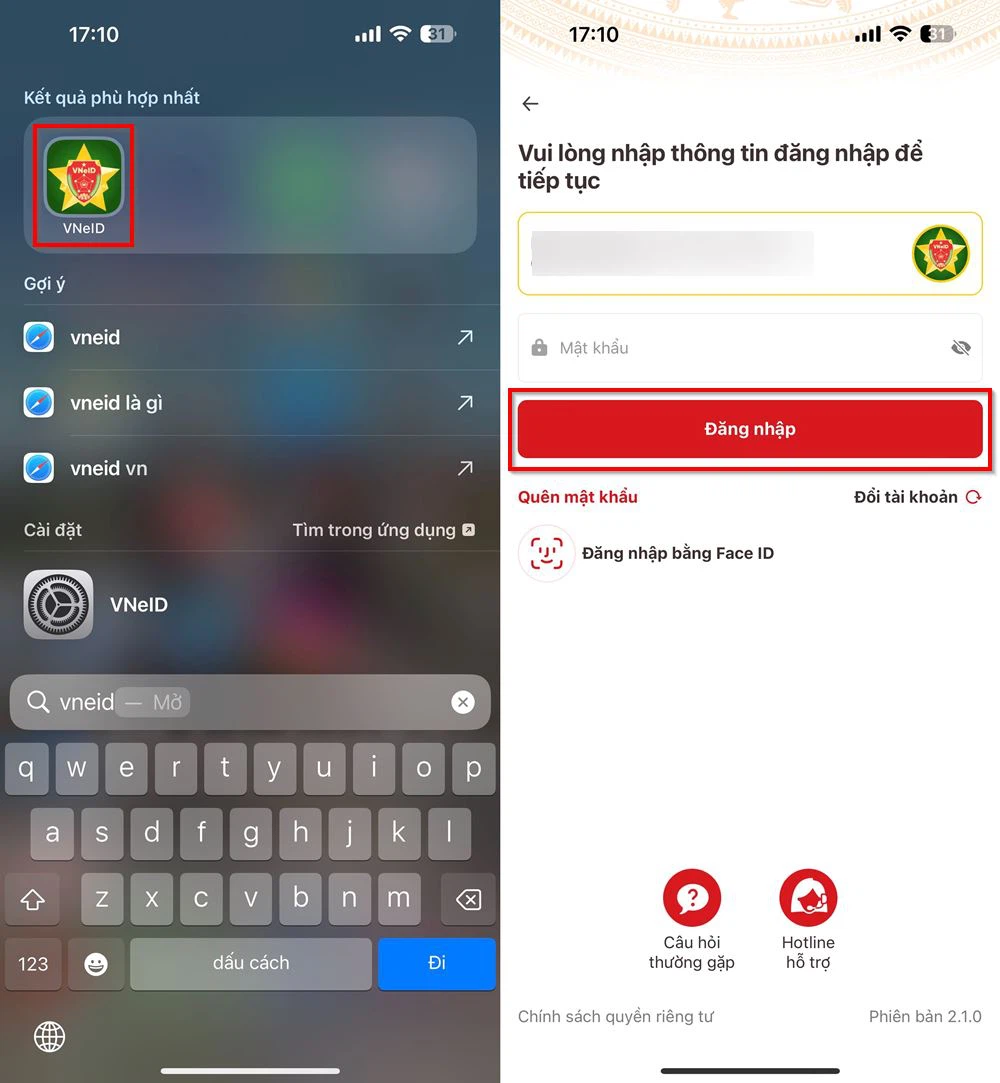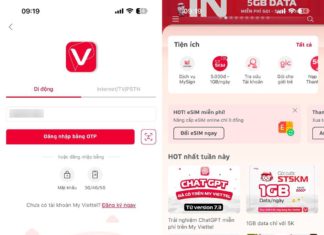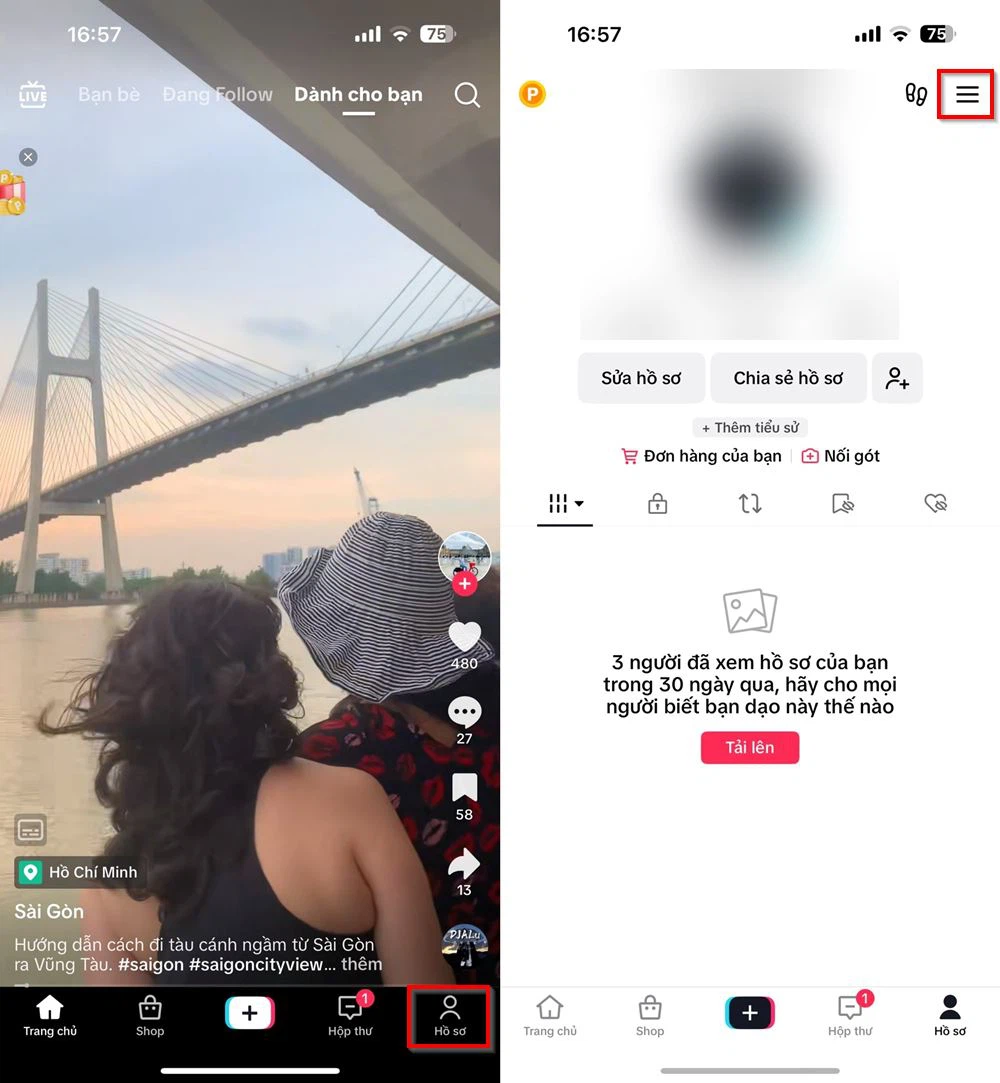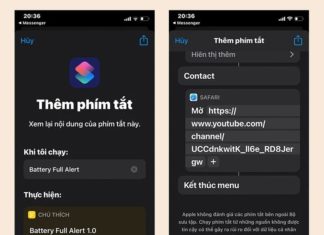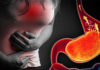Tag: iPhone
How to Block Unwanted Phone Calls and Avoid Disturbances from Unknown Numbers
Currently, it is quite annoying for users to constantly receive unwanted spam calls and messages. So, how can we block incoming calls and messages?
Quick and simple solutions for troubleshooting VNeID login issues on the website
Fixing the issue of not being able to log in to VNeID on the web below is very simple and can be done directly on your phone, making it easier for you to use the app.
Some iOS 9.1 tricks that just supported on iPhone
Apple has recently released the iOS 9.1 update for users, adding a plethora of new features. If you are using an iPhone with iOS 9.1 installed, you can now take advantage of several new tricks.
Using Virtual Assistant on My Viettel to Get Timely and Accurate Support
By utilizing the virtual assistant on My Viettel, users of the Viettel network will receive the fastest and most comprehensive support.
Tips on using TikTok’s sleep reminder feature for effective app usage management
TikTok continually enhances the user experience with a plethora of captivating features. One particularly essential and helpful feature is the sleep reminder on TikTok.
The most effective way to retrieve deleted call logs on your phone
Sometimes, while using our phones, there are times when we need to retrieve information and call history that has been deleted in order to fulfill a specific purpose.
Do I need to apply a tempered glass screen protector for my iPhone?
While many users opt for tempered glass screen protectors to safeguard their mobile screens, there are those who are not inclined to use this additional layer of glass. So, is it necessary to apply a tempered glass screen protector for iPhones?
Turn off this feature on iPhone to extend usage time when the battery is...
If your iPhone battery is running low, you can disable a useful feature that can help extend the battery life even further.
Tips to enable sound alert on iPhone when fully charged
If you want to take control of your phone's charging time, check out the tip below on how to make your iPhone sound an alert when it's fully charged.
This is the unique and simple way to rename the Bing conversation of Microsoft...
Bing AI on Microsoft Edge is a powerful search and chat tool with many additional features. Users can easily change the name of the Bing game on Edge for iPhone.